Tag: Mini Flip JBL
-

JBL Flip 6 Specs Watts
The JBL Flip 6 is a moderate power speaker with enough watts in the specs to fill a typical room. But what do the watts a BT speaker has, tell us about how good it is? Firstly, the watt is a measure of how much power the speaker requires and outputs. Plus, this metric is…
-

JBL Flip 2 Pairing
This post gives JBL Flip 2 pairing directions. This procedure works with both iOS and Android mobile phones and computers, including the iPhone, Galaxy, iPod, and the iPad Air smart phones and tablets. JBL Flip 2 Pairing: Step by Step With your JBL Flip 2 powered off (power button is dark), run through this routine…
-

JBL Flip 2 Pairing Instructions
This post gives JBL Flip 2 pairing instructions. These directions work with both iOS and Android mobile phones and computers, including the iPhone, Galaxy, iPod, and the iPad Air smart phones and tablets. JBL Flip 2 Pairing Instructions: Step by Step With your JBL Flip 2 powered off (power button is dark), run through this…
-
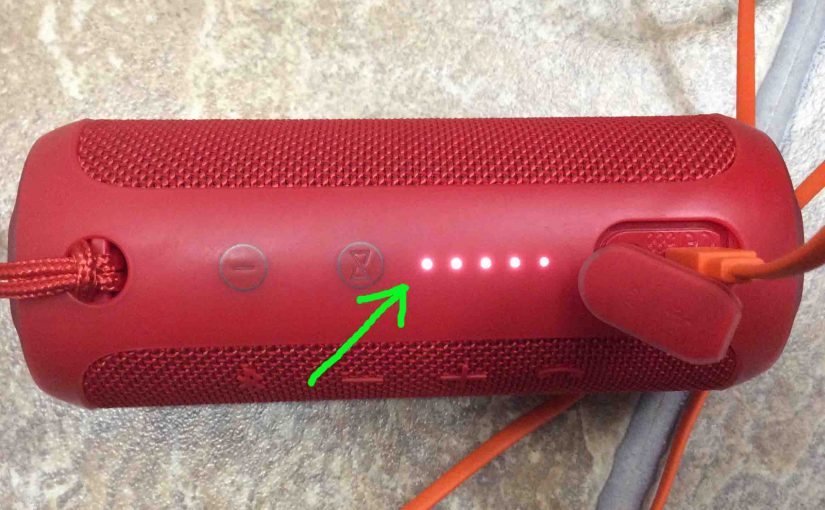
How to Tell if JBL Flip 3 is Charging
How to tell if JBL Flip 3 is charging? Well, this Bluetooth speaker sports a row of LED lights across its top, as shown in the pictures below. These display battery status. In short, look at these to see Flip 3 charging in action. How to Tell if JBL Flip 3 is Charging: Step by…
-

JBL Flip 6 Won’t Turn ON
When your JBL Flip 6 won’t turn on, this could be due to one or more issues. First, it might have problems beyond repair. Or the battery is dead and needs recharging. Furthermore, the battery may not charge. So in that case, it may be bad. Or the charger or AC power source might be…
-

JBL Flip 6 Charging Problems
JBL Bluetooth speakers, including the Flip 6, offer off-grid sound via an internal battery. And when that portable power runs out, you can recharge it via an AC or car adapter. To facilitate recharging, use a USB-C charger that delivers 5 volts at 3 amps. Sometimes though, you may experience charging problems on the JBL…
-
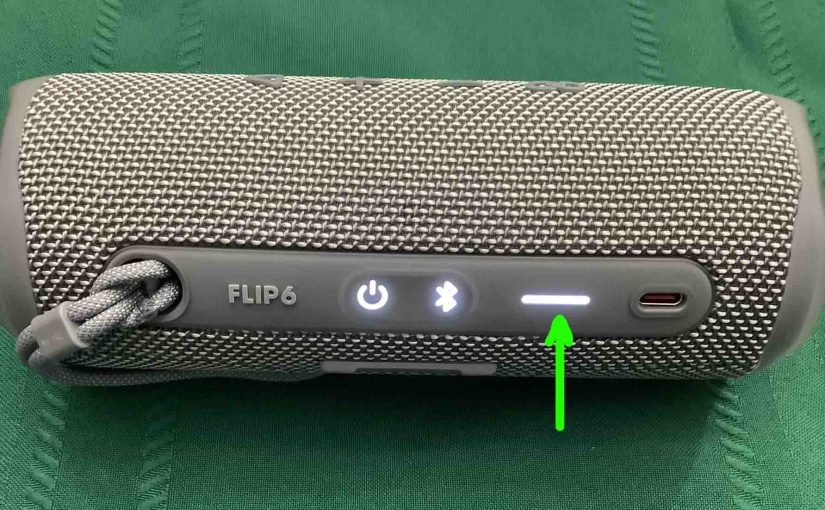
JBL Flip 6 Not Charging
Most Bluetooth speakers, including the Flip 6, offer portable operation via their lithium ion batteries. And when said battery dies, you can recharge them with an AC or car adapter. Sometimes though, you may notice that the JBL Flip 6 is not charging fully, or at all. So to solve that, we offer solutions below.…


