Tag: Sony Extra Bass
-

Sony SRS XB43 Factory Reset
Gives factory reset directions for the Sony SRS XB43 Bluetooth speaker. Factory resetting restores the XB43 to factory default settings. E.g. Returns sound mode and light settings to their fresh-out-of-the-box values. Plus, it clears any earlier connected Bluetooth devices from memory. Erasing these stops this speaker from pairing to any nearby BT devices. Also, you…
-

Sony SRS XB41 Not Charging
Most Sony wireless speakers, including the XB41, offer portable operation via their lithium ion batteries. And when said battery dies, you can recharge the speaker with an AC or car adapter. Sometimes though, the Sony SRS XB41 is not charging fully, or at all, even though you make the proper connections. To solve that therefore,…
-

Sony SRS XB33 Factory Reset to Restore Normal Operation
We give Sony SRS XB33 speaker factory reset instructions here to return this Bluetooth speaker to its default settings. Factory resetting restores the XB33 to fresh-out-of-box state. Plus, it erases any earlier paired Bluetooth devices from memory. Clearing these stops this speaker from pairing to any nearby Bluetooth devices. Also, you might factory reset to…
-
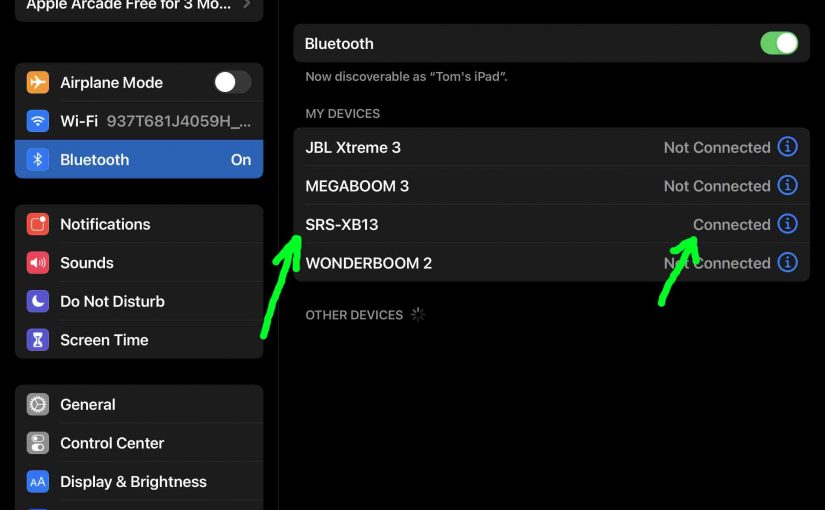
Sony SRS XB13 Pairing Procedure
Gives the Sony SRS XB13 pairing routine for this Extra Bass speaker. This allows you to connect it with common portable devices. So these include the iPhone, iPod Touch, and the iPad line of Apple phones, media players, and tablets. Sony SRS XB13 Pairing: Step by Step Start with your SRS XB13 shut OFF (power…
-

How to Check Sony SRS XB13 Battery Life
Covers how to check battery life on the Sony SRS XB13 Bluetooth speaker. Plus we explain how to know if the battery life is gradually shortening over time. How to Check Sony SRS XB13 Battery Life: Current Charge Test 1. First, Turn ON the Speaker You won’t be able to read battery charge status unless…
-

How to Turn Off Sony SRS XB13
Explains how to turn off the Sony SRS XB13. Now most speakers have a Power button that they prominently positions on the unit, making it easy to find. Indeed, this speaker is no exception to this pattern. We find its Power button near the bottom in the button panel. There’s also a status lamp, just…
-

Sony SRS XB13 Pairing Two Speakers
Pairing two Sony SRS-XB13 Bluetooth speakers allows you to form a stereo (L + R) set. So in this piece, we show how pairing two of this speaker lets you enjoy stereo music. The only extra cost is that you must have two XB13s to get the stereo sound. Why? Because individually, these speakers are…
-

Sony SRS XB13 Hard Reset Instructions
Gives hard reset instructions for the Sony SRS XB13 speaker to set it back to its default settings. Hard resetting restores the XB13 to factory default state. Plus, it erases any earlier connected Bluetooth devices from its memory. Clearing these stops this unit from pairing to any nearby BT devices. Also, hard reset to get…
-

Sony SRS XB21 Won’t Turn On
Many a Sony speaker offers truly portable operation via their lithium ion batteries inside. And when said battery dies, you can charge the speaker with an AC or car adapter. Sometimes though, you may notice that speakers like the Sony SRS XB21 Won’t Turn On, and wonder what’s wrong with them. That’s even when you…
-
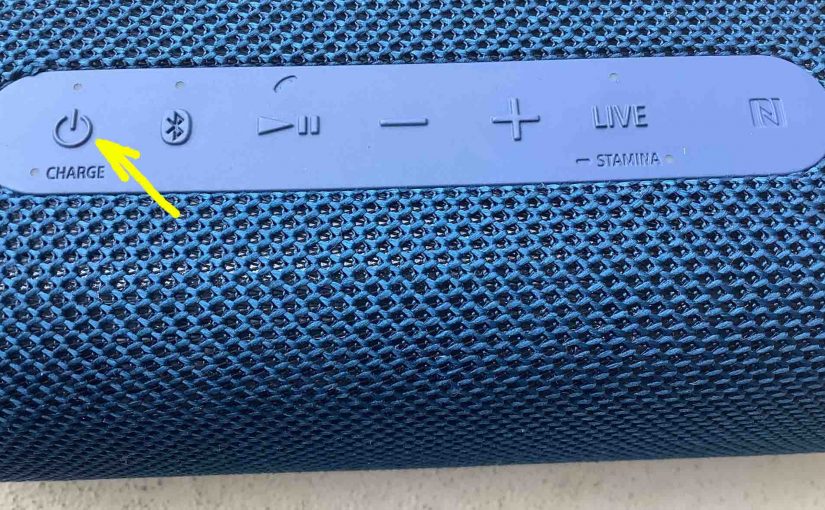
Sony SRS XB33 Won’t Turn On
Many a Sony speaker offers truly portable operation via their lithium ion batteries inside. And when said battery dies, you can charge the speaker with an AC or car adapter. Sometimes though, you may notice that speakers like the Sony SRS XB33 Won’t Turn On, and wonder what’s wrong with them. That’s even when you…