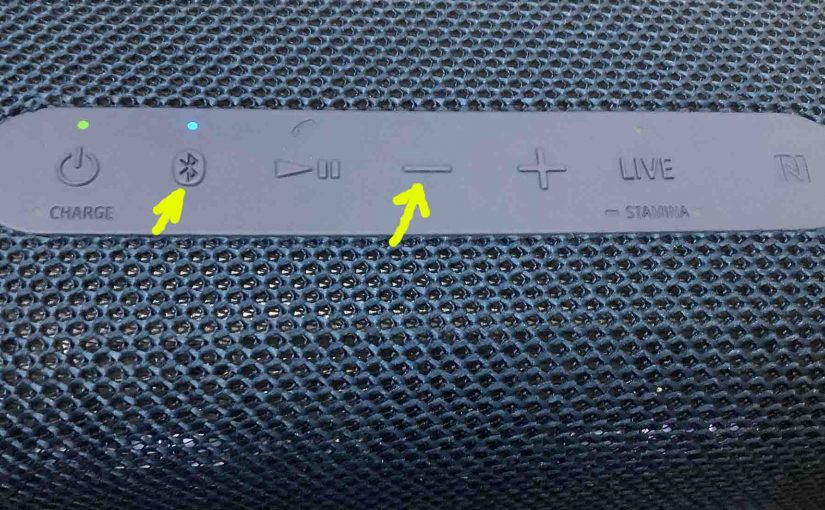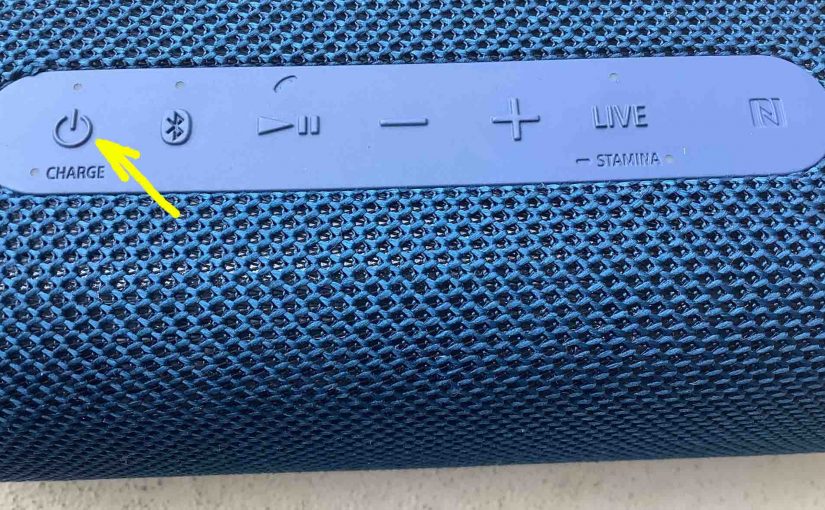Tag: SRS SB33 Sony
-
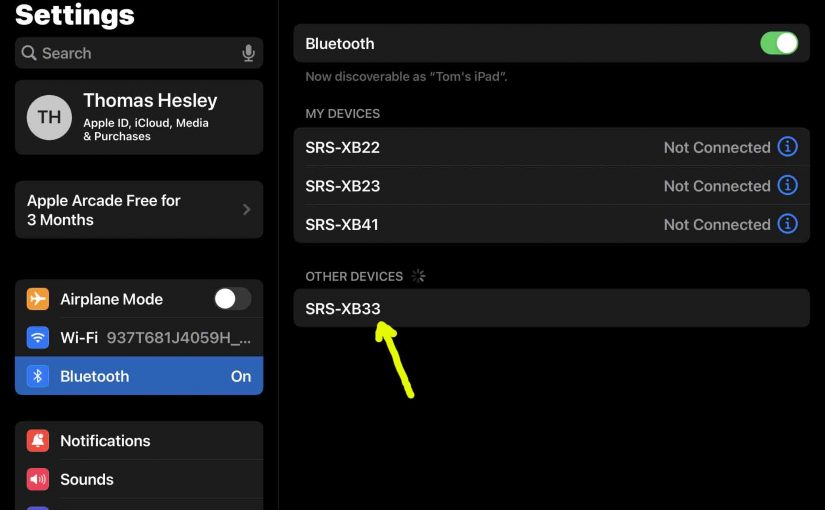
How to Put Sony SRS XB33 in Pairing Mode
To pair your SRS XB33 Sony speaker with a Bluetooth source device for the first time, or to update old connection info in that device, you have to know how to begin pairing mode on the speaker. Also, in this mode, the speaker broadcasts its name and currently valid connection information over the Bluetooth airwaves. …
-

How Do You Pair a Sony SRS XB33
Answers how do you pair a Sony SRS XB33 with typical wireless devices. So these include Apple and Android phones, media players, tablets, and computers. How Do You Pair a Sony SRS XB33: Step by Step Start with your SRS XB33 OFF with the Power button dark. Then run through these directions to pair it.…
-

Sony SRS XB33 Battery Life
Covers how to check battery life and level on the Sony Extra Bass SRS XB33 Bluetooth party speaker, and also, how to know if the battery life is degrading over time. Sony SRS XB33 Battery Life: Current Charge 1. First, Turn ON the XB33 You won’t be able to read battery charge status unless the…
-

How to Pair Sony SRS XB33 to iPhone
This post shows how to pair the Sony SRS XB33 Extra Bass Bluetooth speaker with an iPhone, or other iOS or iPadOS based device. How to Pair Sony SRS XB33 to iPhone, Step by Step With your SRS XB33 switched OFF (power button is dark), run through these directions to pair it to your iPhone mobile…
-

Sony SRS XB33 Reset
We give Sony SRS XB33 speaker reset instructions here to return this wireless speaker to its default factory settings. Resetting restores the XB33 to fresh-out-of-box state. Plus, it takes away any prior paired Bluetooth devices from memory. Clearing these stops this speaker from pairing to any nearby BT devices. Also, you might reset to get…