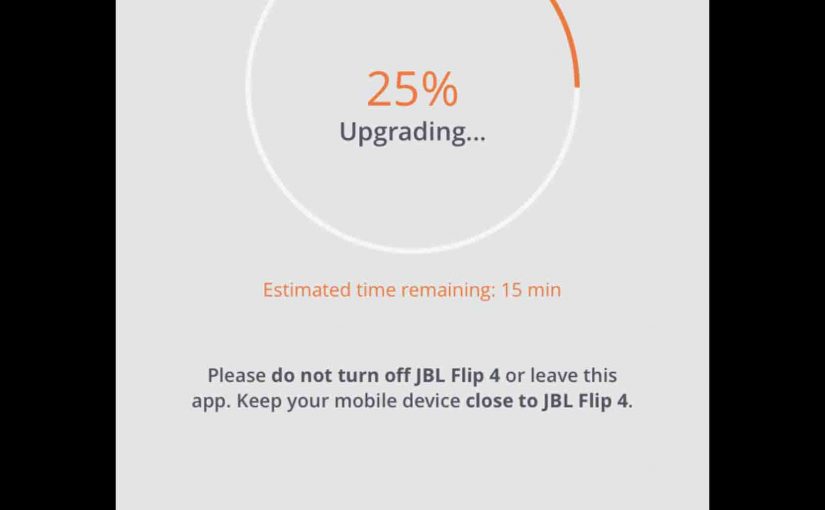Tag: Update Firmware Instructions
-
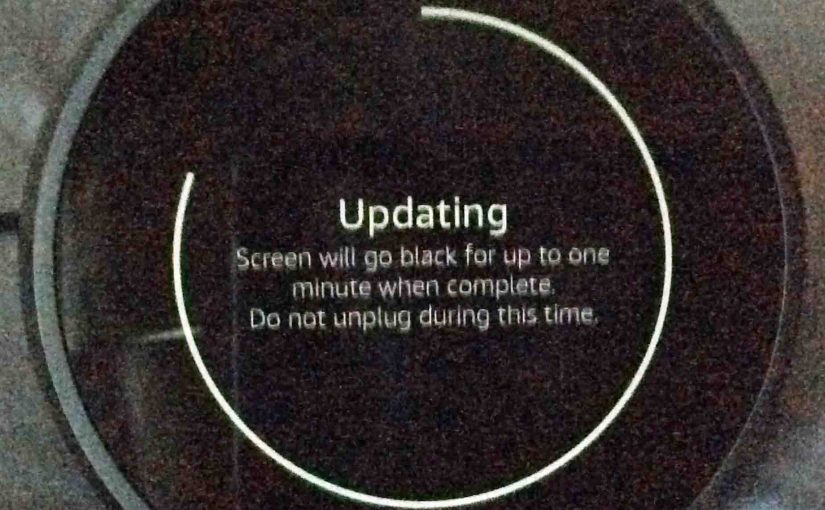
Echo Spot Firmware Update Instructions
Here, we detail our Echo Spot firmware update instructions for the Amazon Alexa Echo Spot. Note that this unit automatically applies software updates shortly after Amazon publishes them. But you may check for them manually, and update as well. Also, new firmware installation does not erase current Echo Spot settings. Furthermore, you can update the…
-
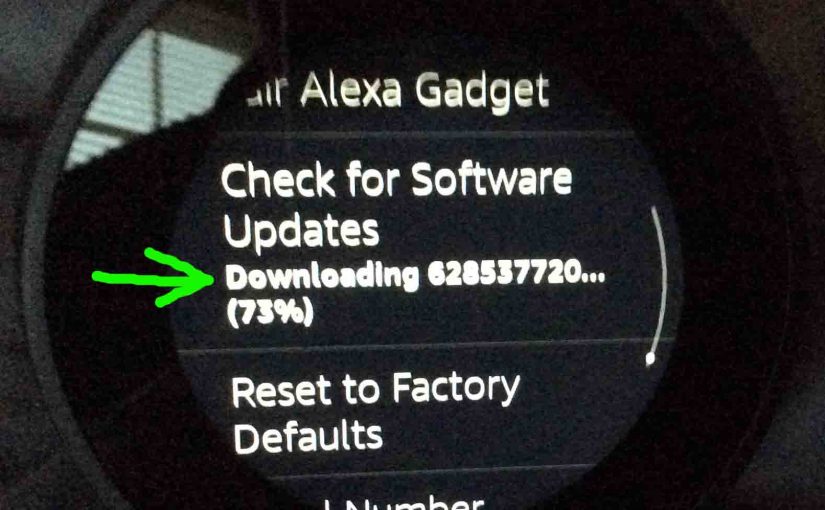
Updating Firmware on Echo Spot Speaker
Here, we demonstrate how updating firmware Echo Spot procedure for the Amazon Alexa Echo Spot smart visual speaker. Note that this speaker automatically applies software updates shortly after Amazon issues them. But you may manually check for them and update as well, if you so desire. Also, new firmware installation does not erase current Echo…
-

Update Amazon Echo Firmware Instructions
We know of no way to directly update Amazon Echo firmware on many of the Alexa Echo smart speakers. Instead, that process appears to be automatic. I.e. They update quickly on their own when Amazon pushes new firmware. This usually occurs within a couple hours. Or at worst, you might receive the update within a…
-
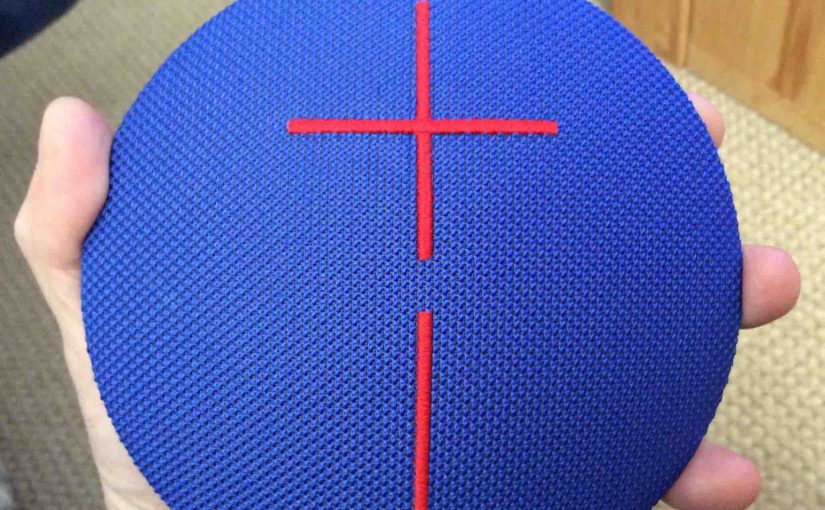
UE Roll Firmware Update Instructions
Here, we give UE Roll firmware update on the this Ultimate Ears Bluetooth speaker. First, this upgrade can take up to five minutes depending on the speed of your internet. Plus, it cannot easily be undone. Finally, you won’t be able to downgrade to the last firmware version once you complete this upgrade. So, be…