Tag: US Wonderboom
-

UE Wonderboom Hard Reset Instructions
Here, we give UE Wonderboom Hard Reset Instructions. These restore the default settings to this speaker. The hard reset works as follows. Hard resetting wipes any memorized Bluetooth devices from the unit’s memory. Thus, this stops the UE from pairing to any close by Bluetooth devices. Further, you might hard reset the speaker to re…
-

How to Pair UE Wonderboom
This post shows how to pair UE Wonderboom. First, you start with your Ultimate Ears speaker (UE) shut OFF (all dark top panel LEDs). We show how to do this on an iPadOS tablet. How to Pair UE Wonderboom: Step by Step 1. Visit the Home Screen on your iPad Air Press the Home button…
-

How to Pair UE Wonderboom with iPad Air
This post teaches how to pair UE Wonderboom with iPad Air tablets. First, you start with your Ultimate Ears speaker (UE) shut OFF (all dark top panel LEDs). Then, follow these instructions to pair it to an iPad Air. How to Pair UE Wonderboom with iPad Air: Step by Step 1. Visit the Home Screen…
-

UE Wonderboom Reset
Here, we demo UE Wonderboom reset. This restores the factory default settings to the UE. The hard reset on this UE Boom line of wireless Bluetooth speakers works as follows. Resetting UE Wonderboom wipes any memorized Bluetooth devices from memory. Clearing this data prevents the UE from pairing to any nearby Bluetooth devices after the…
-

UE Wonderboom Reset Instructions
Here, we demo UE Wonderboom reset instructions. These restore the factory default settings to the UE. The hard reset on this UE Boom line of wireless Bluetooth speakers works as follows. Resetting UE Wonderboom speakers wipes any memorized Bluetooth devices from memory. Clearing this data prevents the UE from pairing to any nearby Bluetooth devices…
-

Factory Reset UE Wonderboom
Here, we show the factory reset UE Wonderboom procedure, to return it back to its factory default settings. The factory reset routine on the Ultimate Ears Boom line of wireless speakers works as detailed next. Resetting UE Wonderboom wipes any earlier paired Bluetooth devices from their internal memory. Thus, clearing this data prevents the speaker…
-

How to Charge UE Wonderboom
Covers how to charge the UE Wonderboom easily. Use the hidden micro USB charge port on the back of the unit, near the bottom. So here, we run through the charging instructions for this “big sounding” portable Bluetooth speaker. In short, first select a powerful enough USB power adapter. Why? Because Logitech does not include…
-
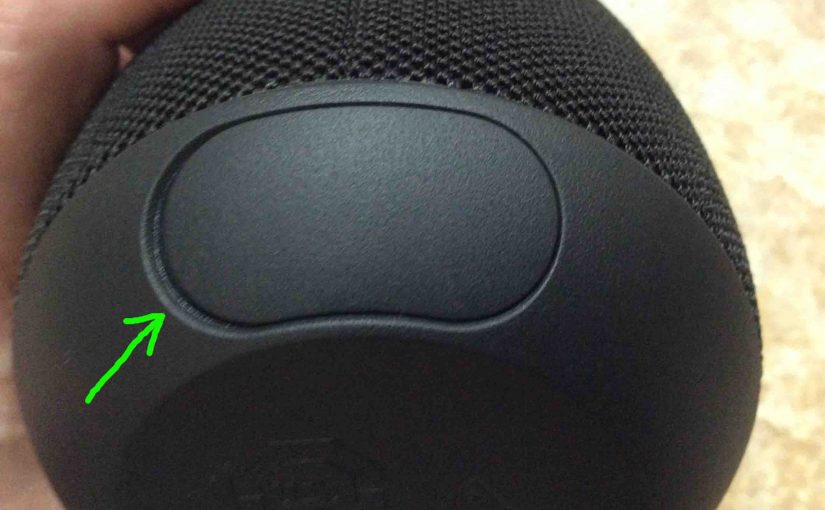
UE Wonderboom Charge Time, How Long to Full
You charge this BT speakers via the covered micro USB charge port. And to get the quickest UE Wonderboom charge time and fullest charging when the speaker runs low on power, be sure to use a medium to high current USB charger. Also, exercise the battery, and do not leave the speaker on the charger…