Tag: Waterproof Speakers
-
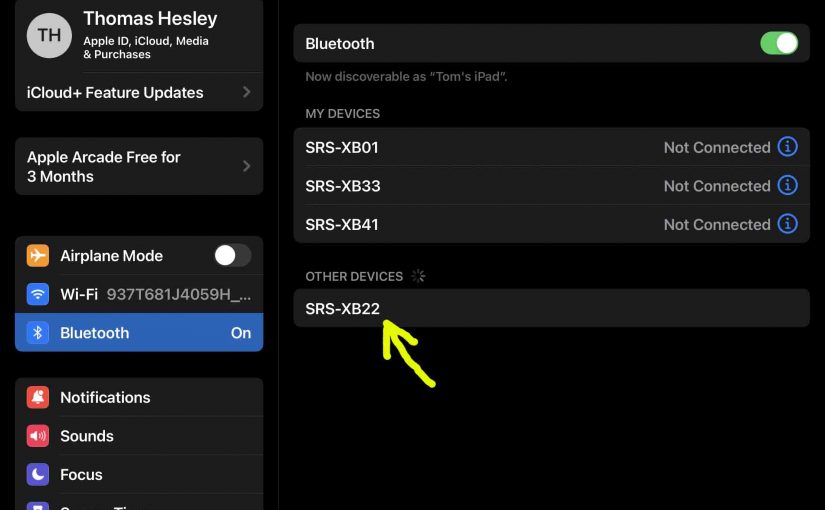
How to Put Sony SRS XB22 in Pairing Mode
Here, we explain How to Put Sony SRS XB22 in Pairing Mode. You need to do this first, before pairing this speaker with common portable devices such as iPhone, iPod Touch, and the iPad line of Apple phones, media players, and tablets. How to Put Sony SRS XB22 in Pairing Mode: Step by Step With…
-
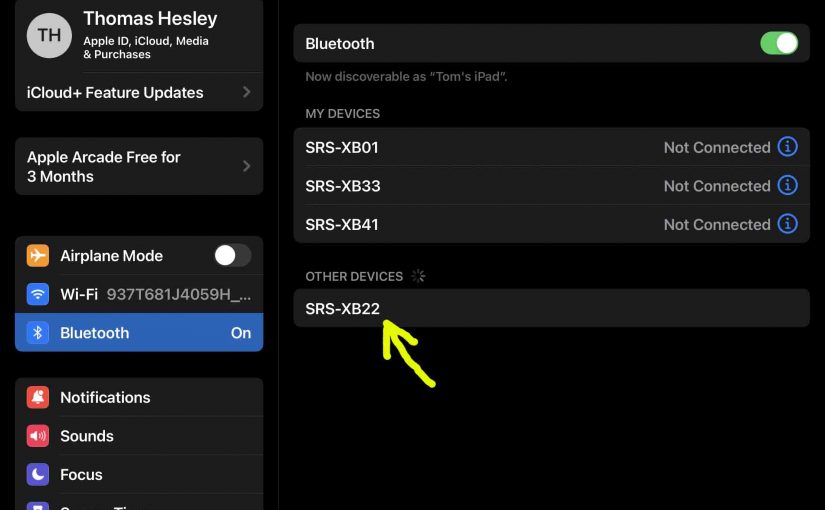
Sony SRS XB22 Pairing
Here, we give the Sony SRS XB22 pairing directions for pairing this speaker with common portable devices such as iPhone, iPod Touch, and the iPad line of Apple phones, media players, and tablets. Sony SRS XB22 Pairing: Step by Step With your SRS XB22 powered OFF (power button is dark), run through these directions to…
-

How to Put Sony SRS XB23 In Pairing Mode
To pair your SRS XB23 Sony Extra Bass speaker with a Bluetooth device for the first time, or to refresh old linkage info in that device, you must understand how to start up pairing mode on this wireless speaker. Now in this mode, the speaker sends out its name and current connection information over Bluetooth,…
-

How to Make Sony SRS XB23 Discoverable
To pair your SRS XB23 Sony Extra Bass speaker with a Bluetooth device for the first time, or to refresh old linkage info in that device, you must understand how to start up discovery mode on this wireless speaker. Now in this mode, the speaker sends out its name and current connection information over Bluetooth,…




