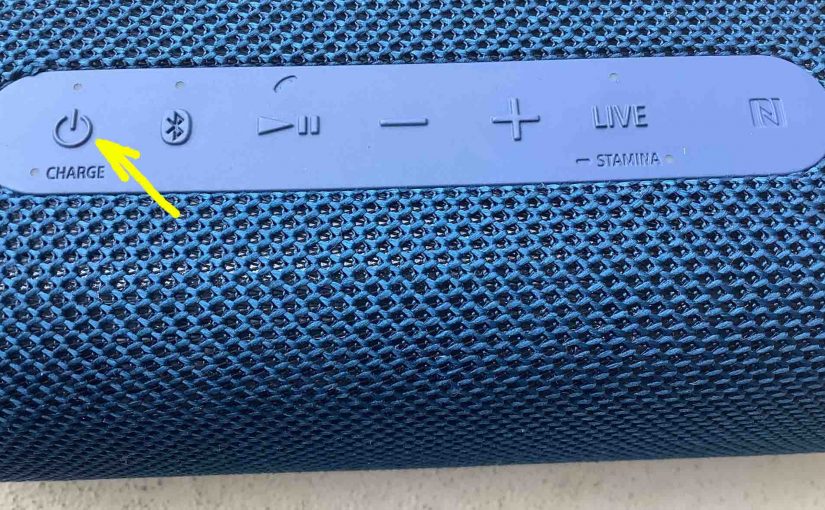Tag: Waterproof Speakers
-

JBL Flip 6 Won’t Turn ON
When your JBL Flip 6 won’t turn on, this could be due to one or more issues. First, it might have problems beyond repair. Or the battery is dead and needs recharging. Furthermore, the battery may not charge. So in that case, it may be bad. Or the charger or AC power source might be…
-

JBL Flip 6 Charging Problems
JBL Bluetooth speakers, including the Flip 6, offer off-grid sound via an internal battery. And when that portable power runs out, you can recharge it via an AC or car adapter. To facilitate recharging, use a USB-C charger that delivers 5 volts at 3 amps. Sometimes though, you may experience charging problems on the JBL…
-
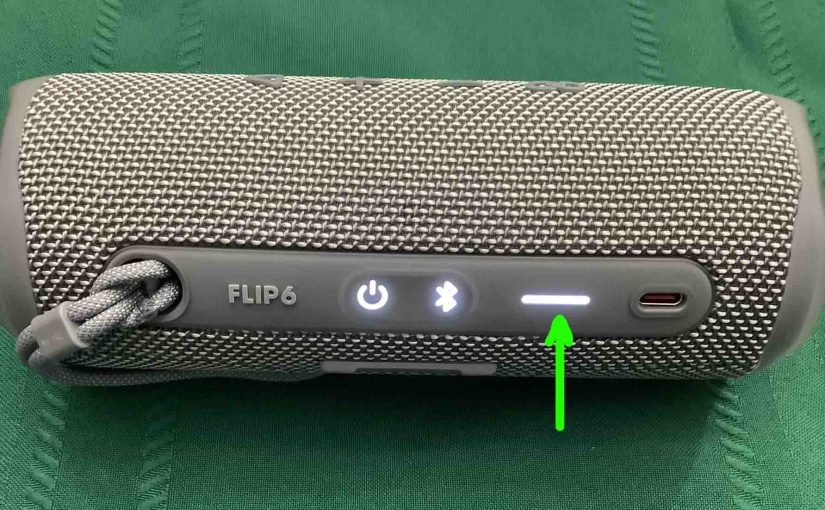
JBL Flip 6 Not Charging
Most Bluetooth speakers, including the Flip 6, offer portable operation via their lithium ion batteries. And when said battery dies, you can recharge them with an AC or car adapter. Sometimes though, you may notice that the JBL Flip 6 is not charging fully, or at all. So to solve that, we offer solutions below.…
-

How to Factory Reset JBL Flip 6
Shows how to factory reset the JBL Flip 6 to return it to default factory settings. Factory resetting erases any prior paired Bluetooth devices from its memory. Deleting these stops it from connecting to any nearby Bluetooth devices after the factory reset. Also, do this to get it ready for sale or re gifting. Plus,…
-

Updating Firmware on JBL Xtreme Speaker
Here, we demo how updating firmware on JBL Xtreme speaker works for this awesome sounding wireless speaker. This updating might take up to a half hour, depending on the speed of your internet. Plus, you cannot reverse it without a lot of effort. That is, you won’t be able to downgrade once you upgrade. So,…
-

How to Connect JBL Flip 4 to Alexa
Shows how to connect the JBL Flip 4 to Alexa smart speakers. Now this pairing happens between the JBL and Echo devices directly. So you need not turn Bluetooth on in the mobile device you use to set up this connection. How to Connect JBL Flip 4 to Alexa: Step by Step Start with your…
-

How to Tell if JBL Charge 3 is Charging
How to tell if JBL Charge 3 is charging? Well, this Bluetooth speaker with power bank has a lone row of small LED lamps across its front. These display battery charge status. To tell if charging is happening, just look at these. Details follow. How to Tell if JBL Charge 3 is Charging: Step by…
-

JBL Xtreme 2 Firmware Update
Here, we offer JBL Xtreme 2 firmware update procedure for this revised version of the Xtreme series portable Bluetooth speaker. This update can take up to thirty minutes depending on the speed of your internet connection. Plus, you cannot easily reverse it. You won’t be able to downgrade to the earlier firmware version once you…
-

JBL Xtreme 2 Firmware Update Instructions
Here, we offer JBL Xtreme 2 firmware update instructions for this revised version of the Xtreme series portable Bluetooth speaker. This update can take up to thirty minutes depending on the speed of your internet connection. Plus, you cannot easily reverse it. You won’t be able to downgrade to the earlier firmware version once you…