Tag: Wireless Google Home Mini Smart Speaker
-

How to Use Sleep Timer on Google Home Mini Smart Speaker
All Google Home speakers now feature a sleep timer function that you can set and cancel with voice requests! Moreover, sometimes they refer to this timer as a sleep timer, music timer, radio timer, or podcast timer. But no matter what you call it, it works the same for all these media sources. So in…
-

Resetting Google Home Mini Smart Speaker to Factory Default State
You may decide to sell or give your Google Home Mini smart speaker to another person. Or, you want to link it to a different Google account or a new WiFi network. Well, to unlink this smart speaker from its current Google account and WiFi, Resetting Google Home Mini Smart Speaker to Factory Default State…
-

Reset Google Home Mini Smart Speaker to Factory Default State
You may decide to sell or give your Google Home Mini smart speaker to another person. Or, you want to link it to a different Google account or a new WiFi network. Well, to unlink this smart speaker from its current Google account and WiFi, a Reset Google Home Mini Smart Speaker to Factory Default…
-

Reset Google Home Mini Smart Speaker to Factory Default Settings
You may decide to sell or give your Google Home Mini smart speaker to another person. Or, you want to link it to a different Google account or a new WiFi network. Well, to unlink this smart speaker from its current Google account and WiFi, a Reset Google Home Mini Smart Speaker to Factory Default…
-
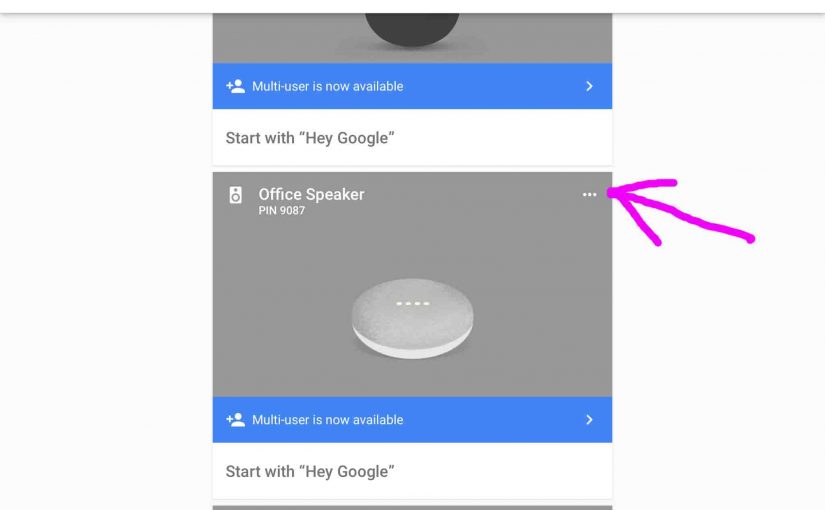
How to Change WiFi Network on Google Home Mini Smart Speaker
You may experience WiFi connection errors when booting your Google Home Mini smart speaker. Or, your speaker may not show up in the Google Home app. Both problems occur when the speaker no longer connects to your WiFi network. To see it and use it, the Mini must be online. That is, it must be…
-

Unboxing Brand New Google Home Mini Smart Speaker
Here, we show Unboxing Brand New Google Home Mini Smart Speaker. Just avoid opening the box bottom side up, so that the speaker inside does not fall out and become damaged as it hits the floor. We also suggest unpacking any sensitive electronic device close to or on the floor, preferably a carpeted floor. Therefore,…
-

Google Home Mini Smart Speaker Picture Gallery
We’ve taken many photos of the Google Home Mini smart speaker, its accessories, and the original packaging, for the various posts we’re writing about this voice activated speaker. So we’ve put these photos together here in this Google Home Mini Smart Speaker Picture Gallery, for quick and easy viewing and perusing. Google Home Mini Smart…
-
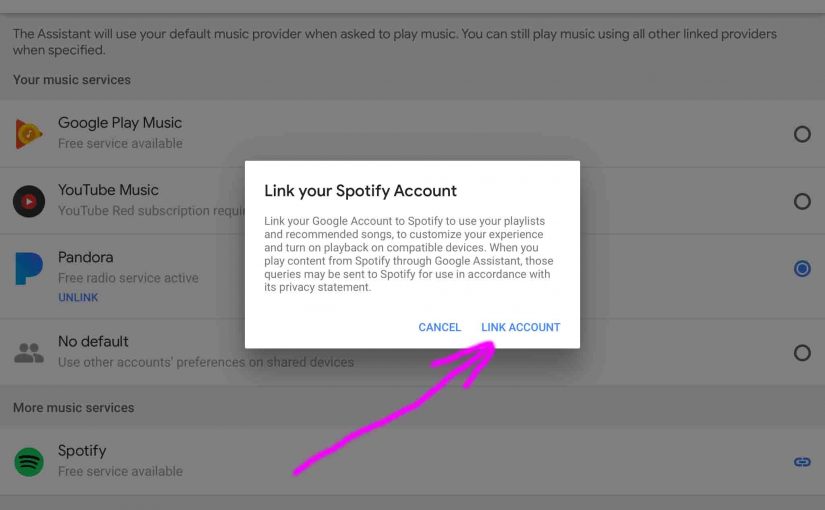
How to Set Up Spotify on Google Home Mini Smart Speaker
If you’re a Spotify streaming service subscription holder, you can now listen to your playlists and request songs from the Spotify library to play on your Google Home Mini Smart Speaker smart speaker. But the Mini will not play Spotify recordings until you set it up with a (free, at least) Spotify account. Indeed, with…
