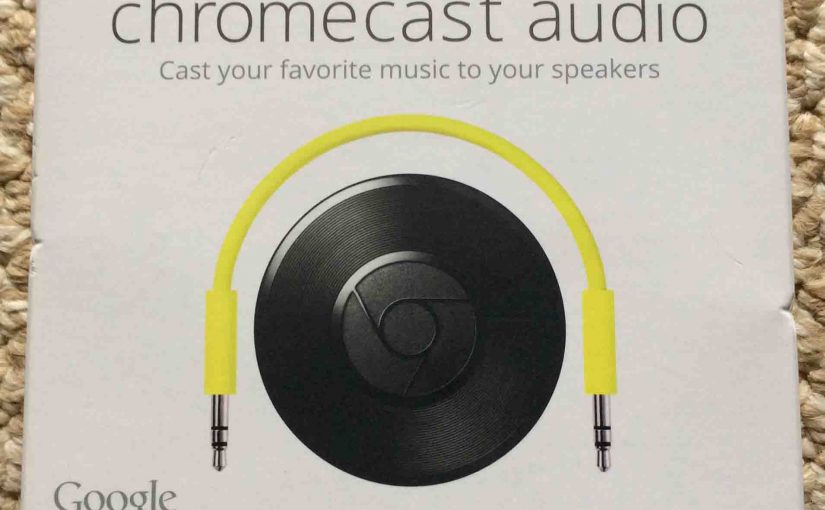In this piece, we show Where Is the Reset Button on Google Chromecast Audio Receiver. Why? Because you’ll need to know where this button is, to reset the unit if you wish to sell or gift it. Resetting likely clears your personal data from the unit. Thus, using this button helps safeguard your privacy by preventing others from accessing your data.
Where Is the Reset Button on Google Chromecast Audio Receiver: The Details
First, the reset button is located on the side of the Chromecast. It’s near the micro USB power port at the top of the unit, pointed at by the blue arrow, shown in the following pictures. This button is indeed hard to press because it does not poke out of the receiver body at all. Plus, it’s quite small besides. No doubt, Google designed it this way to prevent accidental resets.
But the button is not so small that you need a pen or other sharp object to get at it. In fact, most fingertips are small enough to press it.


Next, with the receiver powered up, press and hold the reset button here with a thumb or index finger for several seconds. This then starts a factory default hard reset, when the pilot lamp near it turns orange.
Finally, factory default reset is complete when the light starts flashing an orange, gradually strengthening and weakening light pattern.
Other Posts About Google Chromecast Audio
- How to Connect Google Chromecast Audio
- Reset Chromecast Audio to Factory Settings, How To
- How to Reboot the Google Chromecast Audio Receiver Device
- Chromecast Audio Equalizer Adjust Bass Treble
- How to Restart Chromecast Audio