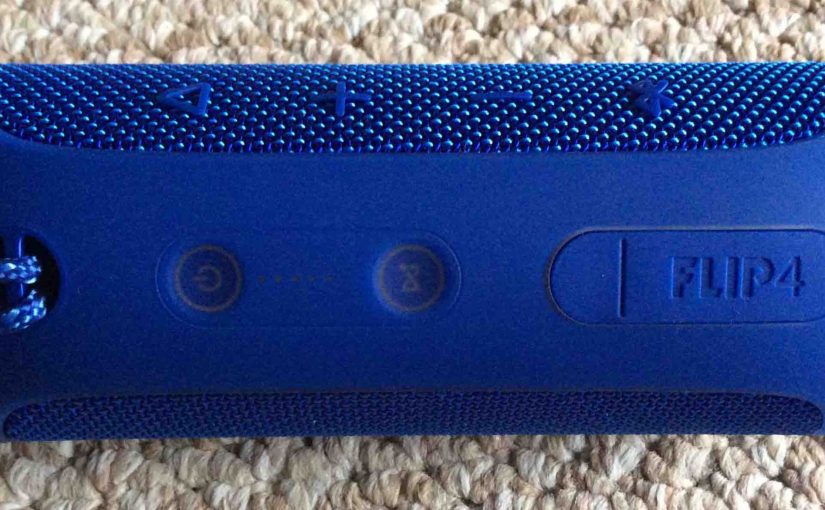Product Reviews, Experiences, and Technical Insights from Thomas J. Hesley
-
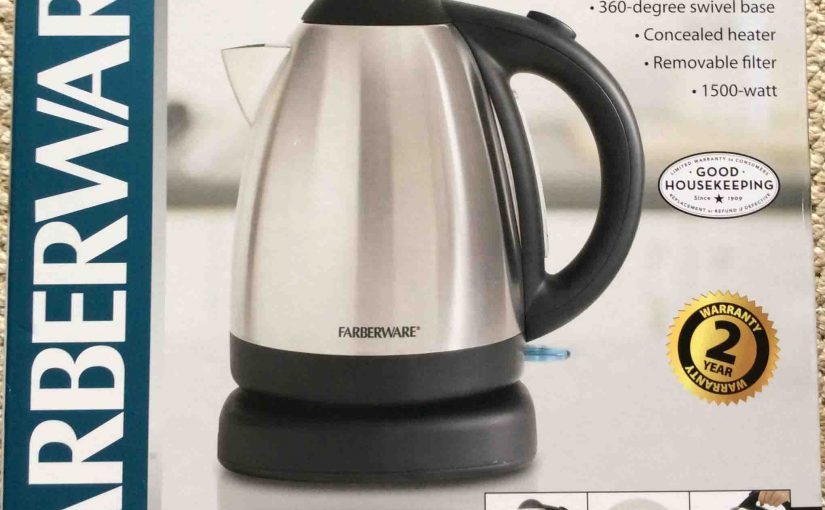
How to Clean Electric Kettle with Baking Soda
We’ve heated gallons upon gallons of hard and soft water with our Hamilton Beach electric kettle. In this post, we show how to clean the electric kettle with baking soda. We’ve cleaned ours successfully many times. We also discuss how to keep the kettle clean in the first place. We find that without routine cleaning,…
-

How to Bass Boost JBL Flip 4
Change how loud the bass is on the JBL Flip 4, by turning ON and OFF its bass boost. When ON, bass boost makes the passive radiators on each side of the unit vibrate much more. Plus, it adds a low rumble quality to the playing program, that travels pretty far from the speaker. So,…
-

How to Turn On JBL Xtreme 3 Bass Mode
You can change how loud the bass is on the JBL Xtreme 3, by turning on its bass mode. When active, this super bass mode makes the passive bass radiators vibrate a great deal more. Plus, it adds a deep rumble trait to the playing program as well as a bit of extra treble too. …
-

How to Turn On JBL Boombox 2 Bass Mode
You can change how loud the bass is on the JBL Boombox 2, by turning on its bass mode. When switched on, this super bass mode makes the passive bass radiators on the sides vibrate much more. Plus it adds a low rumble quality to the playing program, that travels pretty far from the speaker.…
-

How to Turn On JBL Clip 3 Bass Mode
We currently know of no way to turn on bass mode of the JBL Clip 3. In fact, it may not even have a bass mode. But if this were possible, it would make the speaker vibrate more. It would also add a surprisingly large bass quality to the content playing. Indeed if they ever…
-

How to Turn On JBL Xtreme Bass Mode
You can control how loud the bass is on the JBL Xtreme, by turning on and off its bass mode. When ON, this extra bass mode makes the passive bass radiators vibrate much more. Plus, this mode adds a low rumble quality to the playing program, that travels pretty far from the speaker. How to…
-

JBL Go 2 Low Frequency Mode for Extra Bass
We know of no way to switch ON the JBL Go 2 low frequency mode. But if this were possible, it would make the speaker vibrate a lot more. Plus, it would add a louder bass quality to the content playing. But if JBL ever adds this feature, it might work something like as follows……
-

JBL Flip 5 Charger Specs
Many chargers meet or come close to the JBL Flip 5 charger specs. These supply at least 2.4 amps at 5 volts. Note that currently, JBL does not include a compatible USB charger with the Flip 5. So, you’ll need to either have one already or buy one. So we list several example chargers below.…
-

Flip 5 JBL Connect — Here’s How to Do It
Gives the Flip 5 JBL connect directions for typical mobile devices like the iPhone, iPad, and iPod mobile devices. Flip 5 JBL Connect: Step by Step With your 5 powered OFF, run through this routine to connect it to your mobile device. 1. Navigate to the Home Screen on your Source Device Firstly, press the…