Tag: 5
-

JBL Flip 5 Not Charging, How to Fix
Most JBL Bluetooth speakers, including the Flip 5, offer truly portable operation via their lithium ion batteries inside. And when said battery dies, you can recharge the speaker with an AC or car adapter. Sometimes though, the JBL Flip 5 is not charging fully, or at all. To solve that, we offer information here to…
-

JBL Flip 5 Charger Specs
Many chargers meet or come close to the JBL Flip 5 charger specs. These supply at least 2.4 amps at 5 volts. Note that currently, JBL does not include a compatible USB charger with the Flip 5. So, you’ll need to either have one already or buy one. So we list several example chargers below.…
-

Flip 5 JBL Connect — Here’s How to Do It
Gives the Flip 5 JBL connect directions for typical mobile devices like the iPhone, iPad, and iPod mobile devices. Flip 5 JBL Connect: Step by Step With your 5 powered OFF, run through this routine to connect it to your mobile device. 1. Navigate to the Home Screen on your Source Device Firstly, press the…
-

Flip 5 JBL Watts
The Flip 5 JBL is a medium power portable unit with enough watts to play to a typical size room. Flip 5 JBL Watts: Intro But what do the watts a speaker has, tell us about how good it is? Firstly, the watt is a measure of how much power the speaker requires and outputs. …
-

Flip 5 JBL Charger Details
An adequate Flip 5 JBL charger supplies at least 2.4 amps at 5 volts (14 watts or more). Note that currently, JBL does not include a compatible USB charger with this speaker. So, you’ll need to either have one already or buy one. Also, the speaker has a USB-C charging port. So be sure to…
-
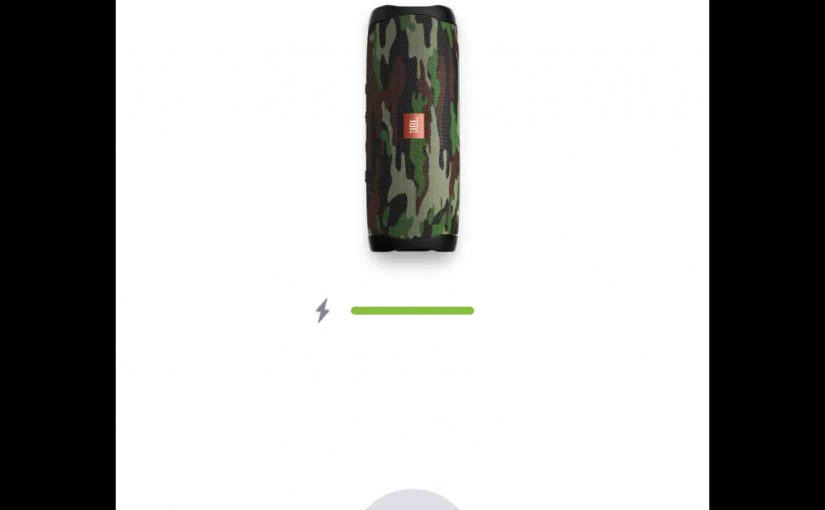
Flip 5 JBL Reset — How to Do It
Gives the Flip 5 JBL reset procedure to return the 5 to default settings. Resetting erases any earlier paired Bluetooth devices from its memory. Clearing these stops it from pairing to any nearby Bluetooth devices after the reset. Also, you might reset to get the Flip 5 ready for sale or re gifting. Or, just…

