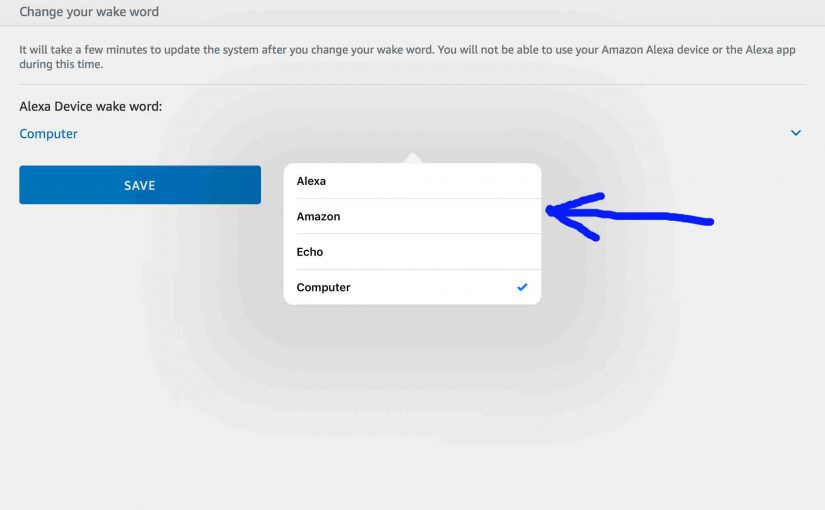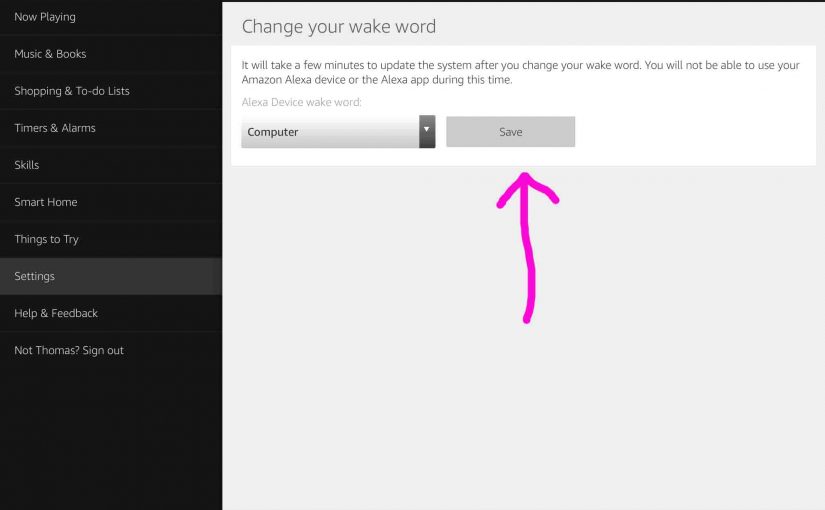Tag: Alexa
-

How to Connect JBL Charge 2 Plus to Alexa
This post shows how to connect the JBL Charge 2 Plus to Alexa smart speakers. Since this pairing occurs between the JBL and Echo devices directly, you need not turn Bluetooth on in the mobile device you’re using to set up this connection. How to Connect JBL Charge 2 Plus to Alexa: Step by Step…
-

How to Connect JBL Charge 4 to Alexa
Shows how to connect the JBL Charge 4 with Alexa smart devices. These include the Echo, Dot, Input, Show, and Spot models. Now this connecting happens right between the JBL Charge 4 and Alexa. So you need not turn BT on in the mobile device you’re using to set this up. How to Connect JBL…
-

Bose SoundLink Micro Firmware Update Instructions
Here, we give Bose SoundLink Micro firmware update instructions for this top notch-for-its-small-size Bluetooth speaker. The process can take several hours depending on the speed of your internet connection, source device used to update the speaker, distance between speaker and that device, Etc. Plus, the update cannot be rolled back once completed. That is, you’ll…
-

How to Connect Bose Soundlink Micro to Alexa
This post shows how to connect the Bose SoundLink Micro mini Bluetooth speaker to Alexa smart speakers. Since this pairing happens between the Bose and Echo devices directly, you need not turn Bluetooth on in the mobile device you’re using to set up this connection. How to Connect Bose SoundLink Micro to Alexa, Step by…
-

Pair UE Wonderboom Alexa
This post demonstrates how to pair UE Wonderboom with Alexa speakers. These directions include all Bluetooth (BT) compatible Echo and Echo Dot smart speakers. Now this pairing occurs directly between the UE Wonderboom and smart speakers. So you need not turn Bluetooth on in the mobile device you’re using. Pair UE Wonderboom Alexa: Step by…
-

How to Pair UE Wonderboom with Alexa
This post demonstrates how to pair UE Wonderboom with Alexa speakers. These directions include all Bluetooth (BT) compatible Echo and Echo Dot smart speakers. Now this pairing occurs directly between the UE Wonderboom and smart speakers. So you need not turn Bluetooth on in the mobile device you’re using. How to Pair UE Wonderboom with…
-
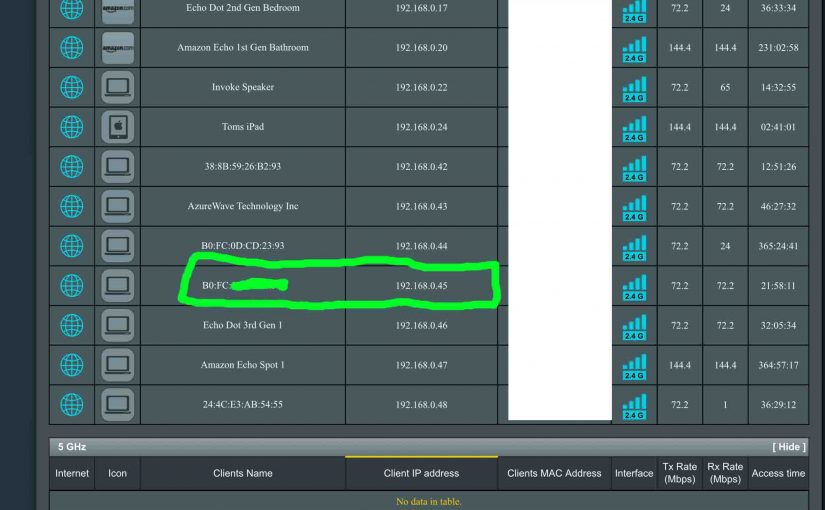
Find Alexa IP Address
One good way to find the IP address of the Alexa devices on your network, is to get the MAC address of your Alexa device in the Alexa app, and then look in your router’s admin pages where you can map that MAC address to the device’s currently assigned IP address. There, most routers list…
-
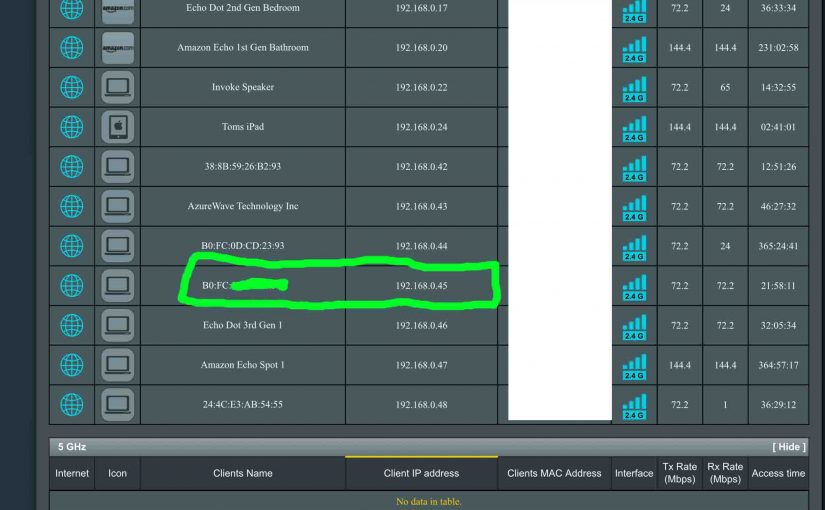
How to Find Alexa IP Address
One good way to find the IP address of the Alexa devices on your network, is to get the MAC address of your Alexa device in the Alexa app, and then look in your router’s admin pages where you can map that MAC address to the device’s currently assigned IP address. There, most routers list…