Tag: Bluetooth Speaker
-

Connect a Bluetooth Speaker to Apple iPhone
This post shows a typical way to connect a Bluetooth speaker to Apple iPhone so that you can play audio content from that phone through these Bluetooth speakers. Connect a Bluetooth Speaker to Apple iPhone: Step by Step We run this demo with a JBL Flip 4 Bluetooth speaker. But s similar routine works with…
-

JBL Speaker Bluetooth Pairing Instructions
This post offers JBL speaker Bluetooth pairing instructions. We demo this pairing on and iPad. But slight adjustments to these also work with Android devices. These directions work for most JBL Bluetooth speakers, including the following lines… Flip. Go. Clip. Charge. Xtreme. Pulse. Boombox. For this demo, we show how to pair using the JBL…
-
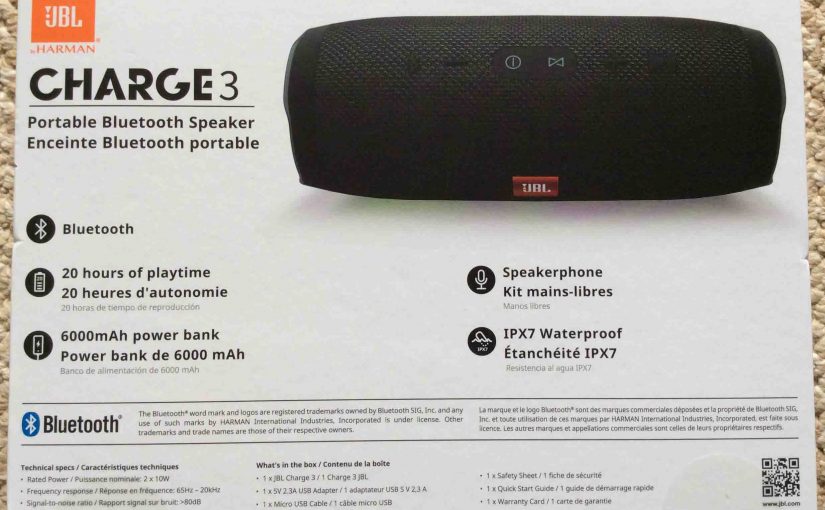
How to Reset JBL Charge 3 Bluetooth Speaker
How to reset JBL Charge 3 Bluetooth speaker details how to restore the speaker to its default settings. Resetting restores this BT speaker to factory default state. It also erases any earlier paired Bluetooth devices from its memory. Clearing these stops the Charge 3 from pairing to any nearby Bluetooth devices after the reset. Also,…
-

How to Use Google Home Mini as Bluetooth Speaker
The Google Home Mini smart speaker, pictured above, may now be used as a Bluetooth speaker due to firmware and Google Home app updates in the last few years. In this article, we show how to use your tablet or phone to drive this speaker via Bluetooth. You indeed can send audio to the Mini,…
-

How to Charge JBL Bluetooth Speaker
You can charge JBL Bluetooth speaker through its charge ports. Plus on most models you may use them while they charge as well. To summarize how to charge it: First, select an decent size power adapter. Why this? Because the many JBL Bluetooth Speaker models do not come with this accessory. Furthermore, the bigger models…
-
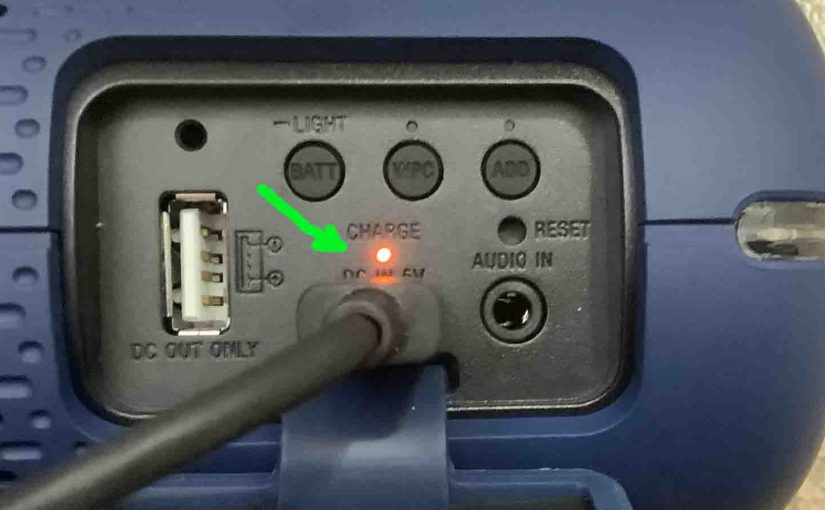
How to Charge Sony Bluetooth Speaker
This piece covers how to charge Sony Bluetooth speaker – typical models. Do this easily through the USB or barrel power in port. Any Sony speaker has one somewhere. The water resistant models have it behind a flexible sealing door, shown in the pictures below. Note that you can still play your speaker speaker as…
-

How to Charge JBL Pulse 3 Bluetooth Speaker
This piece covers how to charge the JBL Pulse 3 Bluetooth speaker. Do this simply through the USB power in port on the back. Here, we detail this charging procedure for these party ready wireless speakers. Note that you can still play your Pulse 3 while it charges. In summary, pick a strong enough USB…
-

How to Reset JBL Go 3 Bluetooth Speaker
Shows how to reset JBL Go 3 Bluetooth speaker, to restore it to its default factory settings. Resetting returns this unit to factory default state. Plus, a full reset clears any earlier paired Bluetooth devices from the speaker’s memory. Erasing these stops this speaker from pairing to any nearby Bluetooth devices after the reset. Further,…

