Tag: Bluetooth
-

JBL Clip 2 Bluetooth Pairing
This post gives JBL Clip 2 Bluetooth pairing instructions These work when pairing with the iPhone, iPod Touch, and the iPad line of Apple phones, media players, and tablets. But similar techniques work for Android devices as well. JBL Clip 2 Bluetooth Pairing: How to Do It Step by Step With your JBL Clip 2…
-

JBL Flip 2 Bluetooth Pairing
This post gives JBL Flip 2 Bluetooth pairing instructions. These directions work with both iOS and Android mobile phones and computers, including the iPhone, Galaxy, iPod, and the iPad Air smart phones and tablets. JBL Flip 2 Bluetooth Pairing Instructions With your JBL Flip 2 powered off (power button is dark), run through this routine…
-

Sony Bluetooth Speaker Hard Reset Instructions
We offer here our Sony Bluetooth speaker hard reset instructions for typical models in this line, to set them back to their out-of-the-box settings. Hard resetting to default factory state restores most any Sony Bluetooth speaker to a fresh, known-good state. Plus, it wipes away any earlier paired Bluetooth devices from its memory. Thus, deleting…
-

How to Unpair Victor Reader Trek from Bluetooth
When you no longer wish your Victor Reader Trek eBook reader to route its audio output through to a Bluetooth speaker, you may unpair the Bluetooth connection by following any one of the steps listed next. We assume here that your Trek is currently paired with a Bluetooth speaker. How to Unpair the Victor Reader…
-
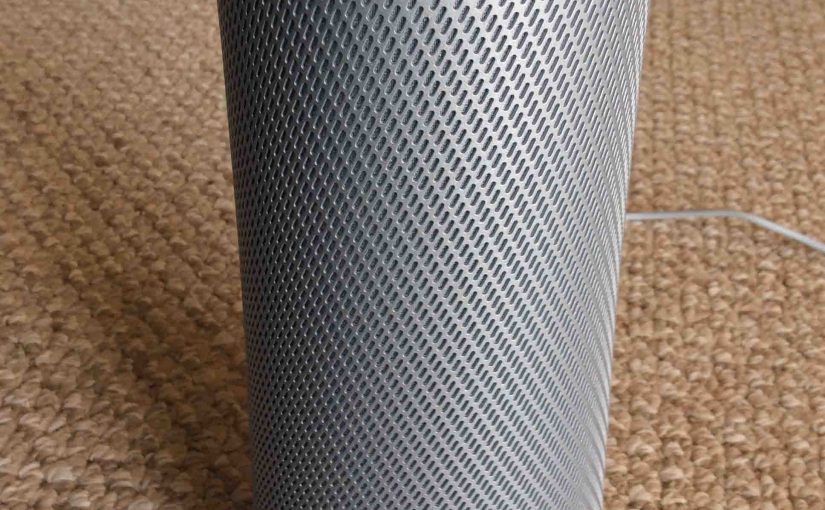
Harman Kardon Invoke Bluetooth Pairing Instructions
In this demo, we Harman Kardon Invoke Bluetooth pairing instructions that allow you to use the HK invoke as a BT speaker. We illustrate this on an iPad Air as a source Bluetooth device. After pairing, the Invoke then plays anything that would normally play through the iPad speakers. Yes, the HK Invoke smart speaker…
-
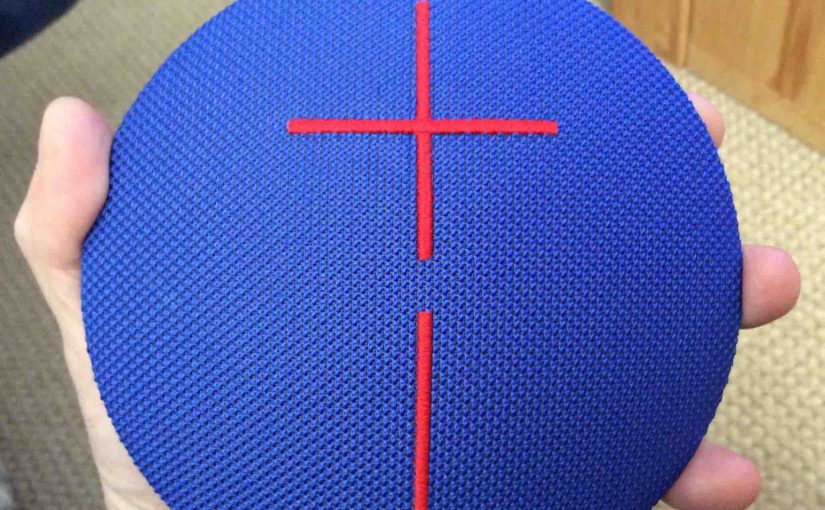
How to Turn Off Logitech Roll Bluetooth Speaker
We explain how to turn off the Logitech Roll poolside Bluetooth speaker here. Now most speakers have a Power button that they prominently place on the unit so it’s easy to find. Indeed, while this speaker has its Power button on the back, it is still fairly easy to get to. E.g. See it in…
-

How to Connect Echo Dot to Bluetooth Speaker
You use your Echo Dot speaker as a Bluetooth speaker. But you can also connect Echo Dot to Bluetooth speaker as well. That is, you can then hear Echo Dot audio through that external Bluetooth speaker, wirelessly. We show here how to pair an Echo Dot 2 speaker to a Bluetooth speaker in the following…
-

Sony Bluetooth Speaker Charging Instructions
This piece gives Sony Bluetooth speaker charging instructions. Recharge these speakers easily through the micro USB or USB C power input port, on the back of most units, shown in the pictures below. Note that you can still play your Sony Bluetooth speaker while charging it up, without affecting the recharge time too much, especially…
-

How to Turn On Logitech Roll Bluetooth Speaker
We explain how to turn ON the Logitech Roll patio Bluetooth speaker here. Now most speakers have a Power button that they prominently place on the unit so it’s easy to find. Indeed, while this speaker has its Power button on the back, it is still fairly easy to get to. E.g. See it in…
