Tag: BT
-

How to Tell if JBL Go 2 Is Charging
How to tell if JBL Go 2 is charging? This little speaker has just one LED lamp on its front, as shown in the pictures that follow. This two-color lamp not only indicates speaker power on off and pairing status. But it also tells battery level and charging status. So to see if this speaker…
-

Connect JBL Go 2 to iPhone
This post gives the connect JBL Go 2 to iPhone procedure. Start with your speaker OFF (dark front panel LED). Then, follow these directions to pair your Go 2 Bluetooth speaker to an iPhone. We’re running an iPad Air tablet for this exercise. But the pairing details are nearly the same for the iPhone, though…
-

How to Connect JBL Go 2 to iPhone
This post shows how to connect JBL Go 2 to iPhone phones. Start with your speaker OFF (dark front panel LED). Then, follow these directions to pair your Go 2 Bluetooth speaker to an iPhone. We’re running an iPad Air tablet for this exercise. But the pairing details are nearly the same for the iPhone,…
-

How to Charge JBL Go 2
This piece covers how to charge the JBL Go 2. Do this simply through the USB power in port, behind the water resistant door. Here, we detail this charging procedure for these tiny beach ready waterproof speakers. Note that you can still play your Go 2 as it charges. First, pick a strong enough USB…
-

JBL Go Battery Life
The battery life on the JBL Go tiny Bluetooth speaker we discuss in terms of either how long the speaker will play after a full charge, before going dead again. Or, how long the battery will last before a battery replacement is necessary. JBL Go Battery Life Per Charge How long should the battery last? …
-
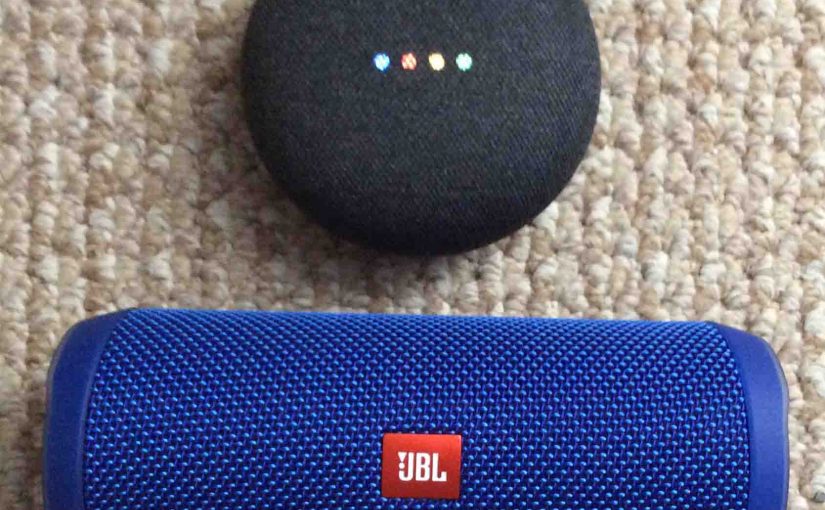
How to Pair JBL Flip 4 With Google Home
This post demonstrates how to pair JBL Flip 4 with Google Home speakers. These include the original, mini, and max Google Home versions. Now this pairing happens between the Flip 4 and the Google speakers directly. So you need not turn Bluetooth on in the mobile device you’re using to establish this pairing. How to…
-

JBL Go 2 Review
In this piece, we offer our JBL Go 2 review, features list, and specs. We cover this metal grill speaker’s performance, usability, and accessories. The JBL Go 2nd Gen sounds quite clear and loud for its size. One gotcha though. Not much really deep bass from this speaker. Yet it has more bass than you’d…
-

JBL Clip 2 Reset Instructions – for Default Settings
These JBL Clip 2 reset instructions show how to return this speaker to its default factory settings. This routine works as we detail next. Resetting restores this speaker erases any earlier paired Bluetooth devices from its memory. Clearing these stops the 2 from pairing to any nearby Bluetooth devices after the reset. Also, you might…
-

Wonderboom 2 Battery Indicator
The Wonderboom 2 has a single LED on its top panel, close to the front. This lets you know battery status, whether it’s draining or charging, or whether it’s low or not when discharging. However, it does not show charging progress. Nor does it indicate how full the battery is at a given time while…
-

Wonderboom Battery Indicator
Here we describe how to read the battery indicator lamp on the Wonderboom. Now this model has a single LED on its top panel, close to the front. This tells the battery status. It shows whether it’s draining or charging. Or it indicates when the battery critically low. However, it does not tell you the…