Tag: Chromecast
-

How to Reset Chromecast Audio
Here, we show how to reset Chromecast Audio. Resetting restores this streaming receiver to factory default state. Furthermore, this often fixes any strange behaviors you might see on this device. How to Reset Chromecast Audio: Step by Step First, find reset button is on the side of the Chromecast, near the micro USB power port…
-
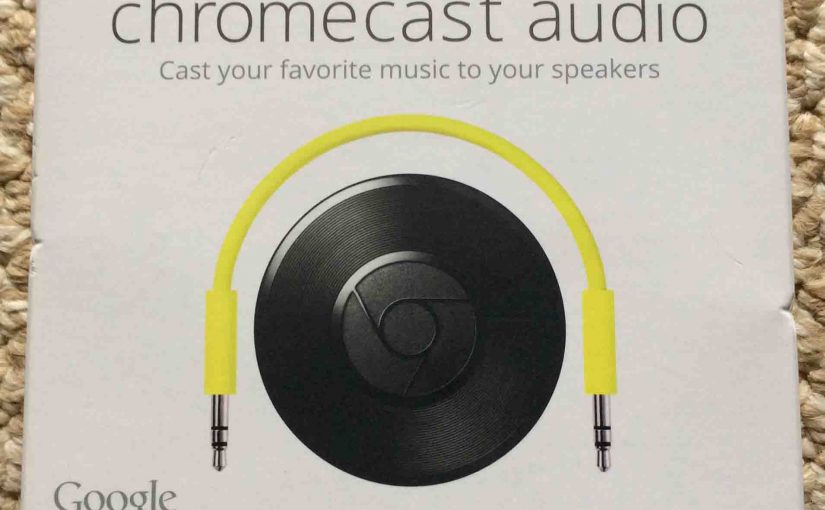
Chromecast Audio How to Reboot
Gives the Chromecast Audio How to Reboot directions. Now you may wish to reboot Google Chromecast Audio receiver if you notice the following. It shows poor or slow performance. The receiver does not play when you cast to it. It emits strange noises through the attached speakers. It breaks up, chirps, pops, or squeals. Always…
-
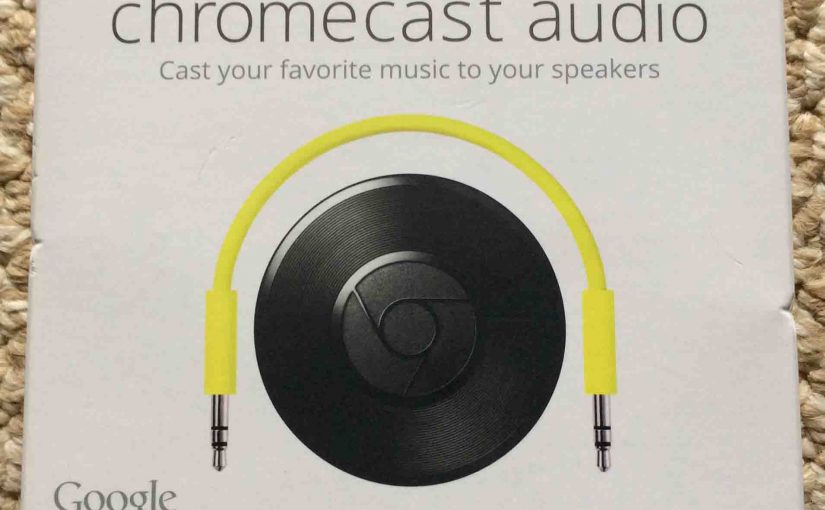
Google Chromecast Audio Equalizer Adjust Bass Treble
Gives the procedure for Google Chromecast Audio Equalizer Adjust Bass Treble settings. Now this audio dongle offers basic equalizer controls (bass and treble). Moreover, you set these on a per device basis via today’s Google Home app. So we demo here Chromecast Audio equalizer adjust routine to raise and lower bass and treble. Set these…
-
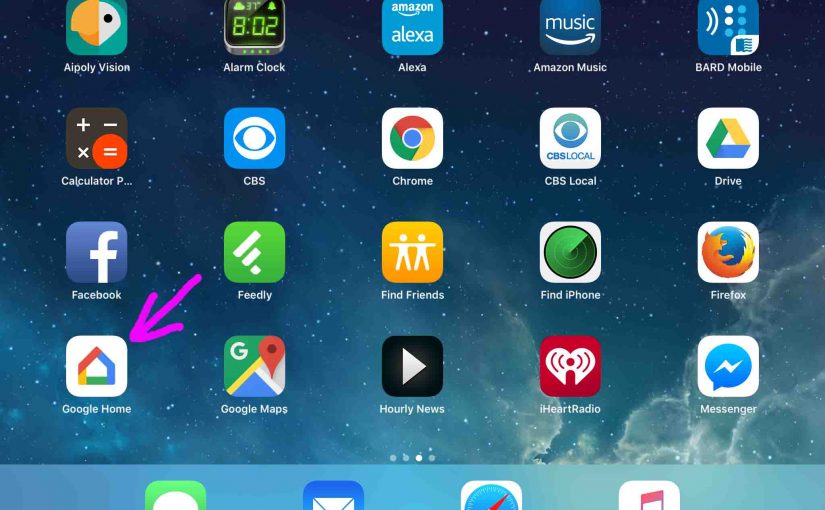
Google Home Chromecast App on iOS Screenshots 2016
Since the release of the free Google Home App for iOS devices back in the fall of 2016, the program has become an essential tool in setting up and configuring today’s numerous Google Home devices like the original Google Home speaker, the Google Home Mini, and the Google Home Max smart speakers, not to mention…
-
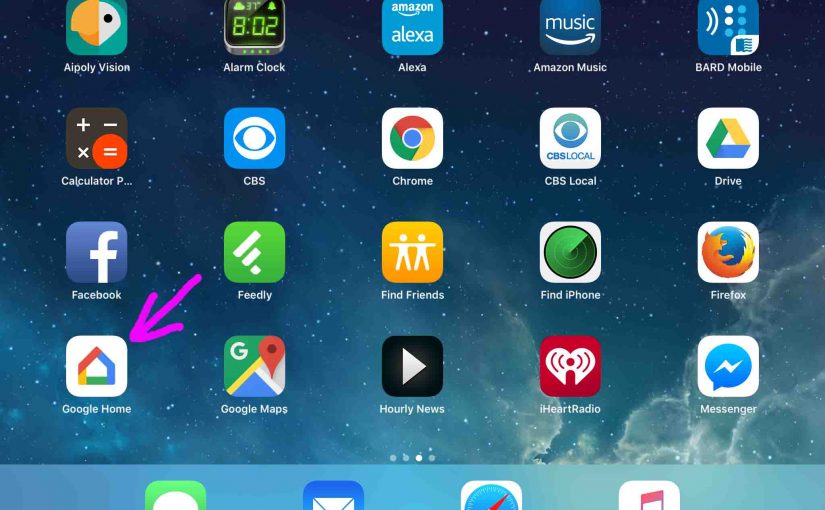
Google Home App Screenshots 2016
Since the release of the free Google Home App for iOS devices back in the fall of 2016, the program has become an essential tool in setting up and configuring today’s numerous Google Home devices like the original Google Home speaker, the Google Home Mini, and the Google Home Max smart speakers, not to mention…
-
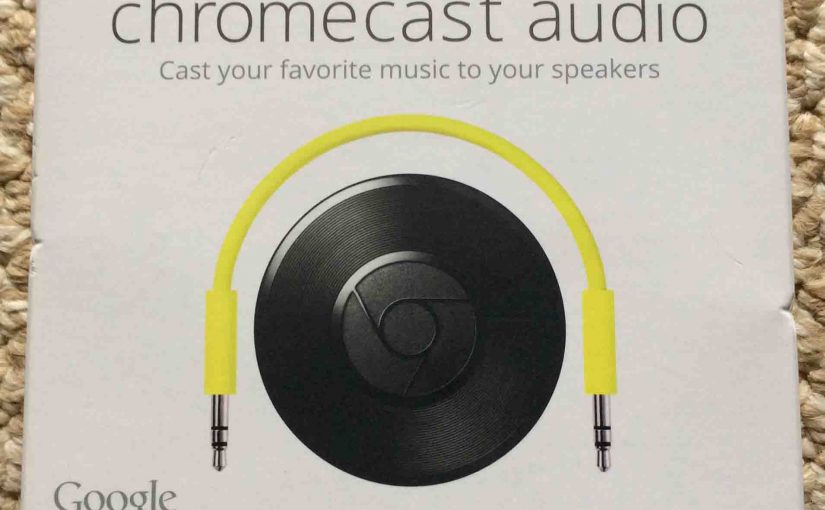
Reboot Chromecast Audio Directions
Gives the Reboot Chromecast Audio Directions. Now you may wish to reboot if you notice the following. It shows poor or slow performance. The receiver does not play when you cast to it. It emits strange noises through the attached speakers. It breaks up, chirps, pops, or squeals. Always try a Chromecast device restart first…
-

Reset Chromecast Audio
Here, we give the Reset Chromecast Audio procedure. Now resetting restores this streaming receiver to factory default state. Furthermore, this often fixes any strange behaviors you might see on this device. Reset Chromecast Audio: Step by Step First, find reset button is on the side of the Chromecast, near the micro USB power port at…
-

Google Chromecast Audio Receiver USB Power Adapter Specs
The power adapter shipped with the Google Chromecast Audio receiver is a typical medium-current USB AC adapter, and we give its specs here. So it has a female A style USB port, as we see in the next picture. Google Chromecast Audio Receiver USB Power Adapter Specs: The Details The US version of Chromecast Audio…