Tag: Extra Bass Sony
-

Sony SRS XB13 Charging Indicator
The Sony SRS XB13 Charging Indicator is a small LED near the bottom of the button panel. This displays charge status. So you can partly tell whether it’s draining or charging, or is very low. But it neither reads out charging progress, or how much charge is in the speaker. But it does flash when…
-

Sony SRS XB12 Factory Reset Instructions
Gives factory reset instructions for the Sony SRS XB12 speaker to set it back to its default settings. Factory resetting restores the XB12 to factory default state. Plus, it erases any earlier connected Bluetooth devices from its memory. Clearing these stops this unit from pairing to any nearby BT devices. Also, you might factory reset…
-

Sony SRS XB41 Charge Time
You charge the Sony SRS XB41 via the barrel style DC port. This gives the fastest charging. Or you can chare via the slower micro USB port. Furthermore, to get the quickest USB charge time, use a medium to full current USB charger. But for the quickest charge, use the charger that comes with the…
-
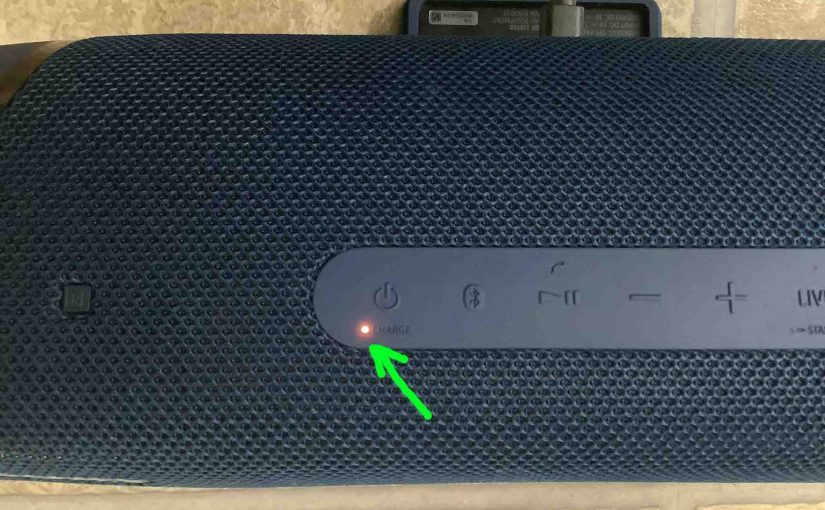
Sony SRS XB43 Charging Indicator
In this post, we describe how to read the Sony SRS XB43 Charging Indicator lamp. We also discuss how to get charge percentage numbers as well. First, this speaker has a charging indicator LED on the top button panel. This displays charging status, sort of. E.g. Whether it’s draining or charging, or whether it’s critically…
-
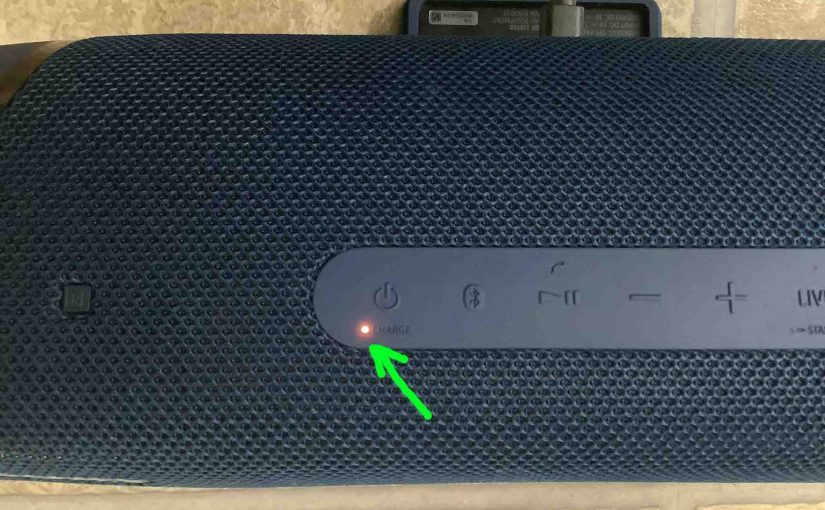
Sony SRS XB43 Battery Indicator
In this post, we describe how to read the Sony SRS XB43 battery indicator lamp. We also discuss how to get battery charge percentage numbers as well. First, this speaker has a battery level indicator LED on the top button panel. This displays battery status, sort of. E.g. Whether it’s draining or charging, or whether…
-

Sony SRS XB41 Charging Indicator
The Sony SRS XB41 Charging Indicator LED lamp in the back button panel, just above the USB power input port. This shows charging status in a coarse way. Specifically, whether the speaker is draining or charging, or whether it’s low or not. But it does not show exact charging progress, or precisely how much charge…
-

Sony SRS XB41 Battery Indicator
The Sony SRS XB41 battery indicator LED lamp in the back button panel, just above the USB power input port. This shows battery status in a coarse way. Specifically, whether the battery is draining or charging, or whether it’s low or not. But it does not show exact charging progress, or precisely how full the…
-

Sony SRS XB40 Charging Indicator
The Sony SRS XB40 Charging Indicator is a small LED on the top of the speaker. Fins it just above the Power button. It displays charging status. E.g. Whether it’s draining or charging, or whether it’s critically low or not when discharging. But it neither reads out charging progress, nor exactly how full the speaker…
-

Sony SRS XB40 Battery Indicator
The Sony SRS XB40 Battery Indicator is a small LED on the top of the speaker. Fins it just above the Power button. It displays battery status. E.g. Whether it’s draining or charging, or whether it’s critically low or not when discharging. But it neither reads out charging progress, nor exactly how full the speaker…
-

Sony SRS XB30 Battery Indicator
The Sony SRS XB30 Battery Indicator is a small LED on the top of the speaker. Fins it just above the Power button. It displays battery status. E.g. Whether it’s draining or charging, or whether it’s critically low or not when discharging. But it neither reads out charging progress, nor exactly how full the speaker…