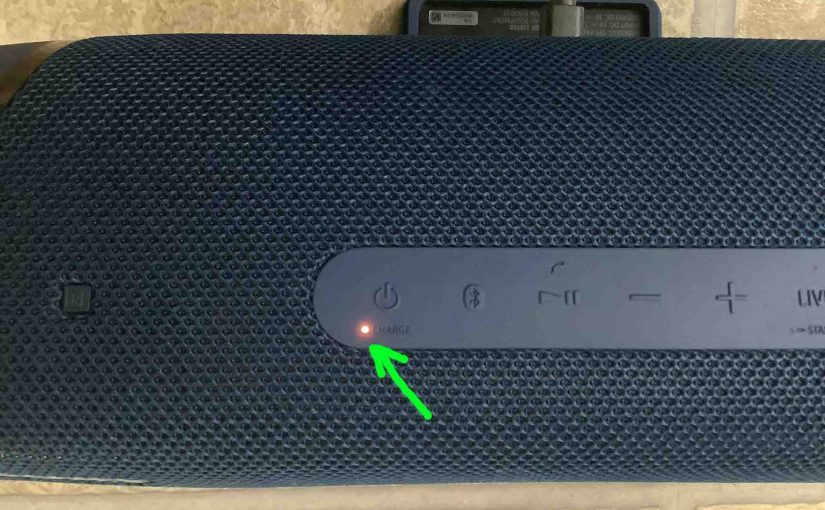In this post, we describe how to read the Sony SRS XB43 Charging Indicator lamp. We also discuss how to get charge percentage numbers as well.
First, this speaker has a charging indicator LED on the top button panel. This displays charging status, sort of. E.g. Whether it’s draining or charging, or whether it’s critically low or not. But the Charging Indicator light neither reads out charging progress, nor battery fulness. However, it does flash when the speaker reaches near-dead state. So this does indeed give you SOME indication of battery status. But just not a very precise reading.
However on this speaker, you can get a more precise reading by pressing the BATT button on the back. Then, the speaker speaks the actual charge percentage. We cover both ways to tell this below.
Sony SRS XB43 Charging Indicator: How to Read the Light
1. The Lamp is OFF
The charging (CHARGE) lamp is dark in the following situations:
-
- When you power down the XB43 without the charger.
- When the charger IS present but charging completed.
- And finally, the CHARGE light is OFF when the speaker is ON. But the speaker is not low. The lamp is dark as long as the XB43 does not yet need charging.
Each of these light states gives you some indication of charge status.

2. The Sony XB43 Charging Indicator Light Blinks Orange
This lamp blinks when the following conditions exist.
-
- The charger not present.
- The XB43 is running.
- And the amount of remaining charge quite low.
When all these conditions are true, the CHARGE light flashes orange. This means that the speaker will soon shut off. So you should put it on the charge soon to keep the music playing.
3. Sony SRS XB43 Charging Indicator Doubles as a Charging Light
The CHARGE lamp lights up orange (no flashing) as the XB43 charges, as we see in the next picture. On this speaker, this glowing light is the only visual means of knowing that recharging is going on. But it does not display how far along the charging is. To get this, use the charging percentage button in the button and port compartment on the back of the speaker.

Also note that this light should never flash while charging is in progress. If it does, then either your charger is not working well, or your USB cable is faulty. Or the speaker itself may be defective.
4. When the Light Goes Out While Charging, Then Charging is Complete
As speaker charging continues, the light keeps glowing. But eventually, recharging finishes. Then the Charging Indicator lamp goes dark to show this. It turns off when the speaker is not ON, and stays OFF when it is ON.
5. The Sony SRS XB43 Charging Indicator Lamp Is Not Much of a Charge Remaining Meter
When unplugged from the charger, what was the charging indicator becomes the charge left indicator. Well again, sort of. If it is dark when the speaker is ON, then some play time remains. But you cannot tell exactly how much, just by reading the Charging Indicator LED.
How to Get Audio Percentage from Sony SRS XB43 Charging Indicator
You can have the speaker “speak” to you the approximate percentage of charge that remains in the 43. Hear the female voice say this by pressing the BATT button. Now there are three buttons inside the ports compartment. In there, the button to press is the first one on the left.

When you press this LIGHT-BATT button, the speaker will say back one of the following.
-
- When the speaker has 80% or more charge, the speaker says, “Battery fully charged.”
- When it has 60% to 80%, it says, “Battery about 70%.”
- When it has 40% to 60%, it says, “Battery about 50%.”
- When it has 20% to 40%, it says, “Battery about 30%”
- And when the speaker has less than 20%, it says, “Please charge.”