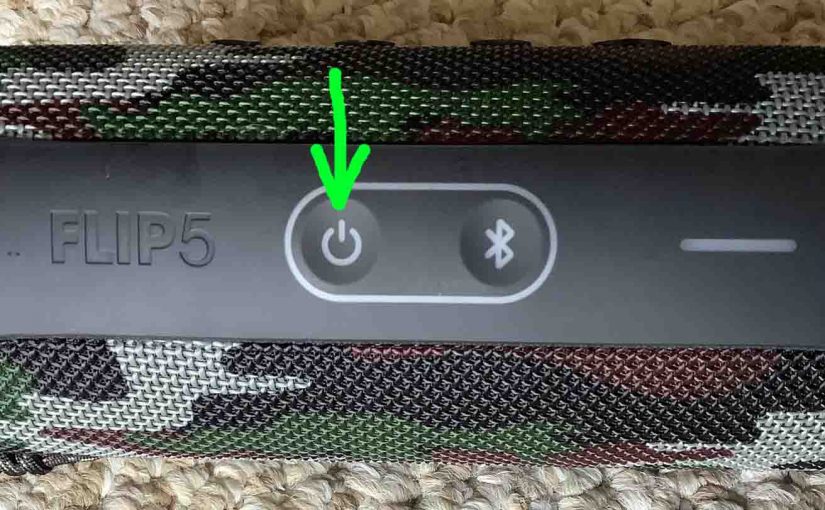Tag: Flip 5
-

JBL Flip 5 Charge Time
You charge Flip 5 conveniently via the USB-C charge port. And to get the shortest JBL Flip 5 charge time, use a large enough USB-C charger. The amount of time this takes follows. JBL Flip 5 Charge Time: How Long Does It Take to Charge According to the specs the JBL Flip 5 fully charges…
-

JBL Flip 5 Watts – Output Power
The Flip 5 JBL is a medium power portable unit with enough watts to play to a typical size room. JBL Flip 5 Watts: Intro But what do the watts a speaker has, tell us about how good it is? Firstly, the watt is a measure of how much power the speaker requires and outputs. …
-

How to Reset JBL Flip 5
Explains how to reset the JBL Flip 5 to restore it to default settings. In summary: First switch on this speaker. Then once it completes booting, press the Play-Pause and Volume UP buttons together. After a short pause, the speaker then shuts down with all lights on it going dark. At this point, the reset…
-

JBL Flip 5 Charger Watt – Ratings for the Best Chargers
An adequate JBL Flip 5 charger can deliver at least 14 watts or more. Note though that currently, JBL does not include a charger with the Flip 5. So, you’ll need to either have one already or buy one. The JBL Flip 5 charger watt rating is what the Flip 5 needs for fastest charging.…
-

JBL Flip 5 Charging Light Blinking – Causes and Cures
The JBL Flip 5, display a charging light blinking when the battery is almost dead or is charging. On the Flip 5, we find this lamp in the battery gauge on the buttons panel. And the blinking is usually normal. Sometimes though, this light keeps blinking for long periods, never shutting OFF. E.g. It starts…
-

JBL Flip 5 Charging Time
You charge the Flip 5 conveniently via the USB-C charge port. And to get the shortest JBL Flip 5 charging time, and fullest charge, use a large enough USB-C charger. JBL Flip 5 Charging Time: How Long to Fully Recharge According to the specs, the time it takes to fully charge the JBL Flip 5…
-

How to Tell if JBL Flip 5 is Charging
How to tell if JBL Flip 5 is charging? Well, the Flip 5 features a bar of lights on its top panel. This reports battery status. In short, look at this battery level meter to check charging progress. How to Tell if JBL Flip 5 is Charging: Step by Step 1. Connect your Flip 5…