Tag: Google Home Echo
-

Echo Spot Change WiFi
Here, we demonstrate the Amazon Echo Spot change WiFi routine, for the Amazon Alexa Echo Spot smart video speaker. Note that you need not completely erase your Echo Spot settings to reconnect it to a new WiFi network. Further, you need neither a tablet nor phone with the Amazon Alexa app, because the Echo Spot…
-

How to Change WiFi on Alexa
How to change WiFi on Alexa Echo? First, put the Alexa based speaker into Setup mode. There, you choose the desired WiFi network. That’s a simple summary of how to switch WiFi networks for Alexa speakers. Below, we walk through changing WiFi on Alexa, with an Amazon Echo Dot 2 speaker. But, this WiFi change…
-

How to Change Google Home Mini WiFi
You may experience WiFi connection errors when booting your Google Home Mini smart speaker. Or, your speaker may not show up in the Google Home app. Both problems occur when the speaker no longer connects to your WiFi network. To see it and use it, the Mini must be online. That is, it must be…
-
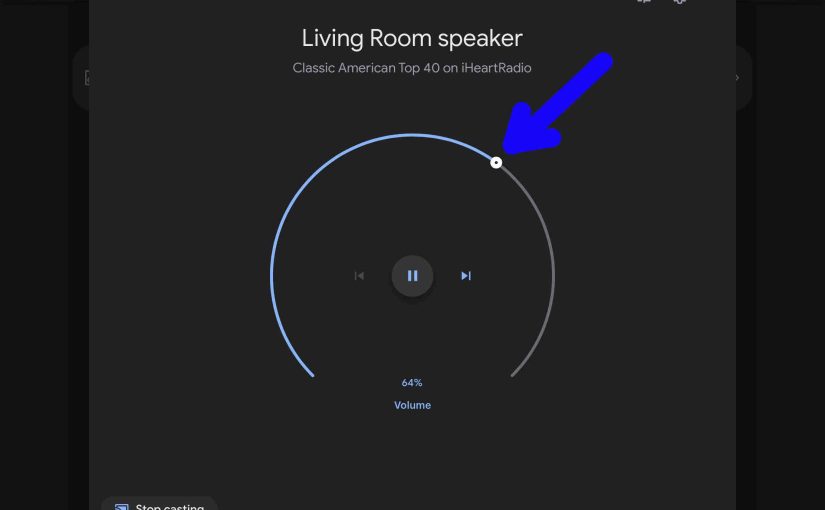
How to Adjust Google Home Volume
There are many ways to adjust the Google Home volume. These depend on the app(s) you’re playing from mostly. But the speaker itself has a touch pad on the top for controlling volume. Plus, there’s also a volume control for the speaker in the Google Home app. Finally, you can set the volume with voice…
-
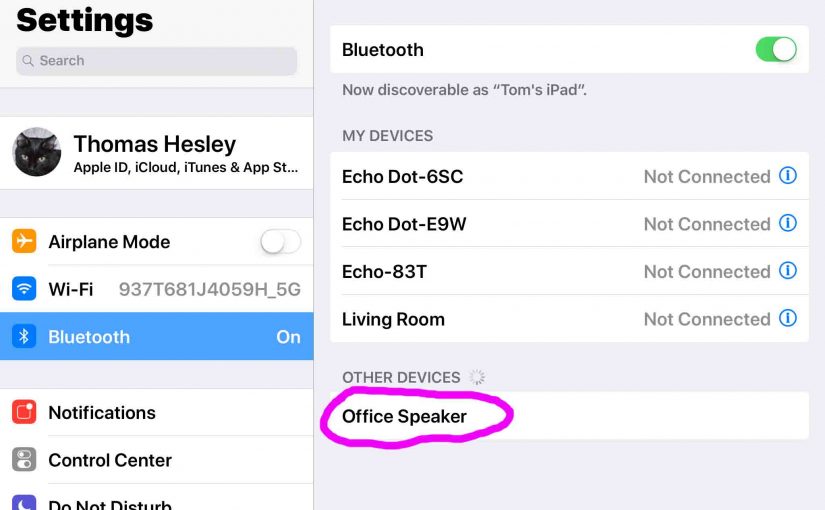
How to Put Google Home Mini in Pairing Mode
Google Home Mini can now also work as a Bluetooth Speaker due to firmware and Home app updates back in 2017. So in this post, we show how to put the Google Home Mini in pairing mode so your streaming smart devices can find and connect to it. How to Put Google Home Mini in…
-
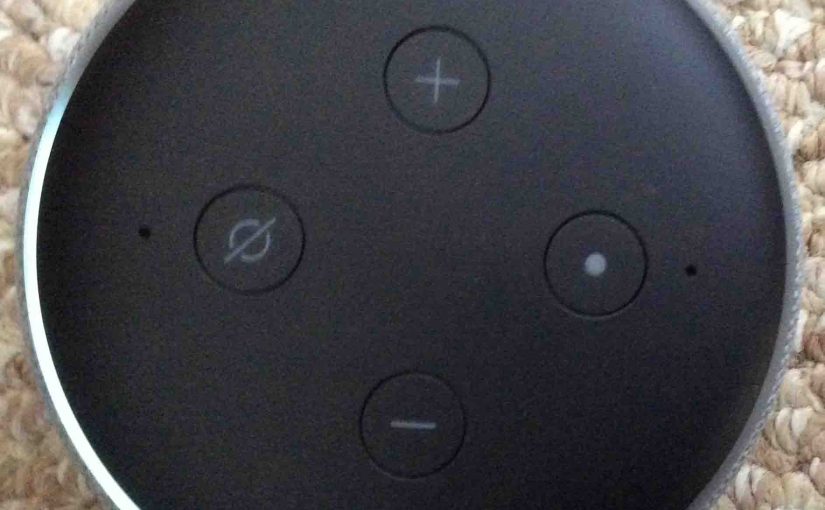
Echo Dot Quick Fixes, Tips, Problem Solving Help
We have here links to many posts that offer Echo Dot quick fixes. Firstly, these pieces describe how to solve often-seen problems on your Amazon Alexa Dot smart speakers. So we list some of these fixes here. Furthermore, these posts teach Alexa basics. Thus they show how the speakers connect with the rest of your…


