Tag: Google Home Echo
-
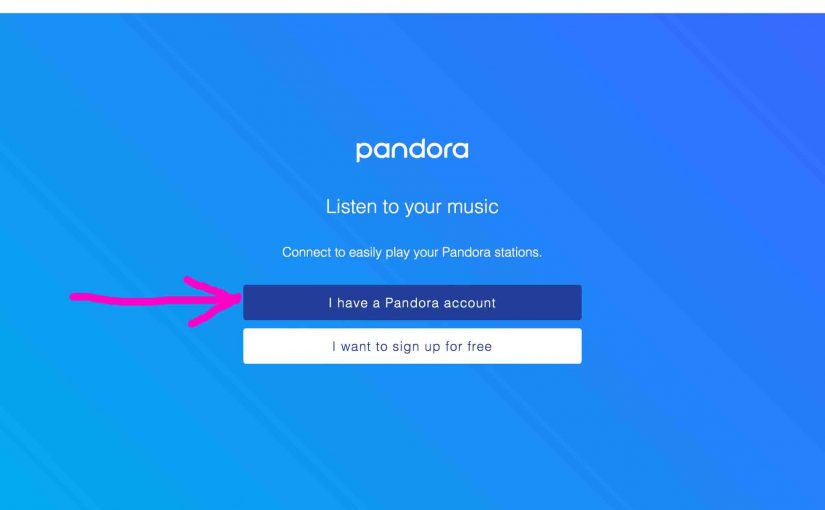
How to Connect Pandora to Echo Dot
This post offers hints on how to connect Pandora to Echo Dot smart speakers. Note that Echo Dot speakers do not come with Pandora turned on by default. That is, Pandora will not play if not first connected to your Echo Dot account. E.g. If you ask a Dot to play Pandora when not properly…
-

How to Turn On Microphone on Echo Dot 3rd Generation
By default, the mic is ON, on these smart speakers. But you might accidently turn off the mic. Then, with the microphone OFF, Alexa won’t hear you call her. So to get her to listen again, you must turn on the microphone on the Echo Dot 3rd Generation. Thus in this post, we explain how…
-

Pairing JBL Clip 3 with Echo Dot
Shows how pairing the JBL Clip 3 with an Echo Dot works. Echo Dot speakers include generations 1 through 5. So this pairing happens between the Clip 3 and the Echo Dot devices. Thus you need not turn Bluetooth on in the mobile device you’re using to set up this pairing. Pairing JBL Clip 3…
-
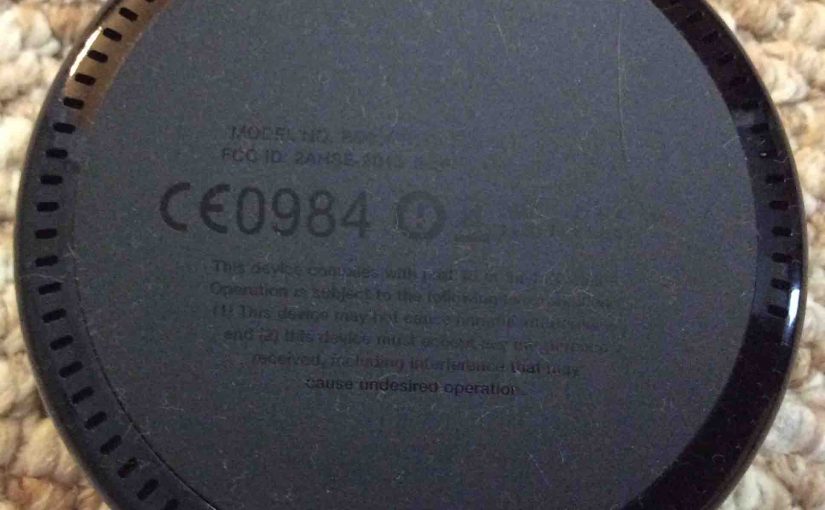
Reboot Echo Dot 2 Instructions
Follow these reboot Echo Dot 2 instructions if you wish to reboot this speaker. In fact, you may want to do that to fix errors. These include strange behaviors or non responsiveness. A report can also fix unusual sounds or static issues, and so on. But before attempting any extensive troubleshooting, always try a reboot…
-

How to Connect JBL Xtreme 2 to Alexa Echo
This post shows how to connect a JBL Xtreme 2 to Alexa Echo device. We will do this with the Echo Input. But the same you could also do with an Alexa Dot, Spot, Echo, and so on. Now this BT connecting happens directly between the speaker and Alexa Echo. Thus you need not turn…
-

Amazon Echo Dot 3rd Gen Power Adapter Specs
oneHere we cover the Amazon Echo Dot 3rd Gen power adapter specs for the that comes with this speaker. First, the US version of this supply has non folding AC prongs. It also has a six-foot long affixed cord. Further, it’s light weight for the 15 watt power output. It has a square yet modest…
-

How to Put Echo Studio in Pairing Mode
This piece shows you how to put an Echo Studio Alexa speaker into Bluetooth pairing mode. Thus, you can play music from your phone or tablet or any other Bluetooth source device, through this smart speaker. How to Put Echo Studio in Pairing Mode: Step by Step First, we assume that your speaker is up…

