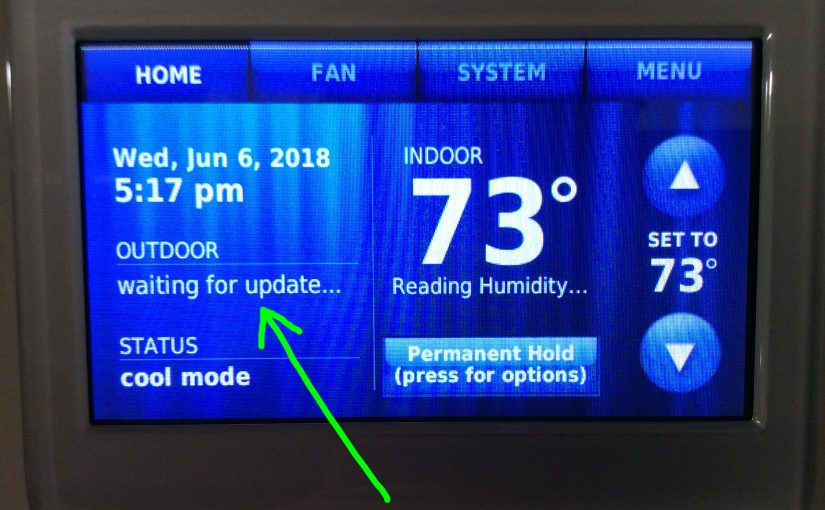Tag: Honeywell
-

Find Honeywell Thermostat Firmware Version
Here, we supply the Find Honeywell Thermostat Firmware Version that Honeywell thermostat models are currently running. Knowing this helps support people help YOU solve issues with remote connections, control from across the internet, and so on. This can aid them in troubleshooting smart thermostat issues. These include bizarre behaviors, touchscreen lockups, WiFi connection failures, and…
-
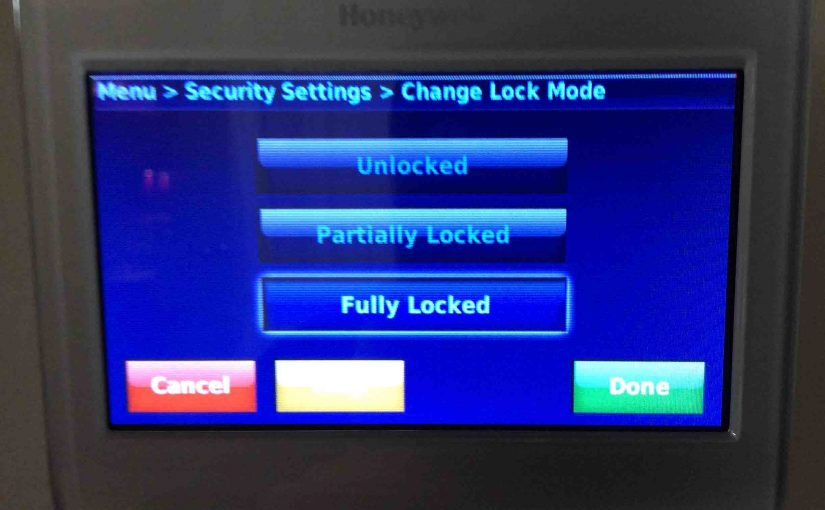
How to Unlock Honeywell Thermostat
Covers how to unlock Honeywell thermostat models including smart and wireless versions. Now Many Honeywell home thermostats have a screen lo mode. This keeps anyone from changing thermostat settings without first entering a password. First, you set this pass code when locking your t-stat. Then, to unlock it, the t-stat asks you to enter this…
-

Unlocking Honeywell Thermostat Instructions
Many Honeywell thermostat models, have a lock screen mode. This keeps anyone from messing with t-stat settings without first putting in a password. You set this pass code when locking your t-stat. Then, to unlock it, it prompts you to enter this secret code. And doing so again grants full access to settings. These include…
-

Unlocking Honeywell Thermostat
Many Honeywell thermostat models, have a lock screen mode. This keeps anyone from messing with t-stat settings without first putting in a password. You set this pass code when locking your t-stat. Then, to unlock it, it prompts you to enter this secret code. And doing so again grants full access to settings. These include…
-
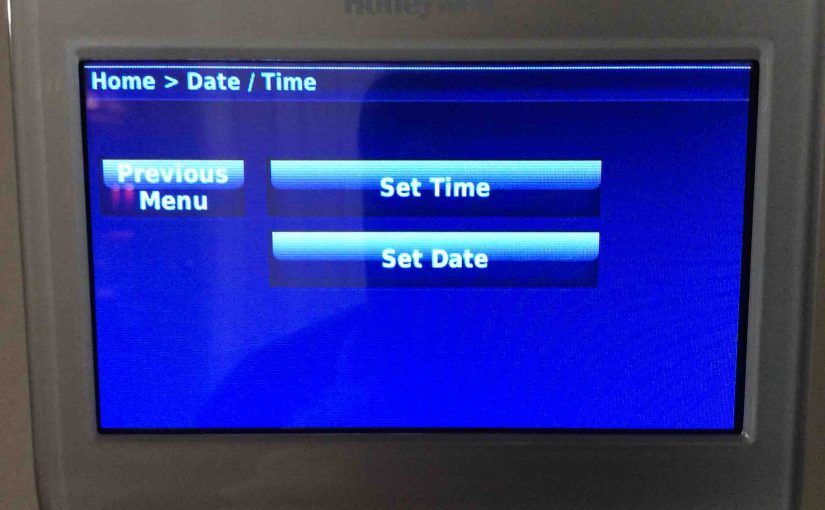
Change Time and Day on Honeywell RTH9580WF
.You can manually Change Time and Day on the Honeywell RTH9580WF. But only when the it has no internet connection. However when it does, it gets the time and day online. But without WiFi, you can. Thus, this piece details how to change time and day on Honeywell RTH9580WF thermostat manually when internet is not…
-
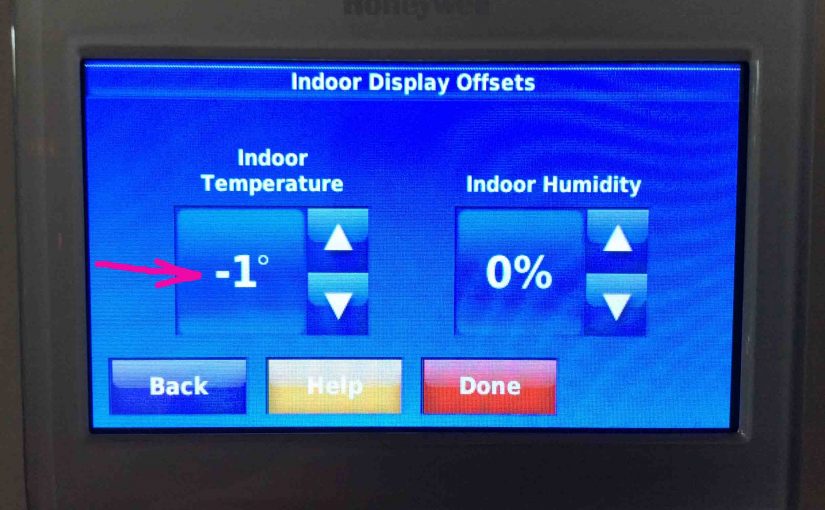
How to Calibrate Honeywell RTH9580WF Thermostat Temperature
In this post, we show How to Calibrate Honeywell RTH9580WF Thermostat Temperature. Now why would you wish to calibrate the temp reading on a thermostat (t-stat)? Well, perhaps your Honeywell t-stat reads warmer or cooler than the room feels. So you’d like to bring the t-stat temp reading more inline with how it really is.…
-
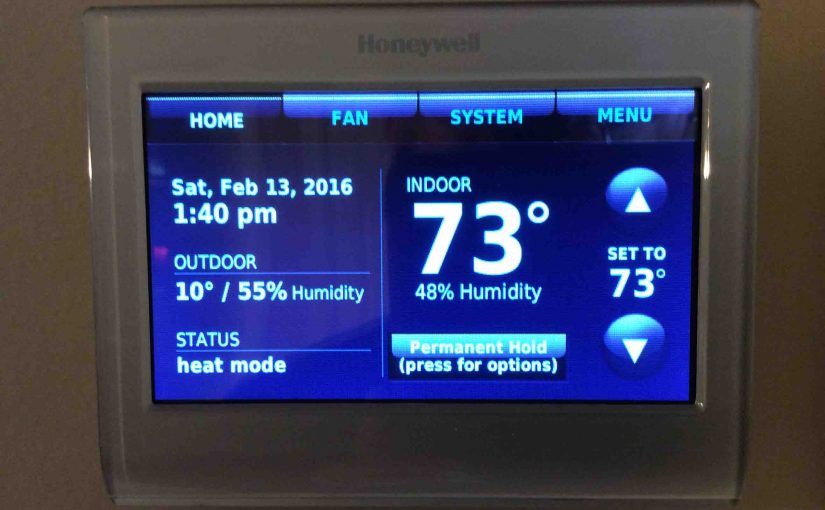
Honeywell RTH9580WF Smart Thermostat Review
We review the Honeywell RTH9580WF Smart Thermostat here. Now this thermostat represents a clear advance from the RTH8580WF model, reviewed earlier. On this model, they improved the screen from the green color so common with older thermostats with black lettering. In this model, it’s now a full-color, brighter, higher contrast, LCD display. Honeywell RTH9580WF Smart…
-
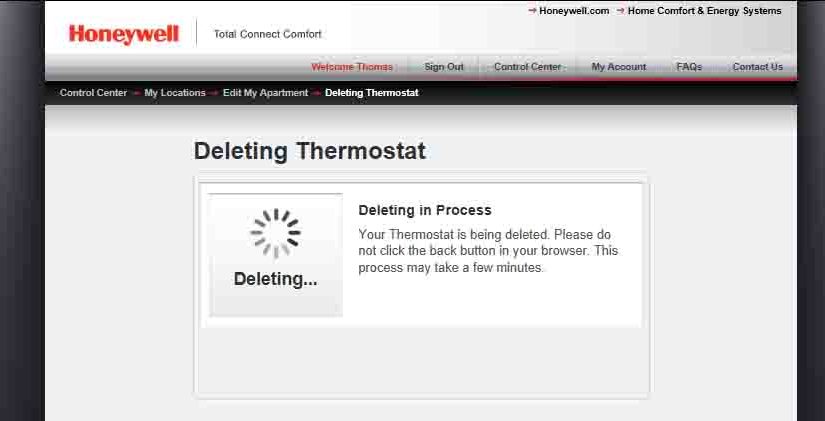
Unregister Honeywell WiFi Thermostat RTH9580WF
Perhaps you are moving but leaving your Honeywell WiFi thermostat at the old location. Or, you wish to sell it to someone else at a different location. Or maybe they have a different TCC account to assign the t-stat to. But in any case, please run through the unregister Honeywell WiFi Thermostat RTH9580WF process. Do…
-
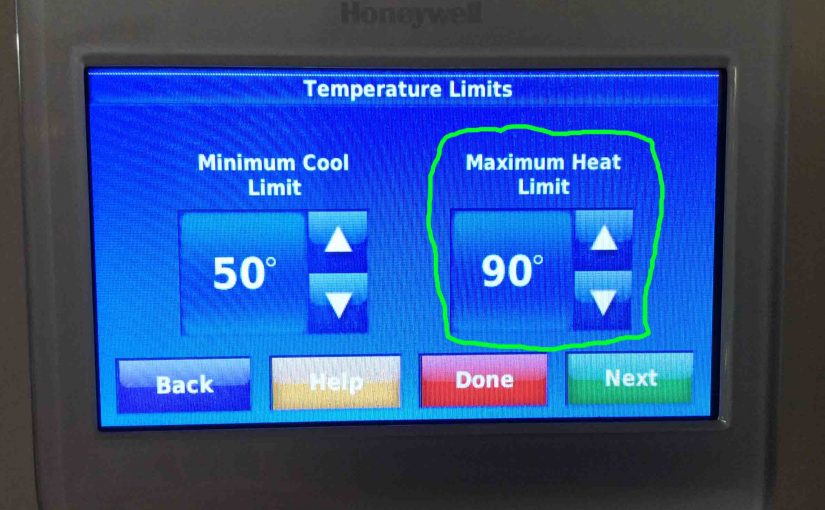
How to Set Temperature Range on Honeywell Thermostat
Shows how to set temperature range on Honeywell Thermostat. So why would you wish to do that? Well, perhaps you are a landlord wishing to control heating and fuel costs. Or, maybe you need to keep your kids from setting the temperature too high or low. But then again, perhaps you want to save on…