Tag: How To Sony
-

How to Factory Reset Sony Speaker
Here we show how to factory reset your typical Sony speaker to set it back to its default settings. Factory resetting restores these speakers to default state. Plus, it erases any earlier paired Bluetooth devices from memory. Clearing these stops this speaker from pairing to any nearby Bluetooth devices. Also, you might factory reset to…
-

How to Pair Sony Speaker to iPhone 13
This post explains how to pair a common Sony speaker like the SRS Extra Bass wireless series, with an iPhone 13 or other smart device. How to Pair Sony Speaker to iPhone 13, Step by Step With your speaker powered off (status lamp is dark), run through this routine to pair it to your iPhone…
-

How to Pair Sony Speaker With iPhone
This post shows how to pair a Sony speaker With an iPhone. In this demo, we test with a Sony SRS XB12 speaker. But most other Sony speaker models work the same way. How to Pair Sony Speaker With iPhone With your speaker powered OFF (power button is dark), run through these directions to pair…
-

How to Pair Sony Speaker to iPhone 12
This post explains how to pair a common Sony speaker like the SRS Extra Bass wireless series, with an iPhone 12 or other smart device. How to Pair Sony Speaker to iPhone 12, Step by Step With your speaker powered off (status lamp is dark), run through this routine to pair it to your iPhone…
-
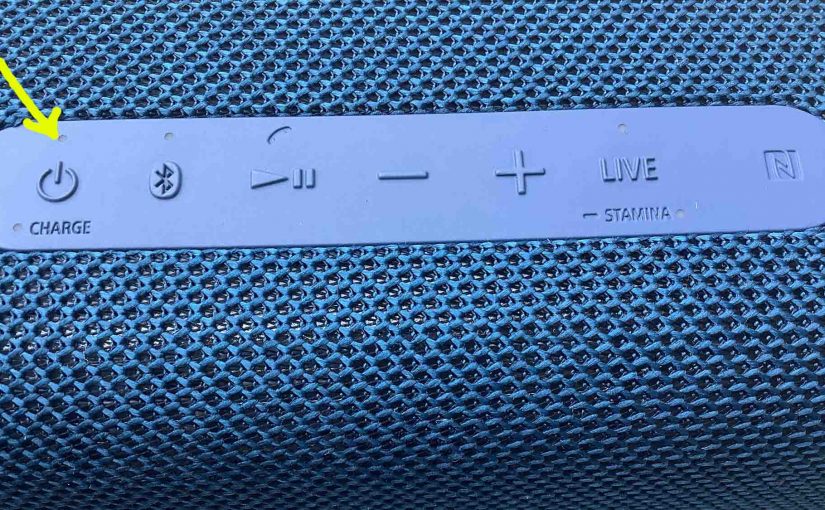
How to Turn On Sony Speaker
We explain how to turn on the typical Sony speaker here. Now most Bluetooth speakers have a Power button that Sony prominently places on their units so it’s easy to find. Indeed, this speaker, this XB33 example, is no exception, as we find its Power button on the top. There’s also a Power lamp, just…
-

How to Reset a Sony Speaker
Show you how to reset a Sony speaker, to return it to its default settings. Resetting restores the speaker to its factory default state. Plus, it purges any earlier paired Bluetooth devices from its memory. Clearing these stops the unit from pairing to any nearby Bluetooth devices. Also, you might reset your Sony Bluetooth speaker…
-

How to Turn On Lights on a Sony Speaker
Many Sony speakers come equipped with a set of party LED lights on their front and top panels that, by default, blink, pulsate and scan in various colors to the beat of whatever audio you play on the speaker. But sometimes, people turn these off, and then forget how to turn them back on again. …
-

How to Reset Sony Cube Speaker
Show you how to reset your Sony cube speaker to its default settings. Resetting restores the cube to factory default state. Plus, doing this erases any earlier paired Bluetooth devices from memory. We might want to clear these to prevent this speaker from pairing to any nearby Bluetooth devices. Also, you would best reset your…
-

How to Turn Off Sony Bluetooth Speaker
We explain how to turn off a typical Sony Bluetooth speaker here. Now most of these speakers have a Power button that Sony positions on the unit to make it easy to find. Now in this demo, we’ll show this on the model SRS XB12 speaker. So on that unit, we find its Power button…
-

How to Turn Off Sony SRS X3
We explain how to turn off the Sony SRS X3 personal speaker here. Now most speakers have a Power button that Sony prominently places on the top of this unit so it’s easy to locate. Indeed, this speaker is no exception to this pattern, as we see in the next picture. There’s also a status…