Tag: How
-
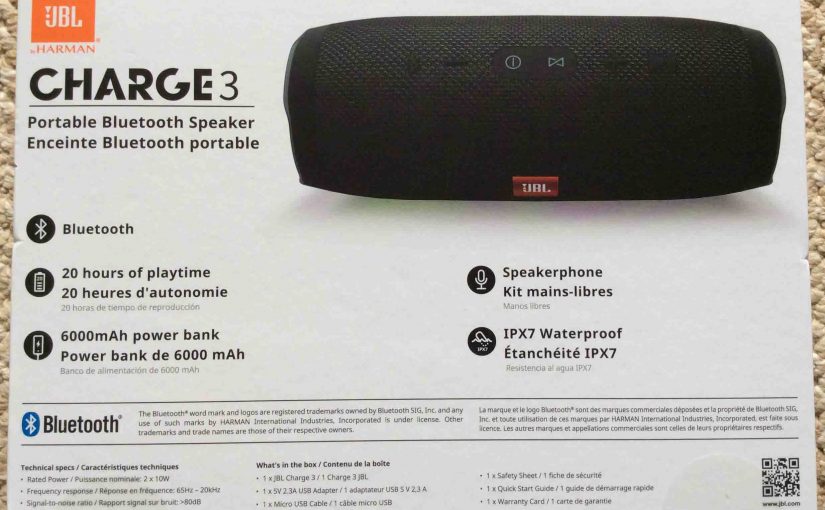
How to Charge JBL Charge 3
You can recharge many JBL speakers conveniently via the hidden USB charge port. To summarize how to charge JBL Charge 3: First, choose a right sized USB power adapter. Next, connect the orange micro USB cable included with the speaker between the Charge 3 and the included power adapter. Next, plug the adapter into a…
-

How to Restart Amazon Echo Dot Speaker
Here, we show how to restart the Amazon Echo Dot speaker, and put it back to factory default settings. So why would you ever want to restart it? Well, you may wish to sell or give it to another person. Or link it to a new Amazon account. Or connect it to a new WiFi…
-

How to Restart Amazon Echo Dot 3rd Generation
Here, we show how to restart the Amazon Echo Dot 3rd Generation smart speaker, and put it back to factory default settings. So why would you ever want to restart it? Well, you may wish to sell or give it to another person. Or link it to a new Amazon account. Or connect it to…
-

How to Reset Alexa Echo Speaker Studio
Here, we show how to reset the Alexa Echo speaker Studio version, to put it back to factory default settings. So why would you ever want to hard reset this speaker? Well, you may wish to sell or give the unit to another person. Or link it to a new Amazon account. Or connect it…
-

How to Reset Alexa Echo Studio
Here, we show how to factory reset the Alexa Echo Studio speaker, to put it back to factory default settings. So why would you ever want to hard reset this speaker? Well, you may wish to sell or give the unit to another person. Or link it to a new Amazon account. Or connect it…
-

How to Check JBL Flip 5 Battery Life
Covers how to check battery life on the JBL Flip 5, and also, how to know if the battery life is decreasing as time passes. How to Check JBL Flip 5 Battery Life: Current Charge 1. First, Turn ON the Speaker You won’t be able to read battery charge status unless the speaker is ON.…
-
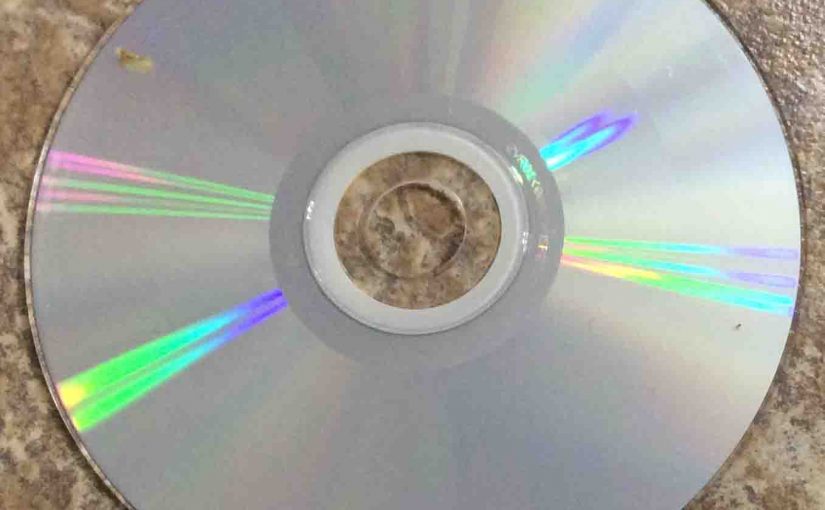
How to Fix a Skipping CD
We’ve played compact discs (CDs) for over thirty three years now. We listen to them daily. So they have become a mainstay of our music listening regimen. Since we always look for deals, especially on used CDs, we find our share of CDs that skip. So, learning how to fix a skipping CD allowed us to “save”…
-

How to Charge JBL Clip 3
First, you can charge this mini wireless speaker conveniently via the hidden USB charge port. Here, we go over how to charge JBL Clip 3. In short: Choose an adequate USB charging adapter. Why this? Because the 3 does not come with this as a standard accessory. Next, connect a micro USB charge cable between…
-

How to Charge JBL Xtreme
Explains how to charge the JBL Xtreme through its DC input port and the included 19 volt adapter. How to Charge JBL Xtreme Summary In short, first, we suggest that you charge the Xtreme with the included JBL charger. Why? Because this charger meets the speaker’s current needs, and is provided by JBL besides. Presumably,…
-

Adjust Volume on UE Wonderboom
There are a few ways to adjust volume on UE Wonderboom. But these depend on the app(s) you’re streaming from mostly. Indeed, many apps provide loudness setting control. However this UE has two buttons for volume control as well. They are the BIG + and – buttons on the front of the unit. Here we…