Tag: How
-

How to Factory Reset JBL Clip 2 Speaker
We show you here how to factory reset your JBL Clip 2 Bluetooth speaker to its default settings and state. The factory reset routine on the Clip 2, works as described next. Factory resetting restores the Clip 2 to a known-good state. Plus, this erases any earlier paired Bluetooth devices from its memory. So this…
-
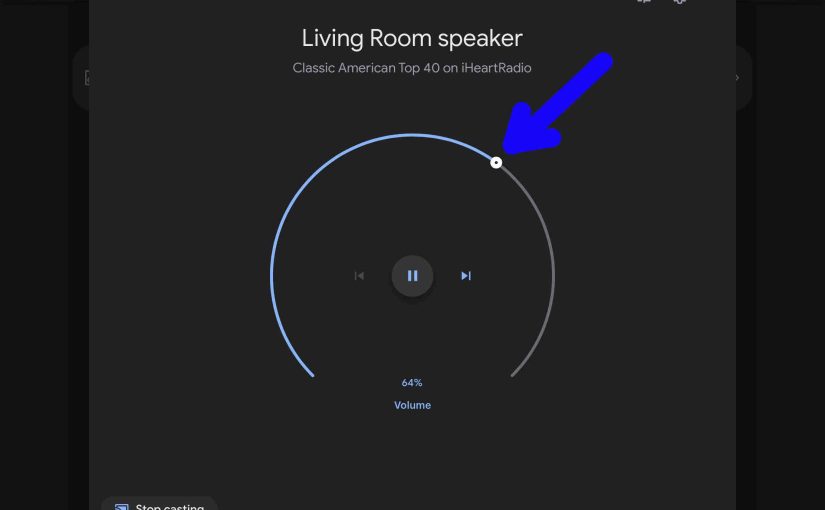
How to Adjust Google Home Volume
There are many ways to adjust the Google Home volume. These depend on the app(s) you’re playing from mostly. But the speaker itself has a touch pad on the top for controlling volume. Plus, there’s also a volume control for the speaker in the Google Home app. Finally, you can set the volume with voice…
-
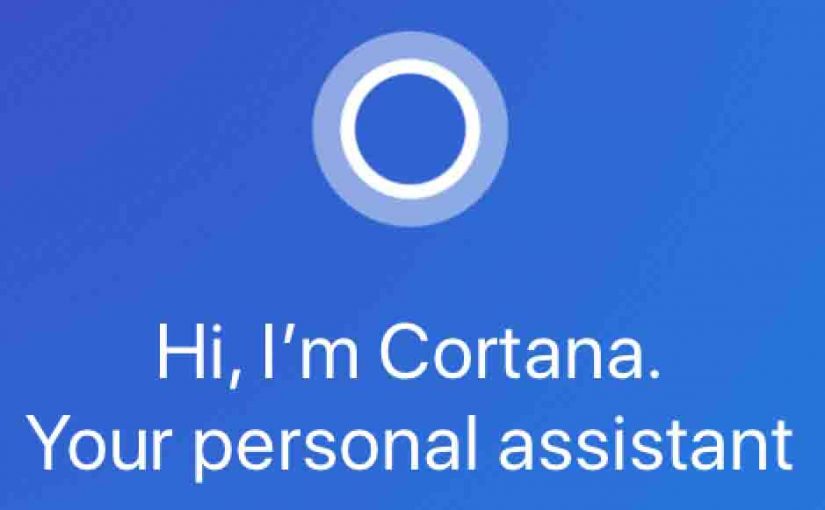
How to Set Up Cortana App
If your mission is to set up a new Microsoft Invoke Cortana smart speaker from Harman Kardon, you’ll need either the PC, Android, or iOS version of the Cortana app. This app should run on a machine that’s on the same network as the one where the Invoke speaker is. You must install and set…
-

How to Reset Google Mini
You might want to know how to reset Google Mini smart speaker to clean out its internal data, for sale or re gifting to someone else. Or, maybe you’d like to link it to another Google account. But then again, perhaps you wish to connect it to a different wireless network. Whatever your motivation, this…
-
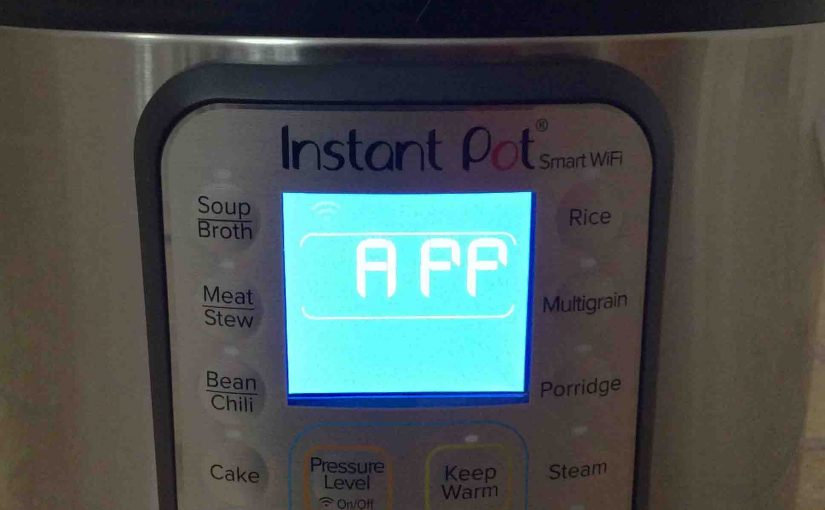
How to Reset Instant Pot WiFi Pressure Cooker
Here’s our instructions on how to factory reset Instant Pot Smart WiFi electric pressure cooker. Factory resetting restores this appliance to factory default state. Often, factory resetting fixes any strange behaviors you might see occasionally on this Instant Pot. Resetting to factory default settings also erases any WiFi network info stored in this cooker. This…
-
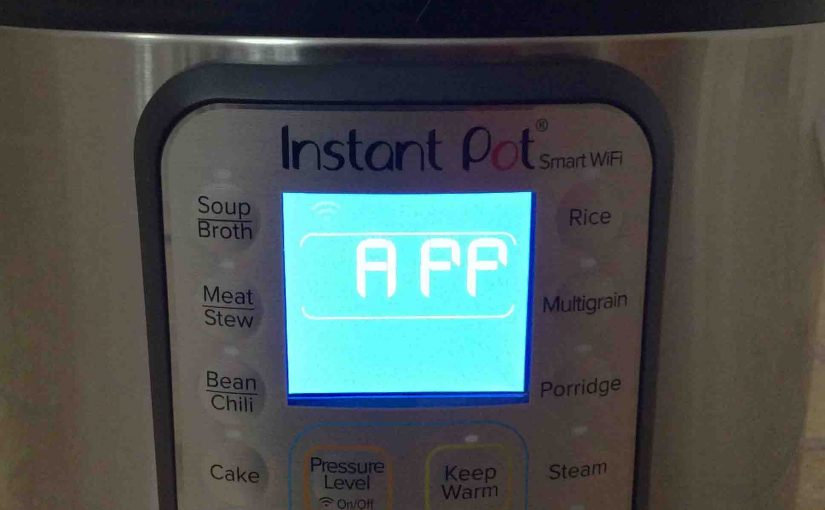
How to Reset Instant Pot WiFi
Here’s our instructions on how to factory reset Instant Pot Smart WiFi electric pressure cooker. Factory resetting restores this appliance to factory default state. Often, factory resetting fixes any strange behaviors you might see occasionally on this Instant Pot. Resetting to factory default settings also erases any WiFi network info stored in this cooker. This…
-

How to Turn On Bass Boost on JBL Charge 3
You can increase the bass output of this speaker by turning on and off the JBL Charge 3 bass boost mode. When ON, bass boost mode makes the passive bass radiators vibrate a lot more, and adds a notable rumble quality to the playing program. Here we show How to Turn On Bass Boost on…
-
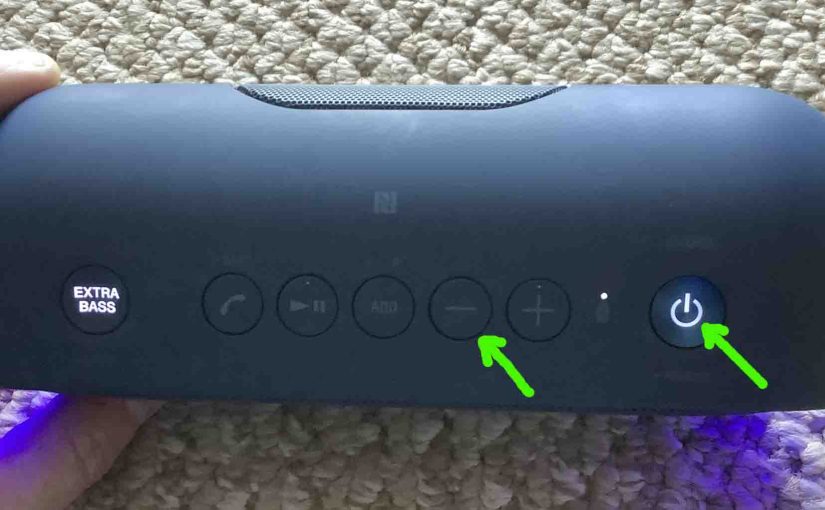
How to Factory Reset Sony SRS XB20
Show you how to factory reset your Sony SRS XB20 portable speaker to its default settings. Factory resetting restores the 20 to default state. Plus, it erases any earlier paired Bluetooth devices from its memory. This stops the speaker from pairing to any nearby Bluetooth devices. Furthermore, you might factory reset the unit to get…
-

How to Pair UE Wonderboom with Alexa
This post demonstrates how to pair UE Wonderboom with Alexa speakers. These directions include all Bluetooth (BT) compatible Echo and Echo Dot smart speakers. Now this pairing occurs directly between the UE Wonderboom and smart speakers. So you need not turn Bluetooth on in the mobile device you’re using. How to Pair UE Wonderboom with…
-
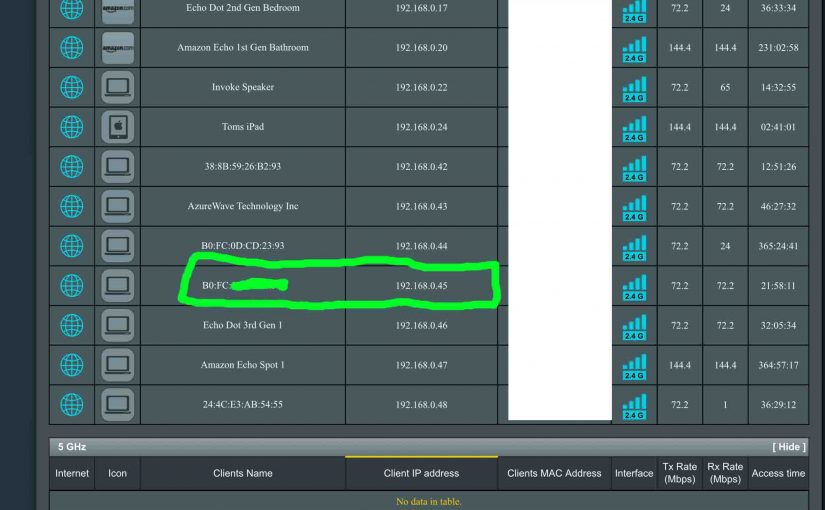
How to Find Alexa IP Address
One good way to find the IP address of the Alexa devices on your network, is to get the MAC address of your Alexa device in the Alexa app, and then look in your router’s admin pages where you can map that MAC address to the device’s currently assigned IP address. There, most routers list…