Tag: How
-
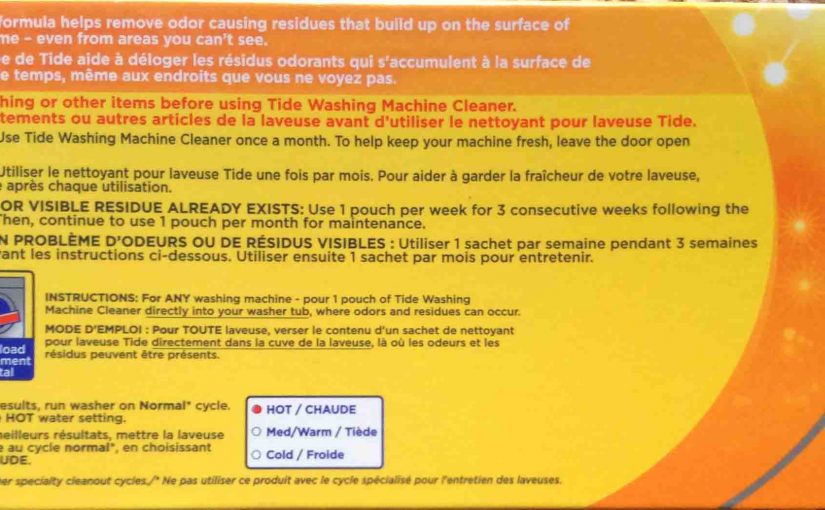
How to Use Tide Washing Machine Cleaner
Explains how to use Tide washing machine cleaner, based on the directions on the box. Then, we go further. We write in the little tricks and tips we found while cleaning our high efficiency (HE) machine over several years. These tips improve further how well this product works. How to Use Tide Washing Machine Cleaner:…
-

How to Reset JBL Go 3
Shows how to reset a JBL Go 3 wireless speaker, to restore it to its default factory settings. Resetting returns this unit to factory default state. Plus, a full reset clears any earlier paired Bluetooth devices from the speaker’s memory. Erasing these stops this speaker from pairing to any nearby Bluetooth devices after the reset.…
-

How to Reset Belkin N600 F9K1122 Extender
Belkin offers a line of plug in wireless range extenders, including the F9K1122 Wi-Fi repeater. These have a hard reset button. When pressed, this erases any stored settings, and returns the extender to factory default state. It restores the settings to what they were when the unit shipped from the factory. This piece shows how to…
-

How to Put JBL Flip 2 in Pairing Mode
To pair the JBL Flip 2 with a device for the first time, you must know about pairing mode. So in this mode, the speakers signals its name and current pairing data. Then this allows nearby devices to find and pair to it. So in this piece, we show how to put the JBL Flip…
-
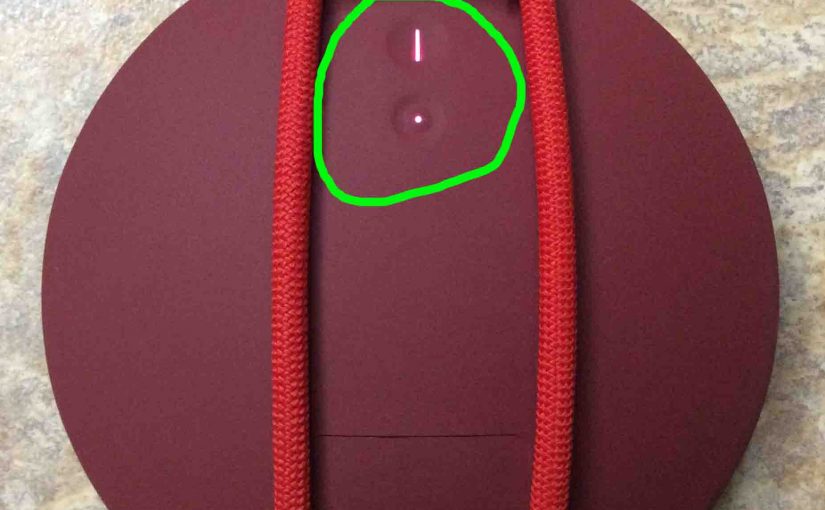
How to Put UE Roll in Pairing Mode
To pair this speaker with a device for the first time, you need to start pairing mode. In this mode, the speaker broadcasts its connection information. Then source devices can connect to it using that data. So we show how to put UE Roll in pairing mode. Doing so allows you to link it with…
-

How to Turn On JBL Charge 3
We explain how to turn on the JBL Charge 3 here. Now most speakers have a Power button that they prominently position on the unit so it’s easy to find. Indeed, this speaker is no exception, as we see its Power button on the top in the button panel. There’s also a status lamp inside…
-

How to Connect JBL Xtreme 2 to Alexa Echo
This post shows how to connect a JBL Xtreme 2 to Alexa Echo device. We will do this with the Echo Input. But the same you could also do with an Alexa Dot, Spot, Echo, and so on. Now this BT connecting happens directly between the speaker and Alexa Echo. Thus you need not turn…
-

How to Tell if JBL Xtreme 2 is Charging
How to tell if JBL Xtreme 2 speaker is charging? Well, this Bluetooth speaker, with its BIG battery, has a group of five lights. Find these on its lower front. These LEDs display battery charging status. So perhaps the best way to tell, is to look at these lamps. We explain below how to interpret…
-

How to Bass Boost Sony SRS XE300
Change how loud the bass is on the Sony SRS XE300, by turning on and off bass boost. When ON, bass boost makes the speaker vibrate much more. Plus it adds a low rumble quality to the playing program. So, for you boom lovers, this post shows how to bass boost this speaker for that…
-

How to Tell if JBL Xtreme is Charging
How to tell if JBL Xtreme is charging? Well, this speaker, with its HUGE power bank, has a lone row of small LED lamps across its base,. They tell battery level status and indicate if speaker is charging. How to Tell if JBL Xtreme is Charging: Step by Step Connect your Xtreme to Wall Power…