Tag: How
-
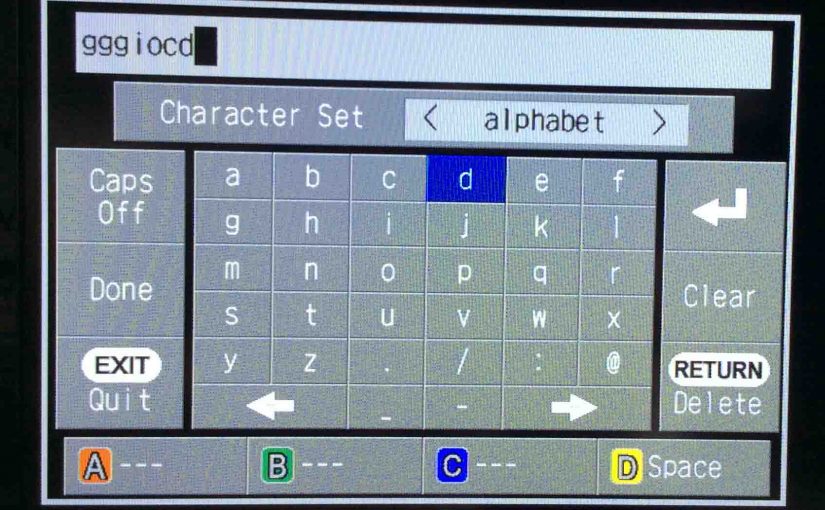
How to Connect WiFi to Sharp Smart TV
In this piece, we show how to connect WiFi to a Sharp Smart TV. Why? Because these Sharp TVs can run apps, as a tablet or smart phone does. And many of which need Internet access. The Sharp high definition television we have here for example, gets that access via Ethernet or a WiFi wireless…
-
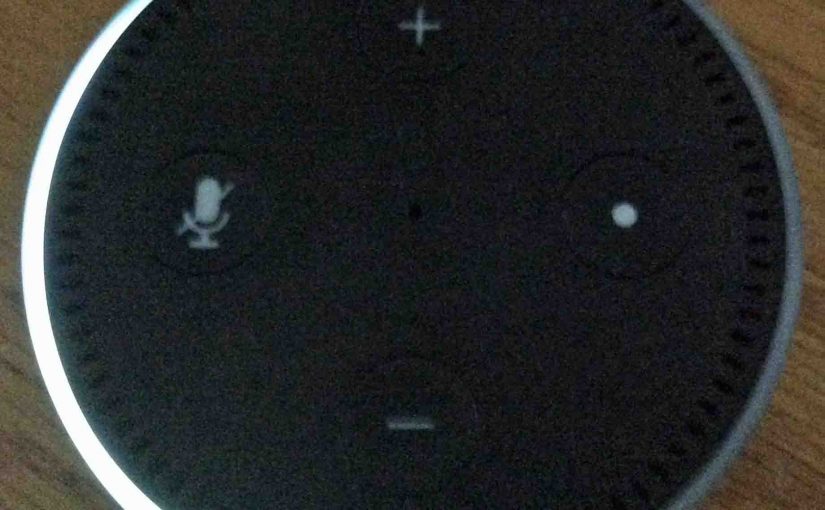
How to Reboot Alexa Echo Dot Smart Speakers
We show here how to reboot an Alexa Echo Dot series smart speaker if it behaves strangely, stops answering commands and questions, puts out unusual sounds, and so on. And since Alexa speaker rebooting is so easy, then before getting into any pro level troubleshooting, always try a speaker reboot first. This often straightens out…
-
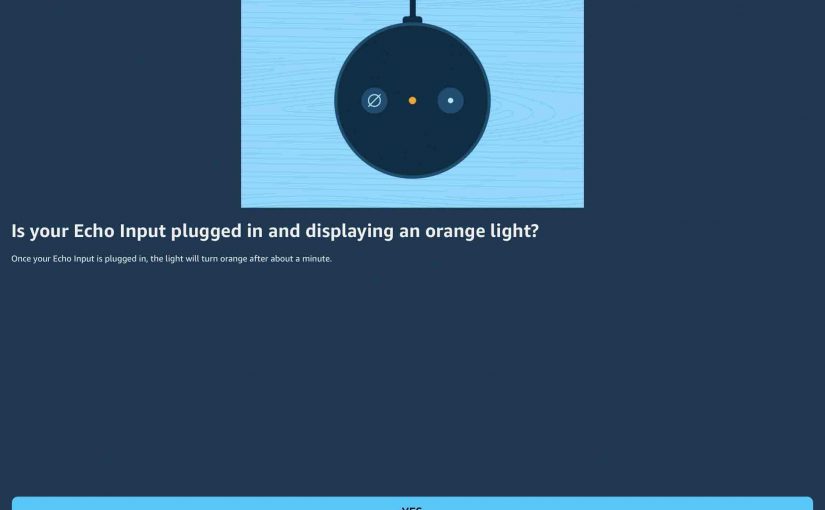
How to Reset Echo Input Device
Here, we show how to reset the Echo Input audio device, to return it to factory default settings. So why would you ever reset ? Well, you may wish to sell or give this unit to another person. Or link it to a new Amazon account. Or connect it to a new WiFi network. In…
-
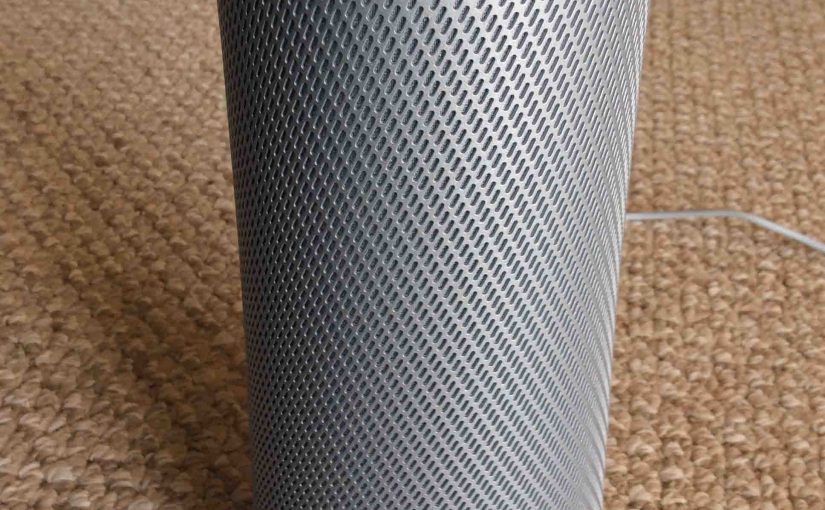
How to Pair Harman Kardon Invoke Bluetooth Speaker
The HK Invoke smart speaker also functions as a Bluetooth speaker. It sports a Bluetooth button, that you press any time you wish to pair this speaker with a new device. Paring devices include phones, tablets, media players, streamers, or other media source devices. In this demo, we show how to Pair Harman Kardon Invoke…
-

How to Reboot Echo Dot Smart Speaker
You may need to know how to reboot a speaker in the Echo Dot line if it behaves strangely, becomes non responsive to commands and questions, puts out unusual sounds, and so on. And since Alexa speaker rebooting is so easy, then before getting into any complicated troubleshooting, always try a speaker reboot first. This…
-

How to Connect Echo Spot to New WiFi Network
Here, we demonstrate how to connect Echo Spot to new Wifi network, for the Amazon Alexa Echo Spot smart visual speaker. Now remember that you need not completely erase your Echo Spot settings to reconnect it to a new WiFi network. Further, you need neither a tablet nor phone with the Amazon Alexa app, because…
-

How to Setup WiFi on Echo Dot 3rd Generation
This piece shows how to setup WiFi on an Echo Dot 3rd generation smart speaker. It lists what you’ll need to get your new Echo Dot Alexa speaker going on the internet. You do this when… You first set up a brand new 3rd generation Dot. Someone gives you a used one and you must…
-
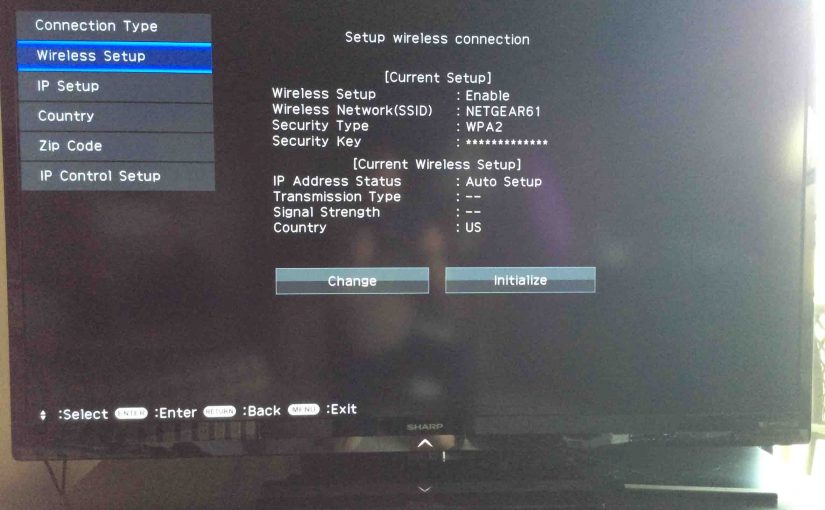
How to Connect Sharp Smart TV to WiFi
In this piece, we show how to connect a Sharp smart TV to WiFi. Why? Because these TVs can run apps, as a tablet or smart phone does. And many of which need internet access. The Sharp high definition television we demo here for example, gets that access via Ethernet or a WiFi network. With…
-

How to Make Echo Studio Discoverable
This piece shows you how to make an Echo Studio smart speaker discoverable. Thus, you can play music from your phone or tablet or any other Bluetooth source device, through this wonderful sounding smart speaker. Indeed, the Echo Studio makes an awesome Bluetooth speaker. How to Make Echo Studio Discoverable, Step by Step First, we…
-

How to Hard Reset Echo Dot 3rd Gen
Here, we show how to hard reset the Echo Dot 3rd gen speaker back to factory default settings. So why would you ever do this? Well, you may wish to sell or give your speaker to another person. Or link it to a new Amazon account. Or connect it to a new WiFi network. In…