Tag: How
-

How to Charge Wonderboom Speaker
Covers how to charge a Wonderboom wireless Bluetooth speaker easily. Use the hidden micro USB charge port on the back of the speaker, near the bottom. So here, we run through the charging instructions for this “big sounding” portable speaker. In short, first select a powerful enough USB power adapter. Why? Because Logitech does not…
-

How to Adjust Volume on JBL Boombox Speaker
There are a few ways to adjust the JBL Boombox volume on this Bluetooth speaker. These can depend on the app(s) you’re playing from. In fact, many apps provide volume controls for their audio output. Moreover, this JBL speaker has two buttons for volume control too. Find these (the + and -) shaped buttons on…
-

How to Know if JBL Clip 2 Speaker is Fully Charged
Here, we explain how to know if the JBL Clip 2 speaker is fully charged, so that you get maximum playing time from it when you jam with it around town. But though the unit has no battery level readout per se, you can still see if the battery is at full charge by observing…
-

How to Connect Megaboom 3 to iPhone
This post shows how to connect a Megaboom 3 BT speaker to an iPhone and other iOS devices such as an iPod Touch and iPad. Start with your speaker shut OFF (all dark LEDs). Then, follow along to connect it with iPhone. How to Connect a Megaboom 3 Speaker to an iPhone 1. Visit the…
-

How to Restart JBL Go 2 Bluetooth Speaker
We show you here how to restart a JBL Go 2 Bluetooth speaker, to restore it to its default factory settings. Plus, it erases any earlier paired Bluetooth devices from the speaker’s memory. Removing these stops the speaker from pairing to any nearby Bluetooth devices after the restart. Also, you might restart to make it…
-

How to Connect UE Roll to iPhone
This post shows how to connect a UE Roll BT speaker to an iPhone and other iOS devices such as an iPod Touch and iPad. Start with your speaker shut OFF (all dark LEDs). Then, follow along to connect it with iPhone. How to Connect UE Roll to iPhone 1. Visit the Home Screen on…
-

How to Pair UE Roll with iPhone
This post shows how to pair UE Roll with iPhone and iPhone like devices. Start with your Ultimate Ears speaker (UE) switched OFF (all dark back LEDs on top). Then, follow these directions to pair it with an iPhone. How to Pair UE Roll with iPhone 1. Visit the Home Screen on your iPhone Firstly,…
-

How to Reset JBL Xtreme 3 BT Speaker
We show here how to reset the JBL Xtreme 3 power bank portable speaker, to return it to its default factory settings. Resetting the Xtreme 3 restores this speaker to factory default settings. Plus, it also clears any earlier paired Bluetooth devices from memory. Thus, erasing old settings stops this speaker from pairing to any…
-

How to Connect UE Wonderboom 2 with iPhone
This post shows how to connect a UE Wonderboom 2 BT speaker to an iPhone and other iOS devices such as an iPod Touch and iPad. Start with your speaker shut OFF (all dark LEDs). Then, follow along to connect it with iPhone. How to Connect UE Wonderboom 2 to iPhone 1. Visit the Home…
-
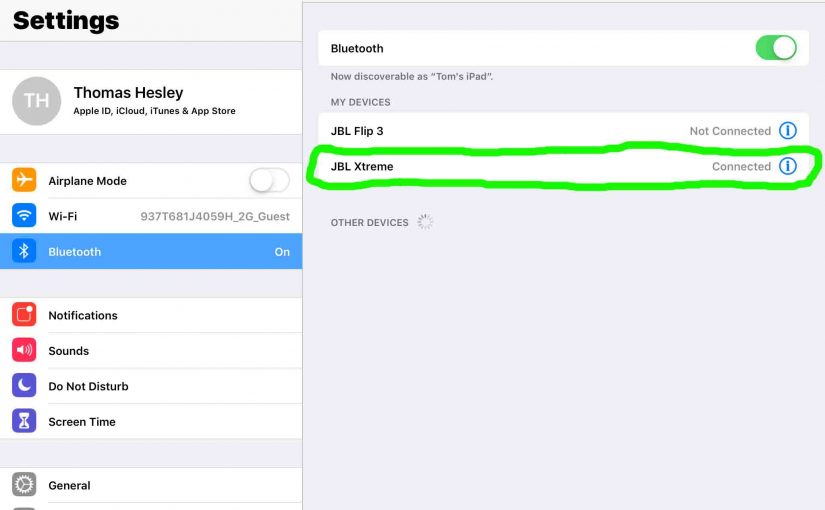
How to Pair JBL Xtreme to iPhone
This post shows how to Pair jbl Xtreme to iPhone and tablet devices. With your speaker shut off (Power button dark), run through this routine to pair your Xtreme to an iPhone, or other iOS device. We demo this an iPad Air tablet . But pairing is nearly the same for all the other iOS devices,…