Tag: How
-
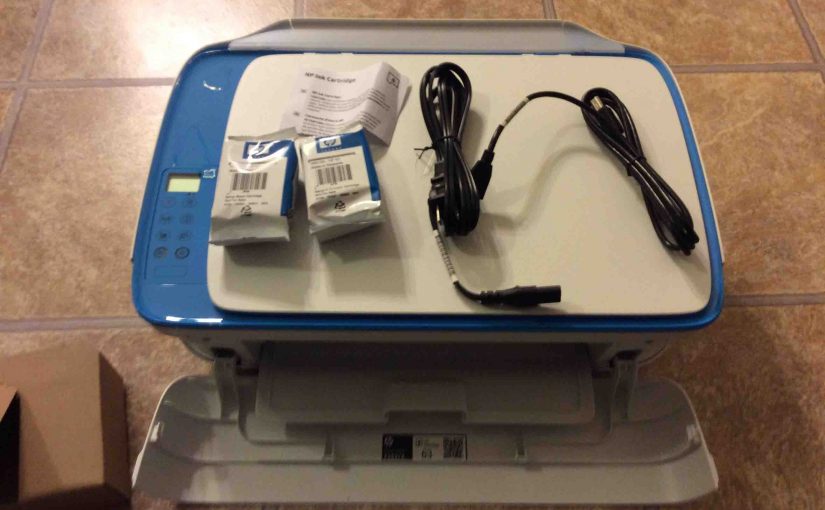
How to Install HP DeskJet 3630 Series Wireless Printer
Here, we walk you through How to Install HP DeskJet 3630 Series Wireless Printer. In short, do the following. Unbox the printer. Install the ink cartridges. Connect the printer to power. Turn it on. Add paper. Download and install the HP printer drivers and software for the computers or mobile devices you want to print…
-

How to Adjust Volume UE Wonderboom
There are a few ways for how to adjust volume for the UE Wonderboom. But these depend on the app(s) you’re streaming from mostly. Indeed, many apps provide loudness setting control. However this UE has two buttons for volume control as well. They are the BIG + and – buttons on the front of the…
-

How to Reset Sony XRS XB10
Show you how to factory hard reset your Sony XRS XB10 to its default settings. Hard factory resetting restores the XB10 to factory default state. Plus, factory resetting erases any earlier paired Bluetooth devices from its memory. Clearing these stops this speaker from pairing to any nearby Bluetooth devices. Also, you might reset your Sony…
-

How to Reset Sony SRS XB10
Show you how to factory hard reset your Sony SRS XB10 to its default settings. Hard factory resetting restores the XB10 to factory default state. Plus, factory resetting erases any earlier paired Bluetooth devices from its memory. Clearing these stops this speaker from pairing to any nearby Bluetooth devices. Also, you might reset your Sony…
-

How to Set Google Home Mini Volume
Shows How to Set Google Home Mini Volume on this little but very smart speaker. Here, we discuss all of them. The methods you use depend on the app(s) you’re streaming from mainly. But the speaker itself has two touch pads as well, for volume control on its left and right edges. Plus, you can…
-

How to Set Honeywell Thermostat Temperature RTH9580WF
Most smart thermostats these days allow you to set their current temperature right from a Home screen. These t-stats show the home screen by default. And with screen lock OFF, you can set the temperature simply by touching the right areas on the Home screen. So in this piece, we show How to Set Honeywell…
-
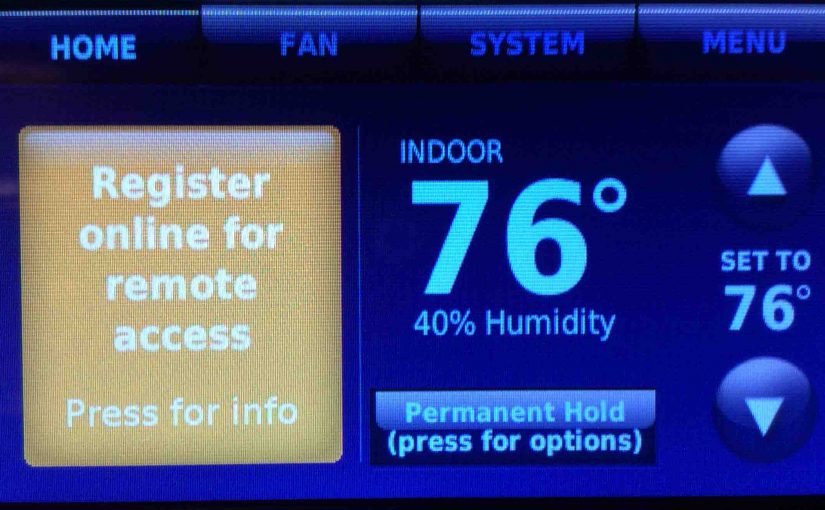
How to Register Honeywell WiFi Thermostat
Shows how to register Honeywell WiFi thermostat models online, on the Honeywell Total Connect Comfort (TCC) site. How to Register Honeywell WiFi Thermostat: Prerequisite Steps 1. Install your the Thermostat Skip this step if you already installed your t-stat and it is showing its Home screen. If you haven’t, see our Honeywell Smart Thermostat Wiring…
-

How to Connect to Wonderboom
Explains How to Connect to Wonderboom from typical Bluetooth devices like Apple iOS and iPadOS devices. Similar directions work on Android as well. So start with your speaker OFF (all dark LEDs). Then, follow along to connect to it. In this demo, we show this on an iPad Air tablet. How to Connect to Wonderboom:…
-

How to Connect to Wonderboom Bluetooth Speaker
Explains How to Connect to Wonderboom Bluetooth Speaker from typical Bluetooth devices like Apple iOS and iPadOS devices. Similar directions work on Android as well. So start with your speaker OFF (all dark LEDs). Then, follow along to connect to it. In this demo, we show this on an iPad Air tablet. How to Connect…
-
How to Activate an ATX Power Supply
Use a desktop personal computer ATX-style PC desktop switching power supply anywhere you need 12 or 5 volts DC. These power supply units (PSU) offer fairly well-regulated, well-filtered, and high current sources. ATX PSUs make a decent bench supply. So here, we discuss How to Activate an ATX Power Supply. This tells which color wires…