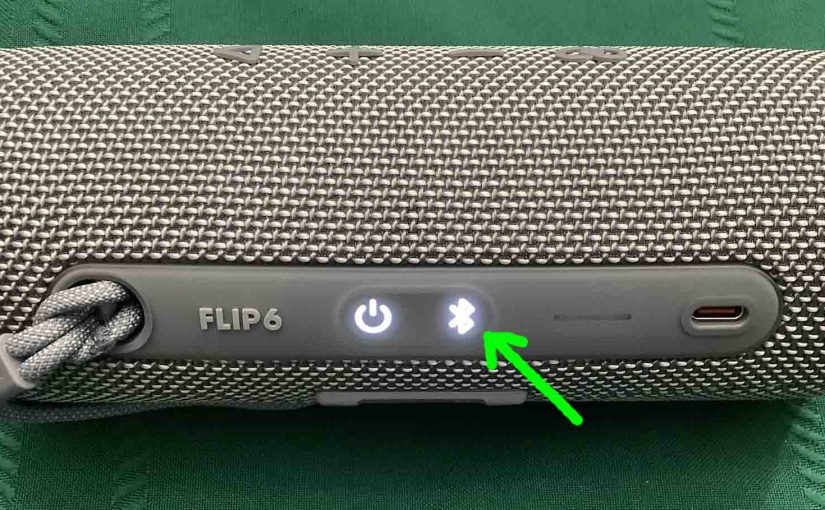Tag: JBL Flip 6 User Manual
-
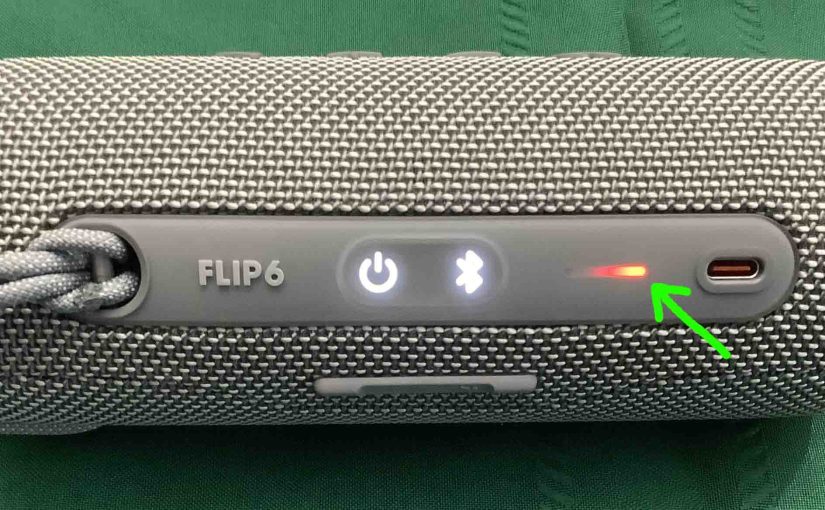
How to Check JBL Flip 6 Battery
Covers how to check battery on the JBL Flip 6. Also discusses how to know if the battery life is decreasing as time passes. How to Check Battery on JBL Flip 6: Current Charge 1. First, Turn ON the Flip 6 You won’t be able to read battery charge status unless the speaker is ON.…
-
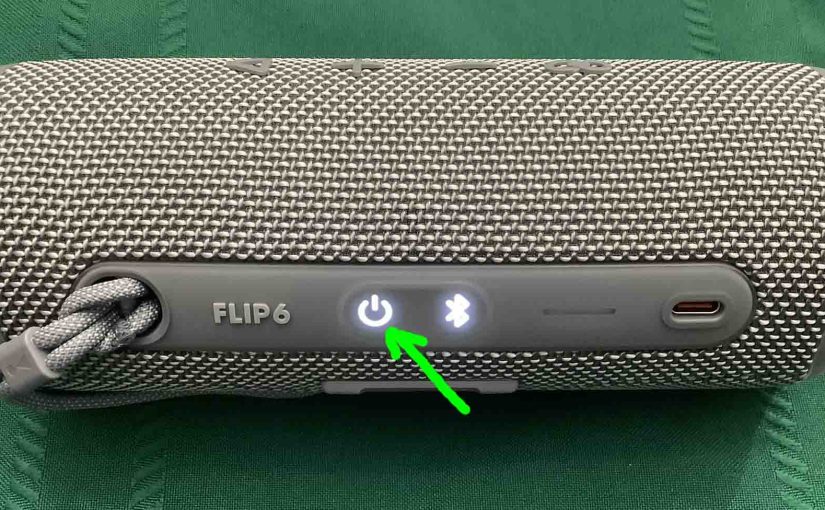
How to Turn On JBL Flip 6
We explain how to turn on JBL Flip 6 here. Now most speakers have a Power button that they prominently position on the unit so it’s easy to find. Indeed, this speaker is no exception to this pattern, as we find its Power button on the button panel. There’s also a status lamp inside the…
-
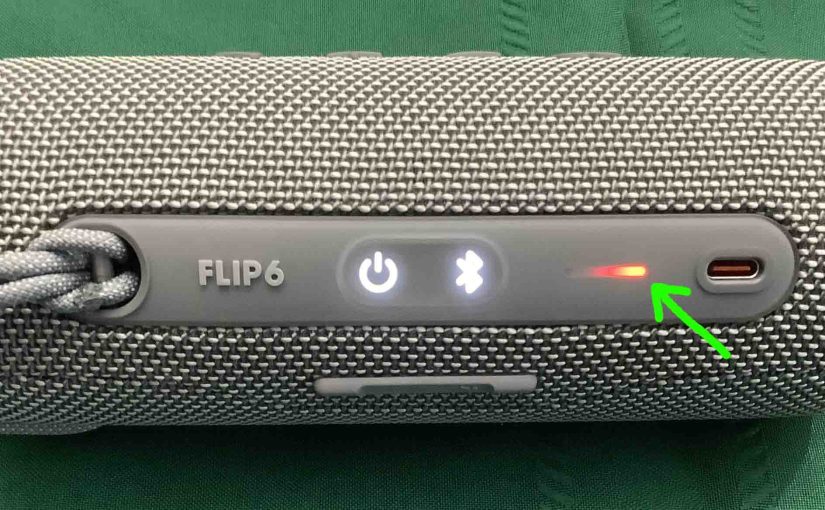
How to Tell if JBL Flip 6 is Charging
How to tell if JBL Flip 6 is charging? Well, the Flip 6 features a bar of lights on its top panel. This reports battery status. In short, look at this battery level meter to check charging progress. How to Tell if JBL Flip 6 is Charging: Step by Step 1. Connect your Flip 6…
-

JBL Flip 6 Charging
Recharge the Flip 6 party-on-the-beach music boxes through their side-panel USB charging ports. To summarize the JBL Flip 6 charging procedure: First, pick the right size USB power adapter. Note that this speaker does not ship with one. Next, connect a thicker USB-C cable between the Flip 6 and the power supply you’re going to…
-
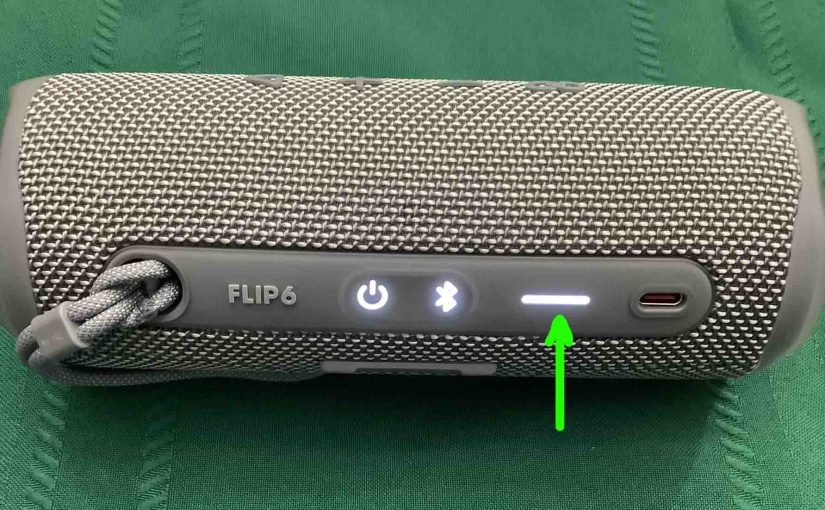
JBL Flip 6 Charging Light
The JBL Flip 6 charging light is a group of LEDs behind a translucent white bar on its top. This displays battery status, whether it’s draining or charging. So this JBL Flip 6 charging light shows charging progress, or how much charge remains. JBL Flip 6 Charging Light: How to Read It 1. The Charging…