Tag: JBL Flip Boombox
-

How to Charge JBL Flip 5
You can recharge the JBL Flip 5 party-on-the-beach speakers through their top-panel USB charging ports. To summarize how to charge the JBL Flip 5 : First, pick a right size USB power adapter. Why? Because the Flip 5 does not ship with one. Next, connect the black USB-C cable included between the Flip 5 and…
-
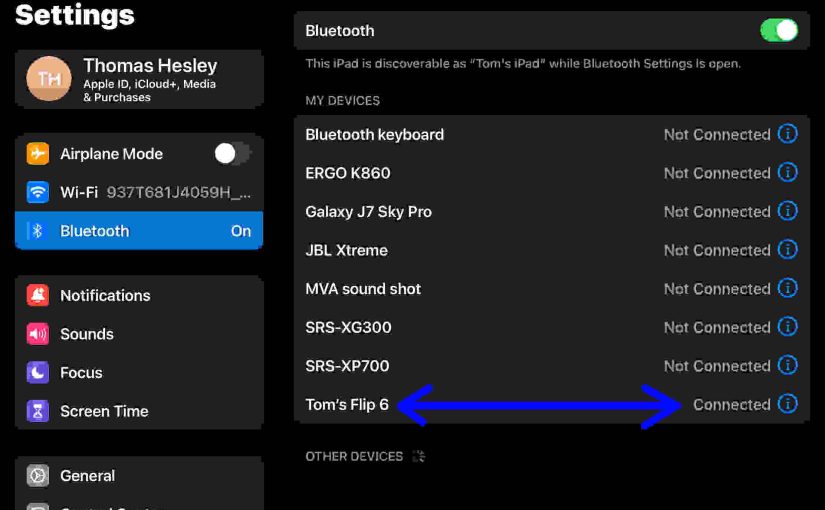
How to Change Name of JBL Flip 6
When you scan for in-range Bluetooth speakers, a JBL Flip 6 speaker shows up as “JBL Flip 6” by default. But you can change the name of the JBL Flip 6 using the JBL Portable app. So here, we outline how to do this, step by step. First, install the Portable app on your Android…
-
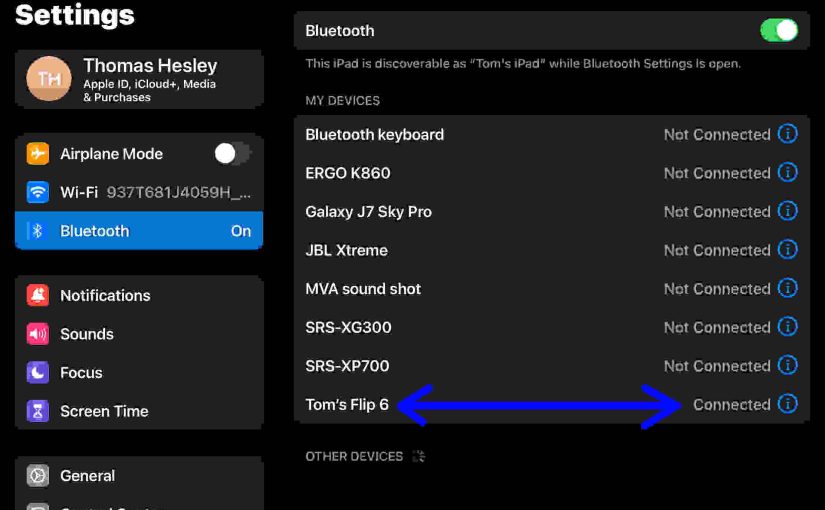
How to Rename JBL Flip 6
When you scan for in-range Bluetooth speakers, a JBL Flip 6 speaker shows up as “JBL Flip 6” by default. But you can rename the JBL Flip 6 using the JBL Portable app. So here, we outline how to do this, step by step. First, install the Portable app on your Android or iOS mobile…
-

Updating Firmware on JBL Flip 5
We demonstrate updating firmware on the JBL Flip 5 Bluetooth speaker. This routine can take up to thirty-five minutes to finish, depending on the speed of your WiFi link. Plus, you can’t undo this once done. That is, you won’t be able to return to any earlier firmware version once you complete this speaker update. …
-

Updating Firmware on JBL Flip 6
Shows how the updating firmware procedure works on the JBL Flip 6. This procedure can take five to ten minutes to finish. Factors such as WiFi connection speed and how fast your mobile device is can affect how long it takes. Note though that you can’t reverse this once updating is complete. That is, you…
-

Reset JBL Flip 5 Procedure
Explains reset of the JBL Flip 5 to restore it to default settings. Resetting erases any prior paired BT devices from memory. Clearing these stops it from linking to any close by devices afterwards. Also reset to get it ready for sale or re gifting. Or, just do it to stop the Flip 5 from…
-

Reset JBL Flip 6 Procedure
Gives the reset JBL Flip 6 procedure to return this Bluetooth speaker to default factory settings. Resetting erases any prior paired Bluetooth devices from its memory. Deleting these stops it from connecting to any nearby devices afterwards. Also, do the reset to get this speaker ready for sale or re gifting, or to fix pairing…
-

JBL Flip 5 Firmware Upgrade Procedure
Here’s our JBL Flip 5 firmware upgrade procedure. This routine can take up to thirty minutes to finish, depending on the speed of your WiFi connection. Plus, you can’t reverse once complete. That is, you won’t be able to return to the older version afterwards. So, be sure that you indeed want the update before…
-

JBL Flip 6 Firmware Upgrade Procedure
Gives the JBL Flip 6 firmware upgrade routine. This can take five to ten minutes to finish. Factors such as WiFi connection speed and how fast your mobile device is can affect how long it takes. Note though that you can’t reverse this once you install the upgrade. That is, you won’t be able to…
-

JBL Flip 6 Software Update Instructions
Gives the JBL Flip 6 software update instructions. This can take five to ten minutes to finish. Factors such as WiFi connection speed and how fast your mobile device is can affect how long it takes. Note though that you can’t reverse this once you install the update. That is, you won’t be able to…