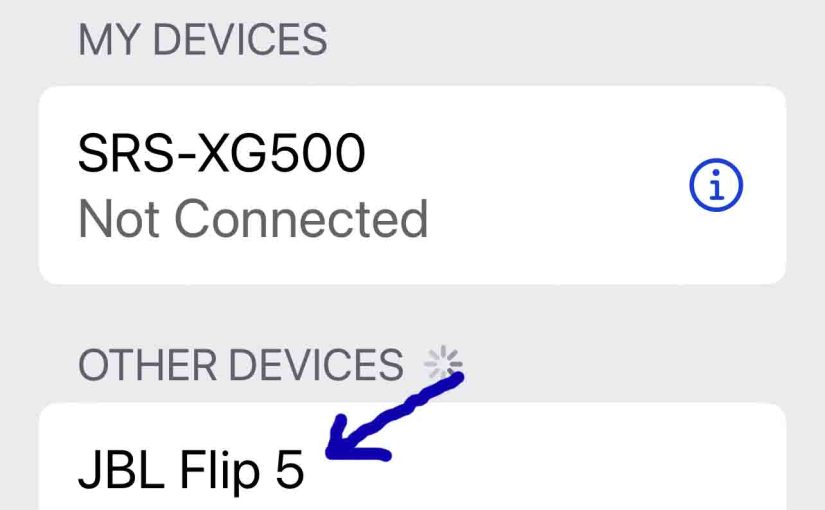Tag: JBL Flip US
-

JBL Flip 5 Battery Indicator
The JBL Flip 5 Bluetooth speaker has a battery indicator bar on its top panel. This displays battery status whether it’s draining or charging, and here we explain how to read it. JBL Flip 5 Battery Indicator: How to Read the Light 1. All Lamps OFF in the Battery Indicator When you power down the…
-
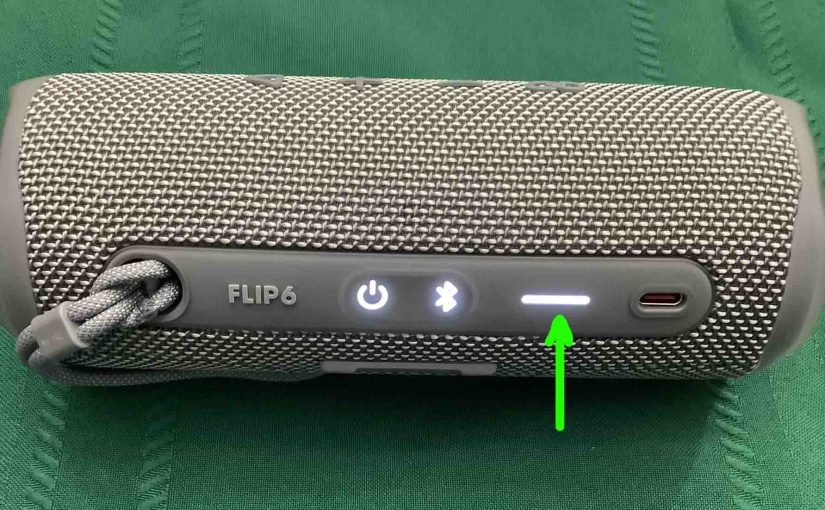
JBL Flip 6 Battery Indicator
The JBL Flip 6 has a group of LEDs behind a translucent white bar on its top. These display battery status, whether it’s draining or charging. So this JBL Flip 6 battery indicator shows charging progress, or how much charge remains, whether charging or draining. How to Read the JBL Flip 6 Battery Indicator 1.…
-

JBL Flip 3 Low Frequency Mode
You can adjust the bass response of the JBL Flip 3, by toggling its low frequency mode. When ON, this mode makes the passive bass radiators vibrate more. So in turn, this adds a beefy extra low, “boomy” quality to the content playing. How to Toggle JBL Flip 3 Low Frequency Extra Bass Mode First…
-

JBL Flip 4 Low Frequency Mode
You can adjust the bass response of the JBL Flip 4, by turning on and off its low frequency mode. Thus when ON, this mode makes the passive bass radiators vibrate a lot more. Further, low frequency mode adds a hefty extra bass quality to the content playing. JBL Flip 4 Low Frequency Mode: Explained…
-

How to Restart JBL Flip 5
Explains how to restart the JBL Flip 5 speaker to return it to default settings. Restarting erases any earlier paired Bluetooth devices from its memory. Clearing these stops it from automatically pairing to any devices. Also, you might restart to get the Flip 5 ready for sale or re gifting. Or, do this to stop…