Tag: JBL Flip V
-

How to Connect JBL Flip 5
Shows how to connect JBL Flip 5 with typical mobile devices like the iPhone, iPad, and iPod mobile devices. How to Connect JBL Flip 5: Step by Step With your 5 powered OFF, run through this routine to connect it to your mobile device. 1. Navigate to the Home Screen on your Source Device Firstly,…
-

JBL Flip 5 Party Mode Explained
Here we describe the JBL Flip 5 party mode. In summary, party mode lets you join from two to over a hundred compatible JBL speakers together. Then they all play the same program. Thus, you can fill a much bigger party area with sound than you can by playing just one speaker. Now the Flip…
-

JBL Flip 5 Low Frequency Mode
You can adjust the bass frequency response of the JBL Flip 5 by switching its low frequency mode (LFM). So when ON, this makes the passive bass radiators move a lot more. Thus, LFM adds a hefty big-speaker quality to the content playing. JBL Flip 5 Low Frequency Mode: How to Switch OFF and ON…
-
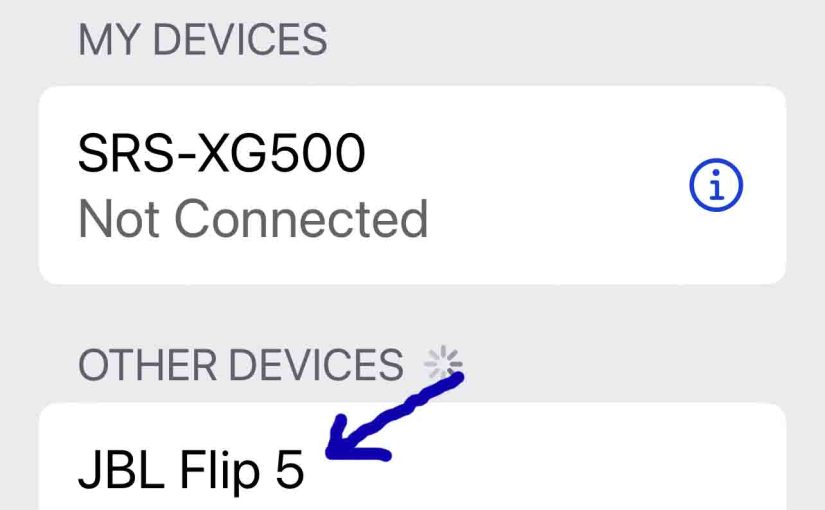
Pairing JBL Flip 5 – How to Do It
Gives the routine for pairing the JBL Flip 5 to source devices. This applies mainly to iOS devices, such as the iPhone, iPod Touch, and the iPad Air. But slight variations of this also work with Android devices. Pairing JBL Flip 5: Step by Step Routine Start with your JBL Flip 5 OFF. Then run…
-
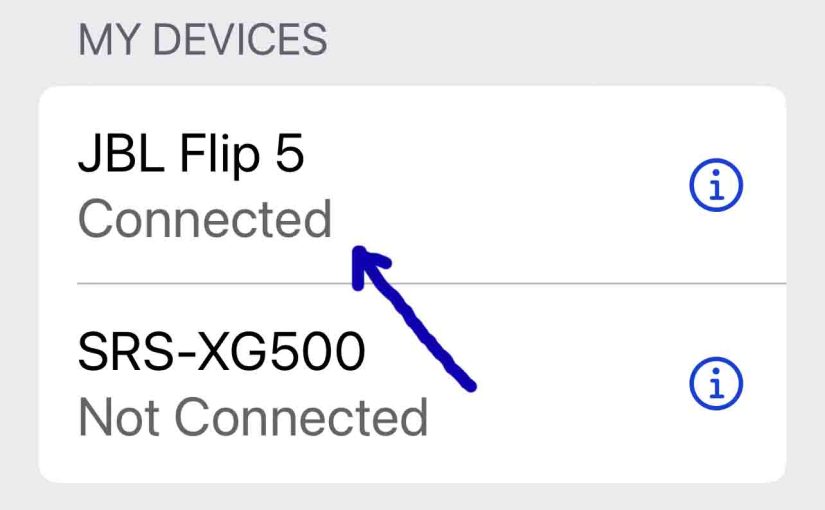
JBL Flip 5 How to Pair
Shows on a JBL Flip 5 how to pair it with common devices like the iPhone, iPad, and iPod. A like procedure works for Android devices as well. JBL Flip 5 How to Pair: Step by Step With your 5 powered OFF, run through this routine to pair it to your mobile device. 1. Navigate…
-

How to Pair JBL Flip 5 with Alexa Device
Shows how to pair a JBL Flip 5 with Alexa assistant speaker devices. So we illustrate this on the Alexa Input device. But just about any Alexa speaker would pair the same way. Note that this Bluetooth connecting happens right between the speaker and Alexa. Thus you need not turn Bluetooth on in the mobile…


