Tag: JBL Flip Wireless Bluetooth Speakers
-

JBL Flip 3 Factory Reset
These JBL Flip 3 factory reset directions show you how to reset this Bluetooth speaker to its default settings. This also erases any earlier paired Bluetooth devices from its memory. Clearing these stops the Flip 3 from pairing to any nearby Bluetooth devices afterwards. Also, you might factory reset to get the speaker ready for…
-

JBL Flip 3 Hard Reset
These JBL Flip 3 hard reset instructions show you how to set your JBL Flip 3 Bluetooth speaker back to its original default settings and state. Hard resetting erases any earlier paired Bluetooth devices from its memory. Moreover, clearing these stops the Flip 3 from pairing to any nearby Bluetooth devices after the reset. Also,…
-

JBL Flip Firmware Update
Covers a proposed JBL Flip firmware update procedure. However, we know of no way to update the firmware on this speaker. Indeed we find no firmware downloads for it on the JBL web site. Plus, we see no details in the included manuals. So it’s likely that JBL thinks that the speaker works well enough…
-
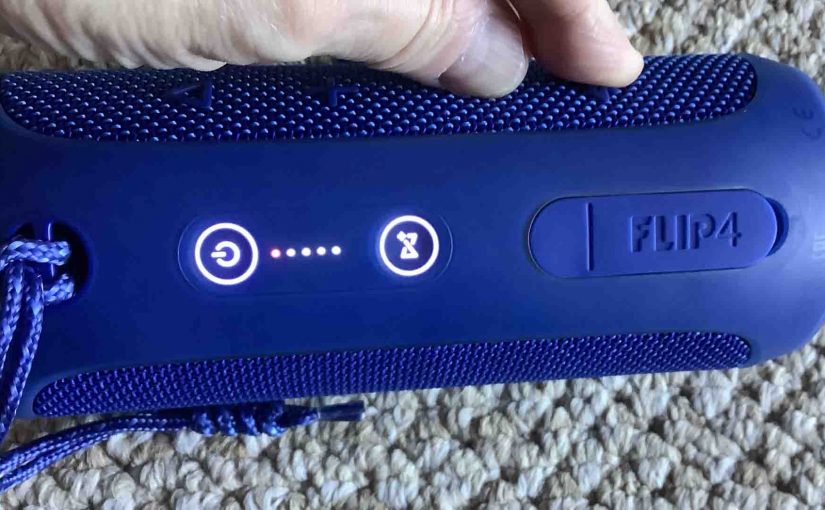
JBL Flip 4 Hard Reset
These hard reset JBL Flip 4 reset instructions show how to restore your speaker to its out-of-the-box state. Hard resetting deletes any earlier paired Bluetooth devices from its memory. Thus, clearing the memory stops the Flip 4 from pairing to any nearby Bluetooth devices after the reset. Also, you might hard reset your speaker to…
-

JBL Flip 4 Picture Gallery
Here, we include our JBL Flip 4 portable Bluetooth speaker picture gallery. These are shots we took while unboxing, setting up, charging, and using this portable Bluetooth speaker. JBL Flip 4 Picture Gallery The Box Packaging Unpacking Out of Box The JBL Flip…
-

How to Hard Reset JBL Flip 4
We show here how to hard reset the JBL Flip 4 reset, to restore your speaker to its out-of-the-box state. Hard resetting deletes any earlier paired Bluetooth devices from its memory. Thus, clearing the memory stops the Flip 4 from pairing to any nearby Bluetooth devices after the hard reset. Also, you might hard reset…
-

How to Turn Off JBL Flip 4
We explain how to turn off the JBL Flip 4 here. Now most Bluetooth speakers including this one, have a Power button that they position right out there on the unit so it’s easy to find. Indeed, this poolside speaker is no exception to this pattern, as we find its Power button on the side…
-

How to Turn On JBL Flip 4
We explain how to turn on the JBL Flip 4 portable speaker here. Now most speakers have a Power button that JBL prominently positions on the unit so it’s easy to find. Indeed, this speaker is no exception to this pattern, as we find its Power button on the side button panel, as we see…
-

How to Pair JBL Flip 2 with iOS
This post demonstrates how to pair JBL Flip 2 Bluetooth speaker with iOS devices, including the iPhone, iPod Touch, and the iPad Air line of Apple phones and tablets. How to Pair JBL Flip 2 with iOS With your JBL Flip 2 powered off (power button is dark), run through this routine to pair it…
-
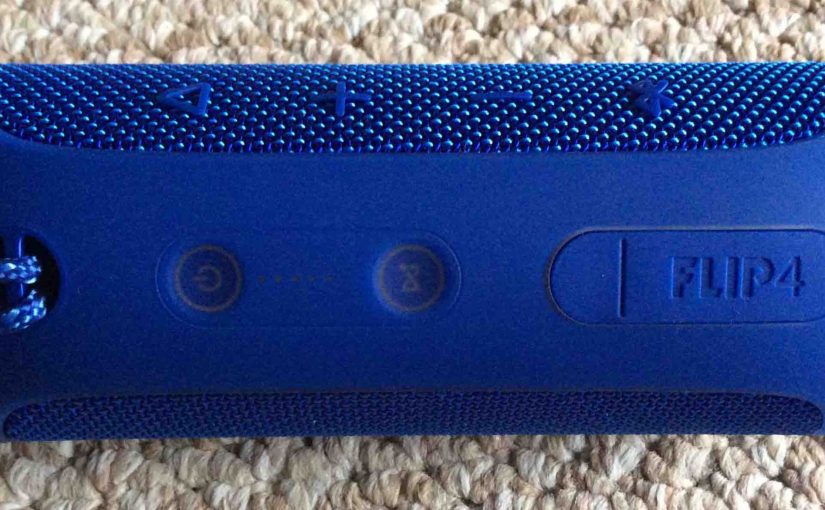
Finding JBL Flip 4 Firmware Version
Here, we demonstrate finding JBL Flip 4 firmware version. Now you might want to know the exact version number of the currently installed firmware, while troubleshooting speaker connection, pairing, and other problems. So to get the release information of the firmware installed on your Flip 4, you’ll need a mobile device (iPhone, iPad, Android, Etc.)…