Tag: JBL Portable Flip Speaker
-

JBL Flip 6 Speaker Charger
A decent JBL Flip 6 speaker charger, is one that can safely recharge in 2.5 hours. Note that currently, JBL does not include an AC charger with the Flip 6. So, you’ll need to either have one already, or buy one. Also, the speaker has a USB-C charging port. So be sure to have the…
-

How to Reset JBL Flip 6 Speaker
Shows how to reset the JBL Flip 6 speaker to return it to default factory settings. Resetting erases any prior paired Bluetooth devices from its memory. Deleting these stops it from connecting to any nearby devices afterwards. Also, do the reset to get this speaker ready for sale or re gifting, or to fix pairing…
-

How to Charge JBL Flip 6 Speaker
Recharge this speaker through the top-panel USB-C charging ports. To summarize how to charge the JBL Flip 6 speaker: First, pick a right size USB power adapter. This speaker does not ship with one. Next, connect a USB-C cable included between the speaker and the power supply you’re going to use. Then, connect that adapter…
-

How to Pair JBL Flip 6 Speakers
Explains how to pair JBL Flip 6 speakers with typical mobile devices like the iPhone, iPad, and iPod. How to Pair JBL Flip 6 Speakers: Step by Step With Flip 6 powered OFF, run through this routine to pair it to your mobile device. 1. Go to the Home Screen on your Mobile Device Firstly,…
-

How to Factory Reset JBL Flip 2 Speaker
Shows how to factory reset the JBL Flip 2 Bluetooth speaker, to return it to default out-of-box settings. We outline this routine below. Factory resetting also wipes out any prior connected BT devices from its memory. Clearing these stops the Flip 2 from pairing to any nearby Bluetooth devices afterwards. Also, you might factory reset…
-
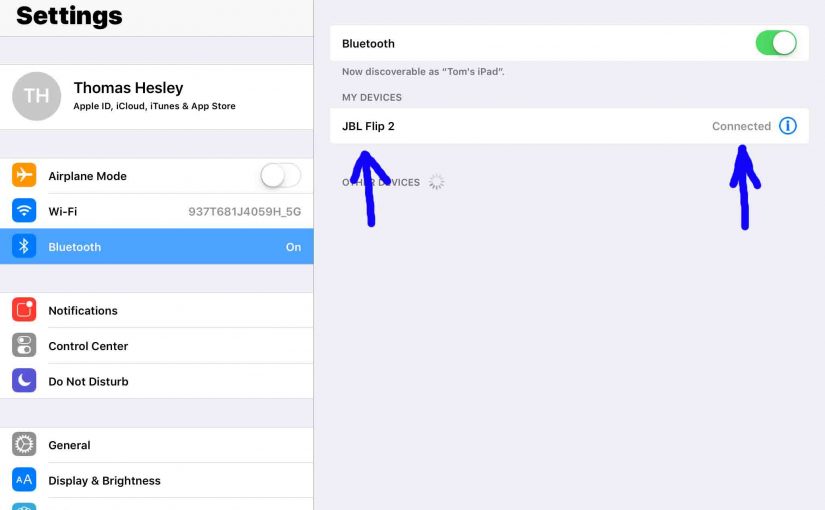
How to Pair JBL Flip 2 Speaker
This post shows how to pair a JBL Flip 2 Bluetooth speaker with common mobile devices such as the iPhone, iPad, and iPod Touch devices. How to Pair JBL Flip 2 Speaker With your JBL Flip 2 powered OFF (power button is dark), run through this routine to pair it to your mobile device. 1.…
-

How to Restart JBL Flip 3 Bluetooth Speaker
We show here how to restart your JBL Flip 3 Bluetooth speaker to its default settings. Restarting restores this speaker to factory default state. Plus, it also erases any earlier paired Bluetooth devices from the speaker’s memory. Clearing these stops the Flip 3 JBL from pairing to any nearby BT devices after the restart. Also,…
-

How to Turn Off JBL Flip 2 Bluetooth Speaker
We explain how to turn off the JBL Flip 2 speaker here. Now most Bluetooth speakers have a Power button that JBL positions right out there on the unit so it’s easy to find. Indeed, this poolside speaker is no exception to this practice, as we find its Power button on the side button panel. …
-

JBL Flip 3 Review of this Bluetooth Speaker
In this piece, we review the JBL Flip 3 Bluetooth speaker. We cover this wireless splash proof model’s performance, and accessories. This JBL speaker sounds none too shabby, and goes pretty loud besides. Plus, even at top volume, the built-in rechargeable battery lasts up to ten hours of play per full charge. The only big…
-
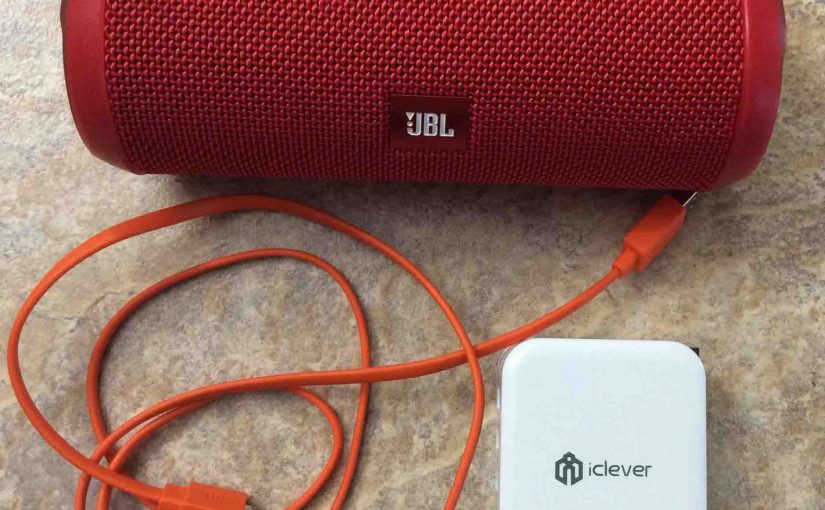
JBL Flip 3 Specs, Specifications for this Speaker
Here, we list the complete JBL Flip 3 specs. First, these cover the speaker’s length, width, weight, battery recharge time, output power, and music play time per charge. Plus, we give the speaker’s frequency response, and Bluetooth support details. Indeed it’s clear from looking through the specs, that the JBL Flip 3 sounds outstanding. Moreover,…