Tag: JBLBoombox2BlkAM
-

JBL Boombox 2 Factory Reset
Here we give JBL Boombox 2 factory reset directions. This restores the unit to its default settings. It also erases any earlier paired Bluetooth devices from memory, and stops this speaker from pairing to any nearby active devices that happen to be in range. Also, you might factory reset the speaker to clear up pairing…
-

JBL Boombox 2 Charging
Here we give JBL Boombox 2 charging directions, for the fast recharging by way of its hidden DC input port in the back of the unit, discussed below. JBL Boombox 2 Charging: Summary In short, first, we suggest that you recharge the Boombox 2 with the included charger from JBL. Why? Because this charger meets…
-

JBL Boombox 2 Hard Reset
Here we give JBL Boombox 2 hard reset directions. This restores the unit to its default settings. It also erases any earlier paired Bluetooth devices from memory, and stops this speaker from pairing to any nearby active devices that happen to be in range. Also, you might hard reset this speaker to clear up pairing…
-

How to Hard Reset JBL Boombox 2
Here we describe how to hard reset the JBL Boombox 2 portable speaker. This restores the unit to its default hard settings. It also erases any earlier paired Bluetooth devices from memory, and stops this speaker from pairing to any nearby active devices that happen to be in range. Also, you hard might reset the…
-

How to Connect JBL Boombox 2 to iPhone
This post shows how to connect the JBL Boombox 2 Bluetooth speaker power bank with an iPhone, or other iOS or iPadOS based device. How to Connect JBL Boombox to iPhone With your Boombox 2 switched OFF (power button is dark), run through these directions to connect it to your iPhone mobile device. 1. Go…
-
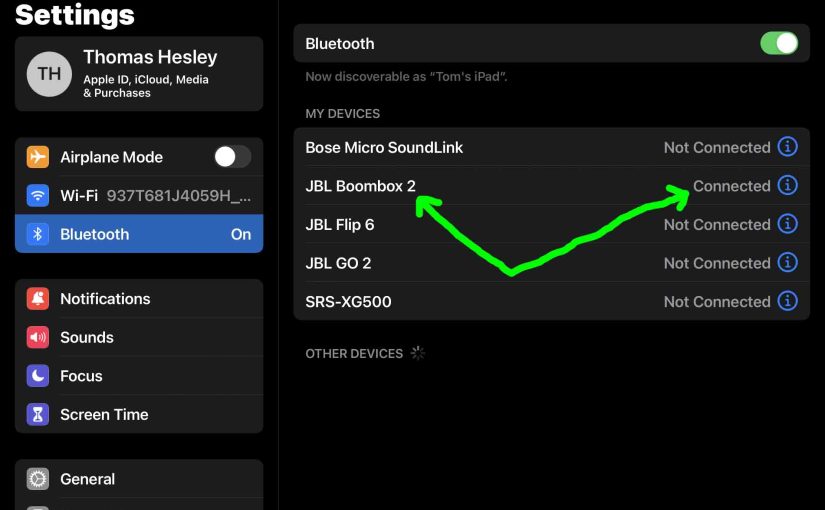
How to Pair JBL Boombox 2
This post shows how to pair a JBL Boombox 2 Bluetooth speaker with common mobile devices such as the iPhone, iPad, and iPod mobile devices. How to Pair JBL Boombox 2, Step by Step With your Boombox 2 powered OFF (power button is dark), run through this routine to pair it to your mobile device.…
-

How to Pair JBL Boombox 2 to iPhone
This post shows how to pair the JBL Boombox 2 Bluetooth speaker power bank with an iPhone, or other iOS or iPadOS based device. How to Pair JBL Boombox to iPhone With your Boombox 2 switched OFF (power button is dark), run through these directions to pair it to your iPhone mobile device. 1. Go…
-

JBL Boombox 2 Firmware Update Instructions
Here’s our JBL Boombox 2 firmware update instructions. This routine can take five to ten minutes to finish, depending on the speed of your WiFi connection and how fast your mobile device is. Note though that you can’t reverse this once done. That is, you won’t be able to return to any prior firmware version…
-
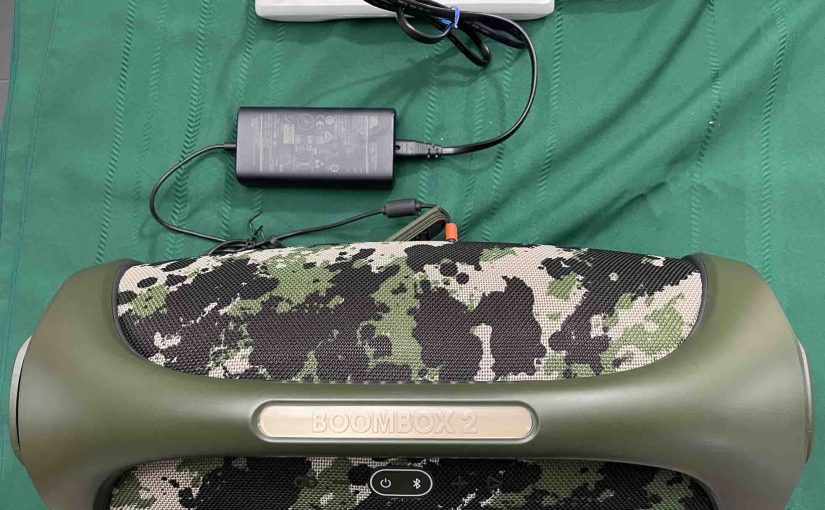
JBL Boombox 2 Charge Time for Full Recharge
You charge the JBL Boombox 2 Bluetooth speaker via the barrel style DC input port in the rear of the unit. And to get the quickest charge time and fullest charge when the JBL Boombox 2 runs low on juice, we suggest using the charger that comes with the speaker, or an equivalent. Details follow.…
-

JBL Boombox 2 Battery Life, How Much Playtime
The battery life on the JBL Boombox 2 Bluetooth speaker we discuss in terms of either how long the speaker will play after a full charge, before going dead again. Or, how long the battery will last before a battery replacement is necessary. JBL Boombox 2 Battery Life Per Charge How long should the battery…