Tag: Pair My Device
-

Pair UE Wonderboom Alexa
This post demonstrates how to pair UE Wonderboom with Alexa speakers. These directions include all Bluetooth (BT) compatible Echo and Echo Dot smart speakers. Now this pairing occurs directly between the UE Wonderboom and smart speakers. So you need not turn Bluetooth on in the mobile device you’re using. Pair UE Wonderboom Alexa: Step by…
-

How to Pair UE Wonderboom with Alexa
This post demonstrates how to pair UE Wonderboom with Alexa speakers. These directions include all Bluetooth (BT) compatible Echo and Echo Dot smart speakers. Now this pairing occurs directly between the UE Wonderboom and smart speakers. So you need not turn Bluetooth on in the mobile device you’re using. How to Pair UE Wonderboom with…
-

How to Pair Sony SRS XB43 with iPhone
This post shows how to pair the Sony SRS XB43 Extra Bass Bluetooth speaker with an iPhone smart phone. How to Pair Sony SRS XB43 with iPhone, Step by Step With your SRS XB43 switched OFF (power button is dark), run through these directions to pair it to your iPhone mobile device. For this demo,…
-

How to Put JBL Go 2 in Pairing Mode
To link the Go 2 JBL with a Bluetooth source device for the first time, or to reset the connection information on that device, you must know how to activate discovery mode on the speaker. You must know this because in this mode, the JBL Go 2 calls out its Bluetooth name and current linkage…
-

How to Pair Sony SRS X11 to iPhone
This post shows how to pair the Sony SRS X11 Bluetooth cube speaker with an iPhone, or other iOS or iPadOS based device. How to Pair Sony SRS X11 to iPhone: Step by Step With your SRS X11 switched OFF (status lamp is dark), run through these directions to pair it to your iPhone mobile…
-
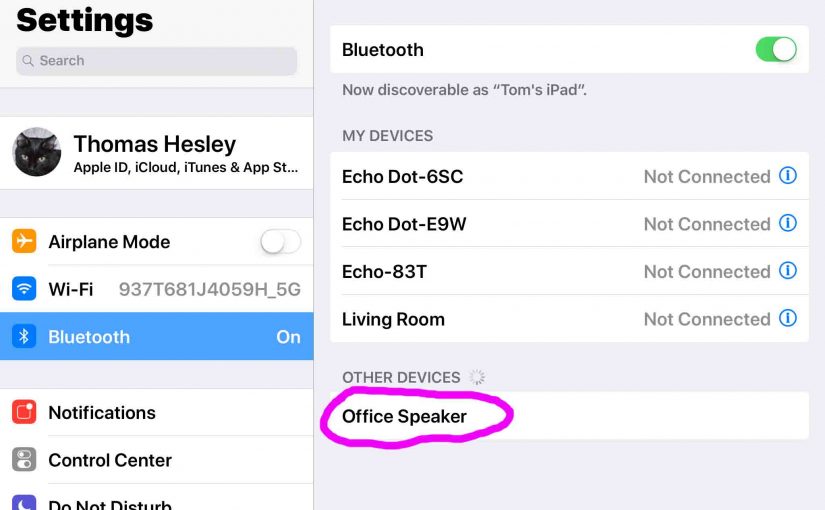
How to Put Google Home Mini in Pairing Mode
Google Home Mini can now also work as a Bluetooth Speaker due to firmware and Home app updates back in 2017. So in this post, we show how to put the Google Home Mini in pairing mode so your streaming smart devices can find and connect to it. How to Put Google Home Mini in…
-

How Do You Pair a Sony SRS XB33
Answers how do you pair a Sony SRS XB33 with typical wireless devices. So these include Apple and Android phones, media players, tablets, and computers. How Do You Pair a Sony SRS XB33: Step by Step Start with your SRS XB33 OFF with the Power button dark. Then run through these directions to pair it.…
-

How to Pair Sony SRS XB33 to iPhone
This post shows how to pair the Sony SRS XB33 Extra Bass Bluetooth speaker with an iPhone, or other iOS or iPadOS based device. How to Pair Sony SRS XB33 to iPhone, Step by Step With your SRS XB33 switched OFF (power button is dark), run through these directions to pair it to your iPhone mobile…
-

How to Pair JBL Flip 4
This post demonstrates how to pair JBL Flip 4 with common source devices, including the iPhone, iPod Touch, and the iPad Air line of Apple phones and tablets. How to Pair JBL Flip 4: Step by Step In summary: With your JBL Flip 4 powered off (power button is dark), run through this routine to…