Tag: Portable JBL Flip
-

JBL Flip 2 Bluetooth Pairing
This post gives JBL Flip 2 Bluetooth pairing instructions. These directions work with both iOS and Android mobile phones and computers, including the iPhone, Galaxy, iPod, and the iPad Air smart phones and tablets. JBL Flip 2 Bluetooth Pairing Instructions With your JBL Flip 2 powered off (power button is dark), run through this routine…
-
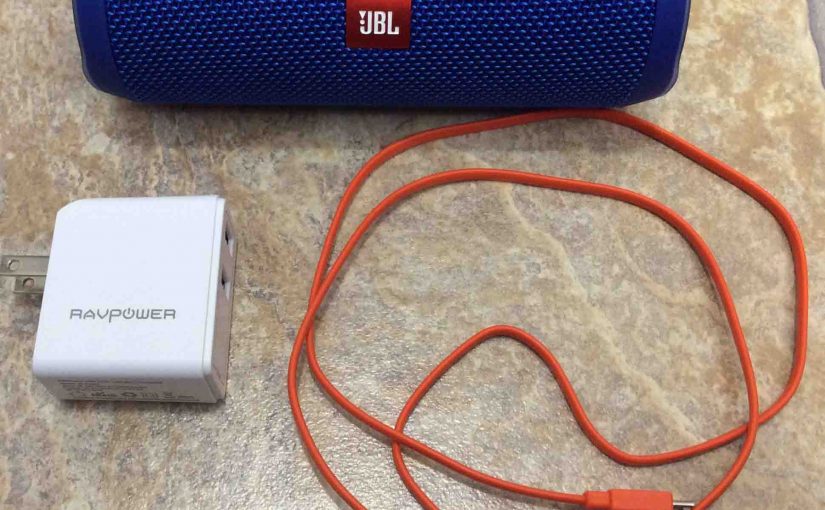
JBL Flip 4 Bass Boost
You can change how loud the bass is on the JBL Flip 4 Bluetooth speaker, by turning on and off its bass boost mode. When ON, this mode makes the passive bass radiators on each side of the speaker vibrate much more. Plus, bass boost adds an extra rumble quality to the playing program, that…
-

How to Make JBL Flip 3 Discoverable
To pair the Flip 3 JBL speaker with a BT source device for the first time, or to revise the connection information on file in that device, you have to know how to first make the JBL Flip 3 discoverable. In discovery mode, the speaker sends its Bluetooth name and current connection data over the…
-

Charging JBL Flip 3
Follow these charging JBL Flip 3 speaker instructions for convenient recharging via its hidden USB charge ports. Charging JBL Flip 3: Summary In short, first, select a right sized USB power adapter. Why this? Because the Flip 3 does not come with one standard. In this demo, we used the iClever 3-port USB wall charger,…
-

How to Turn On JBL Flip 3 Bass Mode
You can adjust the bass response of the JBL Flip 3 wireless speaker, by turning its bass mode on. Moreover, this super bass mode makes the passive bass radiators vibrate more, and adds a beefy extra low, “boomy” quality to the content playing. How to Turn On JBL Flip 3 Bass Mode Firstly, by default,…
-

How to Turn On JBL Flip 4 Bass Mode
You can adjust the bass response of the JBL Flip 4 mini speaker by turning on and off its bass mode. Thus when ON, this mode makes the passive bass radiators vibrate a lot more. Further, this extra bass mode adds an indeed hefty bass quality, as well as a little more treble to the…
-

JBL Flip 2 Battery Life
The battery life on the JBL Flip 2 Bluetooth speaker we will discuss here in terms of how long the speaker will play after a full charge, before going dead again. Then, we will talk about how long the battery will last before the battery needs replacement. JBL Flip 2 Battery Life: Per Charge How…
-

JBL Flip 3 Battery Life
The battery life on the JBL Flip 3 Bluetooth speaker we will discuss here in terms of either how long the speaker will play after a full charge, before going dead again. Then, we will talk about how long the battery will last before the battery needs replacement. JBL Flip 3 Battery Life: Per Charge…
-

JBL Flip 4 Battery Life
The JBL Flip 4 battery life we discuss here in terms of either how long the speaker will play after a full charge, before going dead again. Or, we will talk about how long the battery will last before the battery needs replacement. JBL Flip 4 Battery Life, Per Charge How long should the battery…
-

How to Adjust Volume on JBL Flip 3
There are a few ways for how to adjust volume on JBL Flip 3 Bluetooth speaker. These depend on the app(s) you’re playing from mostly. Many apps provide loudness setting control. But this JBL speaker has two buttons for volume control as well. Find these (the + and -) buttons on its top side, as…