If your HP 3632 series printer ever behaves strangely, do a factory reset. Reset also to update its WiFi settings. Furthermore, a factory reset restores the 3632 to factory default settings. Once the reset ends, you can set the printer up anew. E.g. You can enter new printer settings, to reconnect it to a WiFi network, or to a new network. Thus in this demo, we demo the HP DeskJet 3632 printer factory reset instructions.
HP DeskJet 3632 Factory Reset Instructions: Step by Step
1. Turn Printer On
First, press and quickly release the Power button.
Find the Power button as shown on the 3632, by the pink arrow in the next photo.

2. Wait for Printer to Finish Starting Up
Secondly, power up finishes when all printer noise stops, and the Power button glows steady white after the 3632 boots.
3. Next, Press and Hold the Power Button
But don’t release it though, until you run the next two steps.
4. Then, Quickly Press and Release the Start Copy Black Button Twice
Then, while holding in the Power button, also press and release Start Copy.
The next picture shows where this button is on the 3632. The pink arrow points out the Copy button.

5. Next, Press and Release the Cancel (Red X) Button Three Times
See where it is in the next picture.
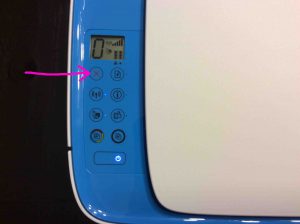
6. Wait for WiFi Network Status Light to Blink White
Find the light as shown in the next picture.
Finally, when it blinks, the 3632 deletes the old information from its memory. Then, the printer is ready for programming with new wireless network details.

7. Done !
Lastly, set up your HP 3632. Indeed, it’s back to its factory default (brand new) settings.
