Tag: A JBL Go
-

JBL Go 2 Watts
The Go 2 JBL Bluetooth speaker by Harman Kardon is a low power, hand-held style unit with still enough RMS watts to fill a small room with decent sounding tunes. But what do the watts a wireless mini speaker has, tell us about how good it is? Firstly, the watt is a measure of how…
-

How to Check JBL Go 3 Speaker Battery
To check battery on the JBL Go 3 speaker, the status lamp tells about the whole story. If it’s not blinking red, you still have an hour or so of play time left before absolute deadness ensues. More details follow… How to Check JBL Go 3 Speaker Battery: How Much Charge is Left 1. First,…
-

How to Charge JBL Go
This piece covers how to charge the JBL Go. Do this simply through the USB power in port, on the right side panel of the unit. Note that you can still play your Go 1 while it charges. First, pick a strong enough USB power adapter, as no charger comes with the Go. Next, connect…
-
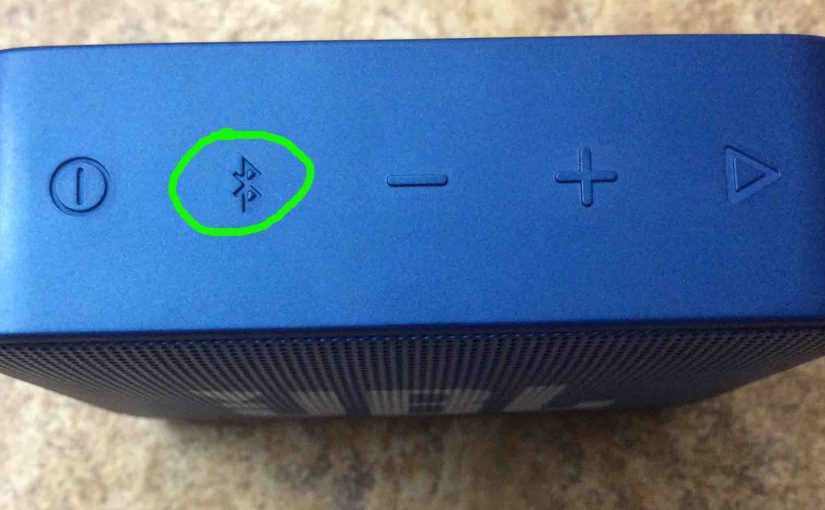
JBL Go 2 Pairing Instructions
These JBL Go 2 pairing Instructions work with iOS devices such as iPhone iPod iPad tablets. Begin with your Go 2 OFF (dark front panel LED). Then, follow these instructions to pair your Bluetooth speaker to said devices. We demonstrate thus here with an iPad Air tablet. But the BT connection details are roughly the…
-
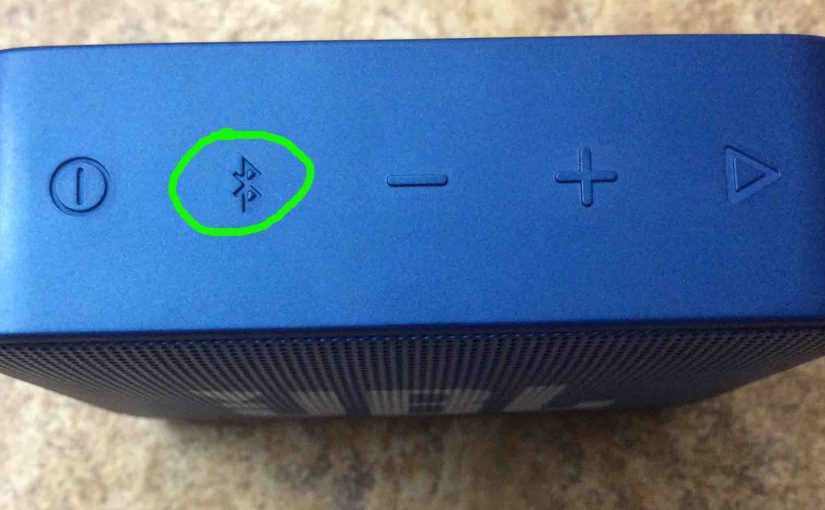
JBL Go 2 Pairing
This routine for JBL Go 2 pairing works with iOS devices such as iPhone iPod iPad tablets. Begin with your Go 2 OFF (dark front panel LED). Then, follow this recipe to pair your Bluetooth speaker to said devices. We demonstrate thus here with an iPad Air tablet. But the BT connection details are roughly…
-

How to Put JBL Go 2 in Pairing Mode
To link the Go 2 JBL with a Bluetooth source device for the first time, or to reset the connection information on that device, you must know how to activate discovery mode on the speaker. You must know this because in this mode, the JBL Go 2 calls out its Bluetooth name and current linkage…
-

JBL Go Firmware Update
Covers the JBL Go firmware update routine. However, we know of no way to upgrade the software on this particular speaker. Indeed we find no firmware downloads for this unit on the JBL web site. Plus, we see no details for this in the included manuals. So it’s likely that JBL feels that the speaker…
-

How to Turn ON JBL Go 2
We explain how to turn on the JBL Go 2 here. Now most speakers have a Power button that they prominently position on the unit so it’s easy to find. Indeed, this JBL Go 2 is no exception, since we find its Power button on the top panel. There’s also a status lamp on the…
-

JBL Go 3 Charging Light
The JBL Go 3 charging light is a single LED on the right side panel. This lamp displays charging status, whether it’s draining or charging, or whether the battery is very low. But it does not read out charging progress, or exactly how full the battery is. But it does change color when the battery…
-

JBL Go 3 Charging Indicator
The JBL Go 3 has a single LED on the right side panel, as we show in the following pictures. This displays charging status, whether it’s draining or charging, or whether it’s critically low or not when discharging. But it does not read out charging progress, or how full the battery is at a given…