Tag: About JBL Go 2
-

Pairing JBL Go 2 with iPhone
This post teaches how pairing JBL Go 2 with iPhone iPad iPod iOS tablets and phone devices works. In summary: Start with your speaker OFF (dark front panel LED). Then, follow these instructions to pair your Go 2 Bluetooth speaker to an iPad, iPhone, or iPod Touch iOS-based device. For this scenario, we’re running an…
-

JBL Go 2 Factory Reset
We cover here the JBL Go 2 factory reset procedure, to return this BT speaker to its default factory settings and state. Plus, a reset erases any prior paired Bluetooth devices from memory. Clearing these stops the unit from automatically linking to any nearby Bluetooth devices afterwards. Also, you should factory reset to make the…
-

How to Turn On JBL Go 2 Bass Mode
We currently know of no way how to turn on the bass mode on the JBL Go 2 mini speaker. But if this unit had a bass mode, it would make the speaker vibrate a lot more, and add a louder bass quality to the content playing. Thus, we propose that if JBL ever added…
-

How to Factory Reset JBL Go 2 Speaker
We show you here how to factory reset a JBL Go 2 Bluetooth speaker, to restore it to its default factory settings. This restores this speaker to factory default state. Plus, it wipes any earlier paired Bluetooth devices from the speaker’s memory. Clearing these stops the Go 2 from pairing to any nearby Bluetooth devices…
-

How to Restart JBL Go 2 Bluetooth Speaker
We show you here how to restart a JBL Go 2 Bluetooth speaker, to restore it to its default factory settings. Plus, it erases any earlier paired Bluetooth devices from the speaker’s memory. Removing these stops the speaker from pairing to any nearby Bluetooth devices after the restart. Also, you might restart to make it…
-

JBL Go 2 Charger Type and Replacement
An adequate JBL Go 2 charger type, is a USB wall or car charger that delivers enough juice to fully recharge this speaker in the least amount of time (around 2.5 hours). Note that currently, JBL does not include a USB charger with the Go 2. So, you’ll need to either have one already, or…
-

JBL Go 2 Battery Life, How Much Playtime
The battery life on the JBL Go 2 Bluetooth speaker we discuss in terms of either how long the speaker will play after a full charge, before going dead again. Or, how long the battery will last before a battery replacement is necessary. JBL Go 2 Battery Life Per Charge How long should the battery…
-
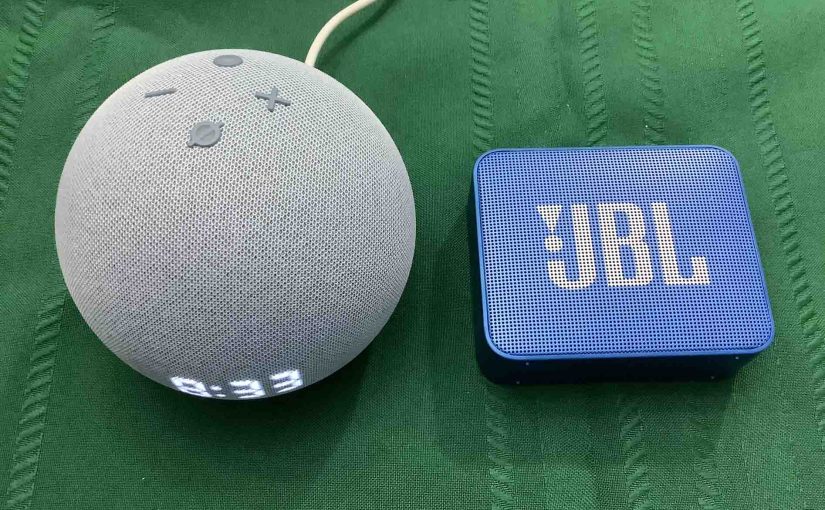
How to Connect JBL Go 2 to Alexa
This post shows how to connect the JBL Go 2 mini Bluetooth speaker to Alexa smart speakers. Since this pairing happens between the JBL and Alexa devices directly, you need not turn Bluetooth on in the mobile device you’re using to set up this connection. How to Connect JBL Go 2 to Alexa, Step by…