Tag: Amazon JBL Charge 3
-

JBL Charge 3 Reset
These JBL Charge 3 reset directions explain how to return this speaker to its default settings. So resetting restores this speaker to factory default state. Factory resetting erases any earlier paired Bluetooth devices from its memory. Clearing these stops the Charge 3 from pairing to any nearby Bluetooth devices after the reset. Also, you might…
-

Pairing JBL Charge 3 with Amazon Echo Dot
This post shows how pairing JBL Charge 3 with Amazon Echo Dot speakers is done. Further, these instructions include the generation 1 and generation 2 Dot speaker versions. Plus, since this pairing happens between the Charge 3 and the Dot devices, you need not turn Bluetooth on in the mobile device you’re using to set…
-

JBL Charge 3 Reset Paired Devices Instructions
Here we give the JBL Charge 3 reset paired devices instructions, which clear the previously paired Bluetooth devices list from the speaker’s internal memory. Paired devices reset restores this speaker to the state it was in when it came from the factory. Clearing the paired devices list stops the speaker from pairing to any nearby…
-

JBL Charge 3 Reset Paired Devices
Here we give the JBL Charge 3 reset paired devices routine, which clear the previously paired Bluetooth devices list from the speaker’s internal memory. Paired devices reset restores this speaker to the state it was in when it came from the factory. Clearing the paired devices list stops the speaker from pairing to any nearby…
-

Updating JBL Charge 3 Firmware
Here, we demonstrate updating JBL Charge 3 firmware. The process can take up to thirty minutes depending on the speed of your Wi-Fi internet connection. Plus, it’s irreversible once done. You won’t be able to return to the previous firmware version once you complete this software upgrade. So, be sure that you indeed wish the…
-

Updating Firmware on JBL Charge 3
Here, we demonstrate updating firmware on JBL Charge 3 Bluetooth speaker. The process can take up to thirty minutes depending on the speed of your Wi-Fi internet connection. Plus, it’s irreversible once done. You won’t be able to return to the previous firmware version once you complete this software upgrade. So, be sure that you…
-

Pairing JBL Charge 3 with Alexa Dot
This post shows how pairing JBL Charge 3 with Alexa Dot speakers is done. Further, these instructions include the generation 1 and generation 2 Dot speaker versions. Plus, since this pairing happens between the Charge 3 and the Dot devices, you need not turn Bluetooth on in the mobile device you’re using to set up…
-

Pairing JBL Charge 3 with Amazon Alexa Dot
This post shows how pairing JBL Charge 3 with Amazon Alexa Dot speakers is done. Further, these instructions include the generation 1 and generation 2 Dot speaker versions. Plus, since this pairing happens between the Charge 3 and the Dot devices, you need not turn Bluetooth on in the mobile device you’re using to set…
-
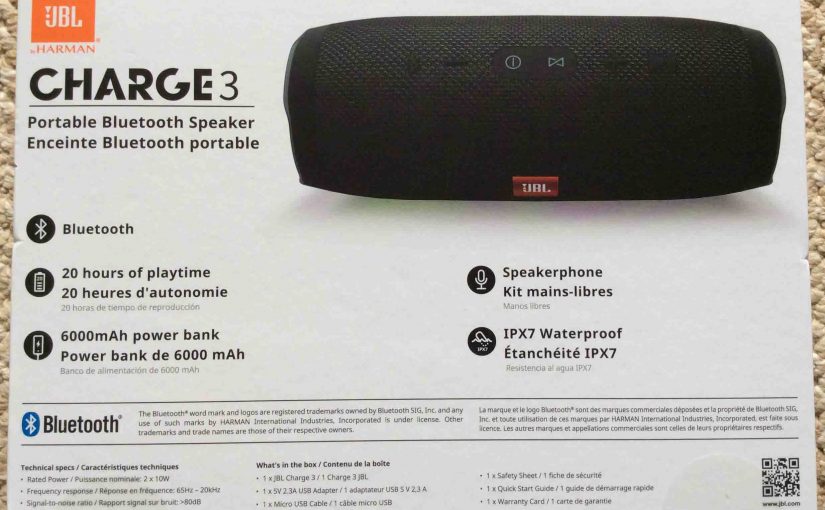
Charge JBL Charge 3
You can recharge many JBL speakers conveniently via the hidden USB charge port. To summarize the charge JBL Charge 3 routine: First, choose a right sized USB power adapter. Next, connect the orange micro USB cable included with the speaker between the Charge 3 and the included power adapter. Next, plug the adapter into a…
-
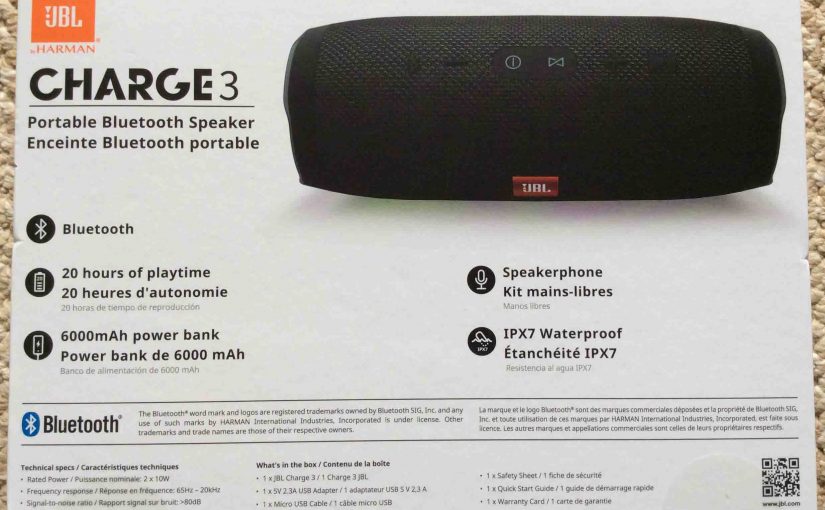
How to Charge JBL Charge 3
You can recharge many JBL speakers conveniently via the hidden USB charge port. To summarize how to charge JBL Charge 3: First, choose a right sized USB power adapter. Next, connect the orange micro USB cable included with the speaker between the Charge 3 and the included power adapter. Next, plug the adapter into a…