Tag: Bluetooth Pairing Mode
-
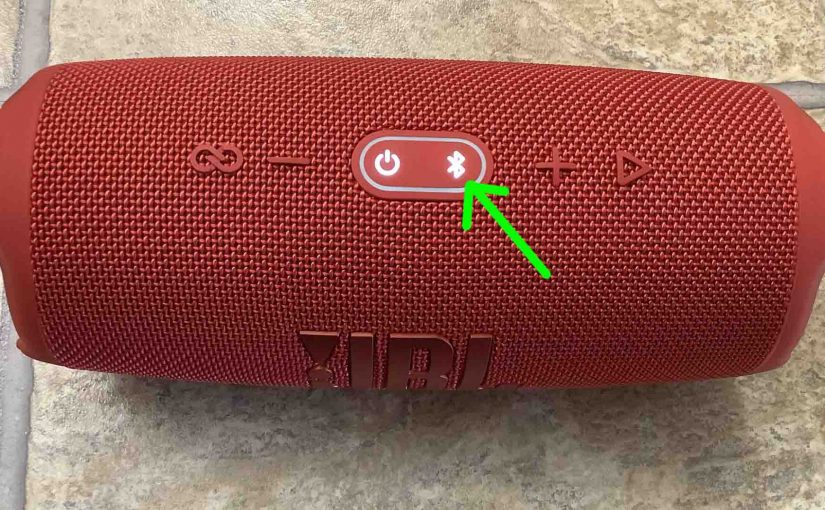
How to Put JBL Charge 5 in Pairing Mode
To pair the JBL Charge 5 with a Bluetooth device, you need to know how to connect it. But first, you have to get the speaker to broadcast its Bluetooth name and current linkage data. This allows source devices to find and link to it. So in this piece, we show how to put JBL…
-
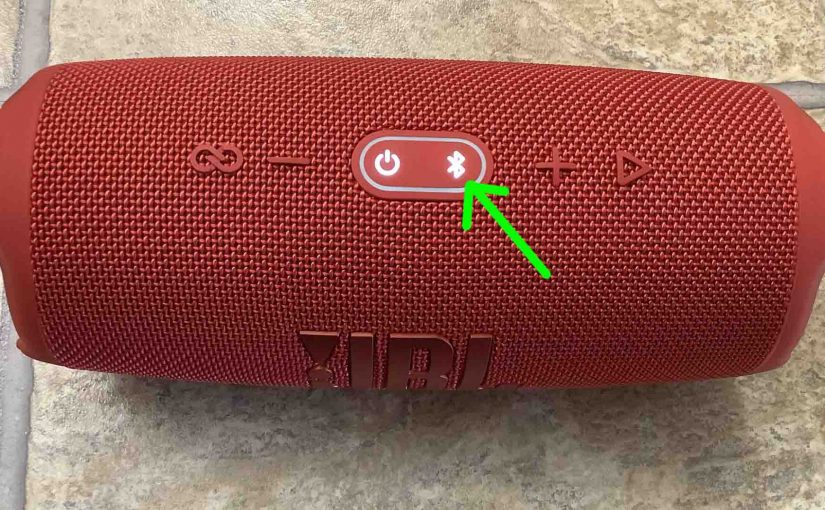
JBL Charge 5 Pairing Mode
To pair the JBL Charge 5 with a Bluetooth device, you need to know about JBL Charge 5 pairing mode. You need this mode first to get the speaker to broadcast its Bluetooth name and current linkage data. This allows source devices to find and link to it. So in this piece, we discuss how…
-
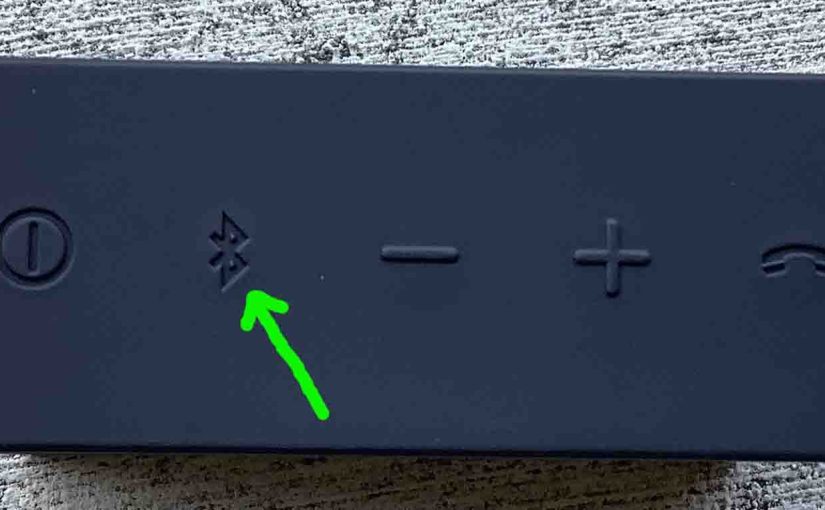
How to Put JBL Go 1 in Pairing Mode
To link the JBL Go 1 with a Bluetooth source device, you must know how to activate pairing mode. Why? Because in this mode, the JBL Go 1 broadcasts its Bluetooth name and current linkage details. Then this allows nearby devices to use that information to connect with it. So we show here how to…
-
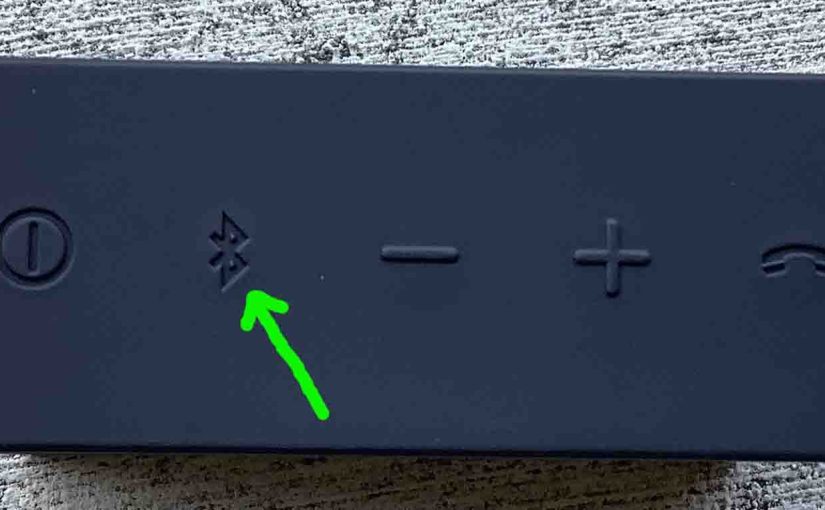
How to Put JBL Go in Pairing Mode
To link the JBL Go with a Bluetooth source device, you must know how to activate pairing mode. Why? Because in this mode, the JBL Go broadcasts its Bluetooth name and current linkage details. Then this allows nearby devices to use that information to connect with it. So we show here how to put JBL…
-
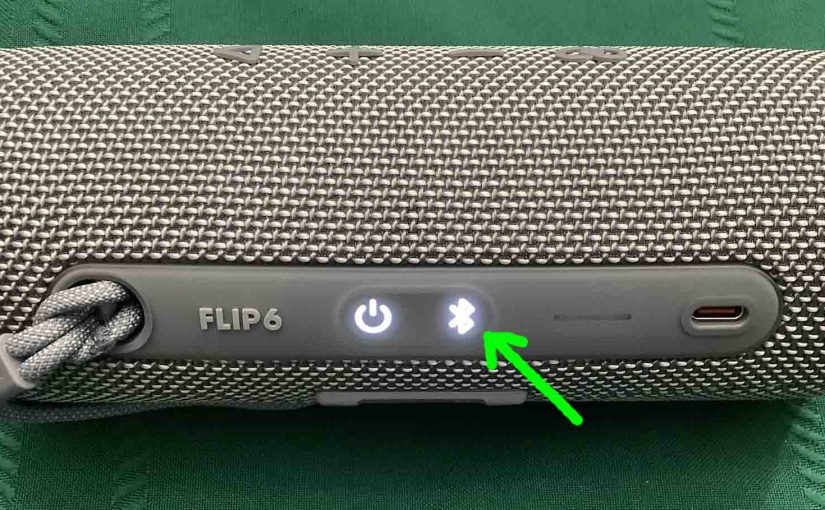
JBL Flip 6 Pairing Mode – Explained
You must know how to put JBL Flip 6 in pairing mode to link it with source devices. So we explain how, here. To summarize: In this mode, the Flip 6 broadcasts its name and linkage data. Thus this allows other devices to find and connect to it. So you need this mode to pair…
-

How to Put JBL Flip 3 in Pairing Mode
To pair the JBL Flip 3 with a device, you must know how to fire up pairing mode. In this mode, the Flip 3 broadcasts its Bluetooth name and pairing data. And devices need this info to connect to it. So in this piece, we show you how to put the unit into pairing mode. …
-

How to Put JBL Flip 2 in Pairing Mode
To pair the JBL Flip 2 with a device for the first time, you must know about pairing mode. So in this mode, the speakers signals its name and current pairing data. Then this allows nearby devices to find and pair to it. So in this piece, we show how to put the JBL Flip…
-
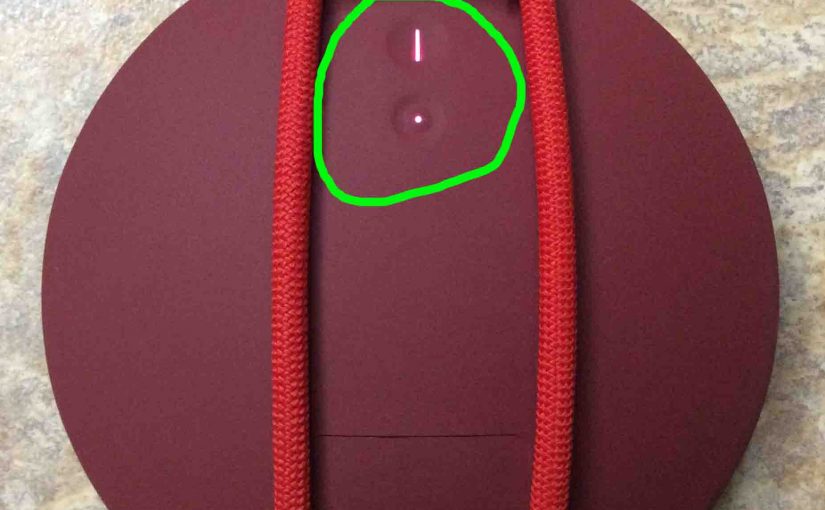
How to Put UE Roll in Pairing Mode
To pair this speaker with a device for the first time, you need to start pairing mode. In this mode, the speaker broadcasts its connection information. Then source devices can connect to it using that data. So we show how to put UE Roll in pairing mode. Doing so allows you to link it with…
-

How to Put JBL Boombox in Pairing Mode
To pair the JBL Boombox with a device for the first time, you must first launch pairing mode. Further, in this mode, the JBL Boombox broadcasts its name and linkage info. This then lets other devices connect to it and play audio through it. So this post shows how to put the JBL Boombox in…
-
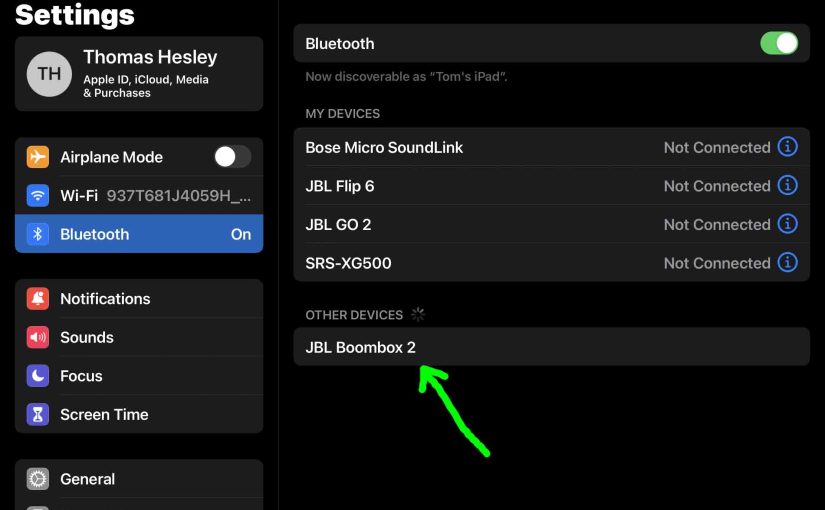
How to Put JBL Boombox 2 in Pairing Mode
Shows how to put the JBL Boombox 2 in pairing mode. Doing this first lets you join it to phones, tablets, computers, and smart speakers. In this mode, the speaker broadcasts its Bluetooth name and current linkage data. Finally, it does this to allow other Bluetooth devices to find and connect to it. So the…