Tag: Charging JBL
-

JBL Flip 6 Charging Time
You charge the Flip 6 wireless speakers conveniently via their USB-C charge port. So to get the shortest charging time when the JBL Flip 6 runs dead, use a large enough USB-C charger. JBL Flip 6 Charging Time: How Long to Fully Recharge According to the specs, the time it takes for full charging is…
-

Charging JBL Speaker Procedure
Charging a JBL speaker is easy through the charge ports. Plus on most models you may use them while they charge too. First, select an adequate power adapter. Why ? Because the many JBL Speaker models do not come with this as a standard accessory. Furthermore, the bigger models need a high power USB power…
-

JBL Clip 4 Charging Time
You charge the JBL Clip 4 Bluetooth speaker via the USB-C charge port. And to get the quickest charging time when the JBL Clip 4 runs low, use a medium current USB charger. Details next. JBL Clip 4 Charging Time: How Long to Fully Recharge According to the specs the time for charging is three…
-

JBL Xtreme Charging Instructions
Follow these JBL Xtreme charging instructions for convenient recharging of this Bluetooth speaker. JBL Xtreme Charging Instructions: Summary In short, first, we recommend recharging the Xtreme with the included JBL charger. Why? Because this charger meets the speaker’s current requirements and is provided by JBL. Presumably, JBL feels that this is a well-matched charger since…
-

JBL Go Bluetooth Speaker Charging Instructions
Charge the earlier JBL Go models (including the Go 1 and Go 2) through their charge ports. Here, we detail the JBL Go Bluetooth speaker charging instructions for these little poolside ready portable wireless speakers. In sum: First, select an powerful enough USB charging adapter. Why? Because JBL does not provide a USB charger with…
-

How to Tell if JBL Xtreme 2 is Charging
How to tell if JBL Xtreme 2 speaker is charging? Well, this Bluetooth speaker, with its BIG battery, has a group of five lights. Find these on its lower front. These LEDs display battery charging status. So perhaps the best way to tell, is to look at these lamps. We explain below how to interpret…
-

How to Tell if JBL Xtreme is Charging
How to tell if JBL Xtreme is charging? Well, this speaker, with its HUGE power bank, has a lone row of small LED lamps across its base,. They tell battery level status and indicate if speaker is charging. How to Tell if JBL Xtreme is Charging: Step by Step Connect your Xtreme to Wall Power…
-

JBL Boombox 2 Not Charging
JBL wireless speakers, including the Boombox 2, offer portable operation via a beefy internal battery. And when that battery goes dead, you can recharge the speaker via an AC or car adapter. For recharging, this speaker comes with a 24 volt AC power supply. Sometimes though, the JBL Boombox 2 is not charging fully, or…
-
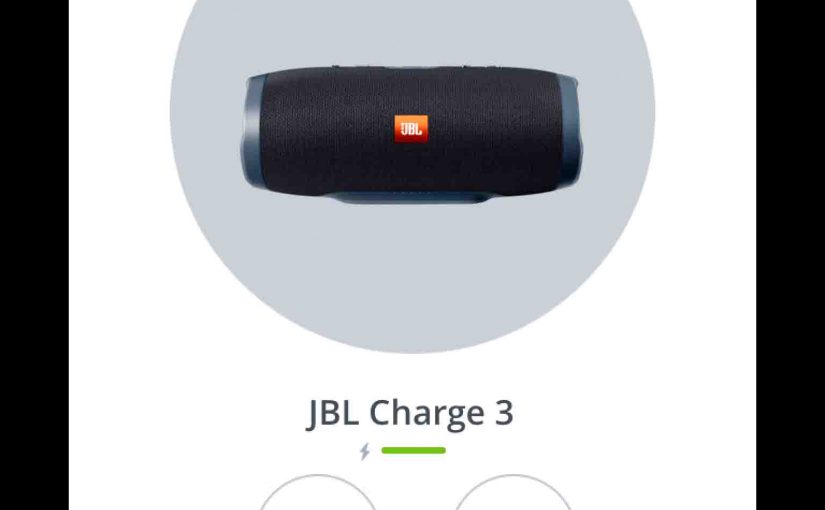
JBL Charge 3 Charging Instructions
llow these instructions that show how JBL Charge 3 charging via its hidden DC input charging micro USB port works. Discussed below. JBL Charge 3 Charging Instructions: Introduction First, we recommend recharging the JBL Charge 3 with the included JBL USB charger. Why? Because this power adapter meets the speaker’s amperage needs, and is provided…
-

How to Tell if JBL Xtreme 3 is Charging
How to tell if JBL Xtreme 3 is charging? Well, this portable speaker has a strip of LEDs on the lower front. Now this strip shows the current battery charge level and whether it is in fact charging. Thus, to tell if this speaker is charging, look at these. Moreover, you can feel the back…