Tag: Harman Audio Flip
-

How to Tell if JBL Flip 4 is Charging
How to tell if JBL Flip 4 is charging? Well, this Bluetooth speaker features a bank of lights across its top panel, as shown in the pictures that follow. These display battery status. In short, look at these to see Flip 4 charging progress. How to Tell if JBL Flip 4 is Charging: Step by…
-

How to Pair JBL Flip 4 with iOS Devices
This post demonstrates how to pair JBL Flip 4 with iOS devices, including the iPhone, iPod Touch, and the iPad Air line of Apple phones and tablets. How to Pair JBL Flip 4 with iOS Devices: Step by Step In summary: With your JBL Flip 4 powered off (power button is dark), run through this…
-

How to Reset JBL Flip 4
Explains how to reset the JBL Flip 4 speaker to return it to default settings. Resetting erases any earlier paired Bluetooth devices from its memory. Clearing these stops the Flip 4 from pairing to any nearby Bluetooth devices after the reset. Also, you might reset your JBL Bluetooth speaker to get it ready for sale…
-

How to Restart JBL Flip 4
Explains how to restart the JBL Flip 4 Bluetooth speaker to return it to default settings. Restarting erases any earlier paired Bluetooth devices from its memory. Clearing these stops this speaker from pairing to any nearby Bluetooth devices after the restart. Also, you might restart this JBL speaker to get it ready for sale or…
-

How to Pair JBL Flip 4 Bluetooth Speaker
This post explains how to Pair JBL Flip 4 Bluetooth speaker. This demo shows how to do it on iOS devices, like iPhones, iPod Touches, and the iPad Air tablets. But slight variations of this routine also works for pairing this Bluetooth speaker with Android tablets and phones. How to Pair JBL Flip 4 Bluetooth…
-

Updating Firmware on JBL Flip 4
Here, we demonstrate updating the firmware on a JBL Flip 4 Bluetooth speaker. This exercise can take up to a half hour to finish, depending on the speed of your WiFi connection. Plus, you can’t revert to the earlier firmware version once done. So, be sure that you indeed want the update before going ahead…
-
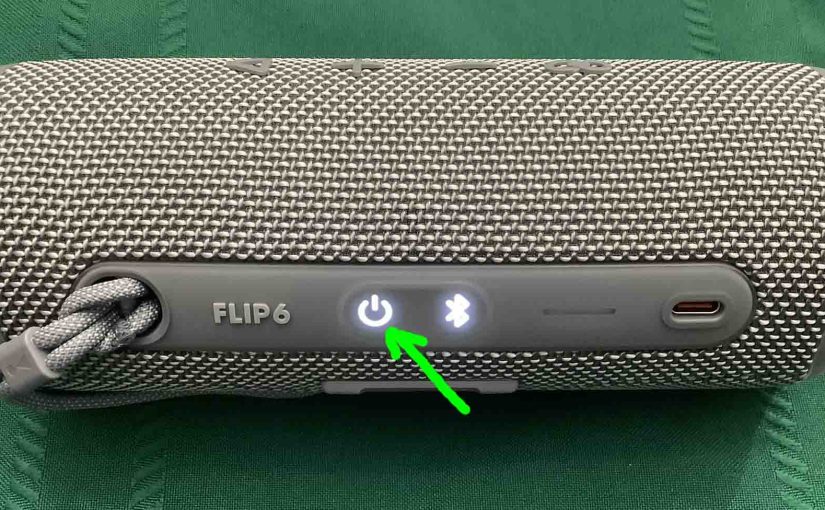
JBL Flip 6 Won’t Turn OFF
When the Power button on your JBL Flip 6 is not working, this likely means one or more things. Now in this models, one or more of the following causes may be the reason this button does not work. The button mechanisms may have sand, dirt, or other debris in them. To repair this, take…
-

How to Factory Reset JBL Flip 4
Shows how to factory reset JBL Flip 4 to return it to default factory settings. Factory resetting erases any earlier paired Bluetooth devices from its memory. Clearing these stops it from pairing to any nearby Bluetooth devices after the reset. Also, you might reset the Flip 4 to get it ready for sale or re…
-

JBL Flip 4 Bluetooth Pairing
This post offers JBL Flip 4 Bluetooth pairing instructions that apply mainly to iOS devices, such as the iPhone, iPod Touch, and the iPad Air line of Apple phones and tablets. But slight variations of these also work when pairing this Bluetooth speaker with Android devices. JBL Flip 4 Bluetooth Pairing: Step by Step With…