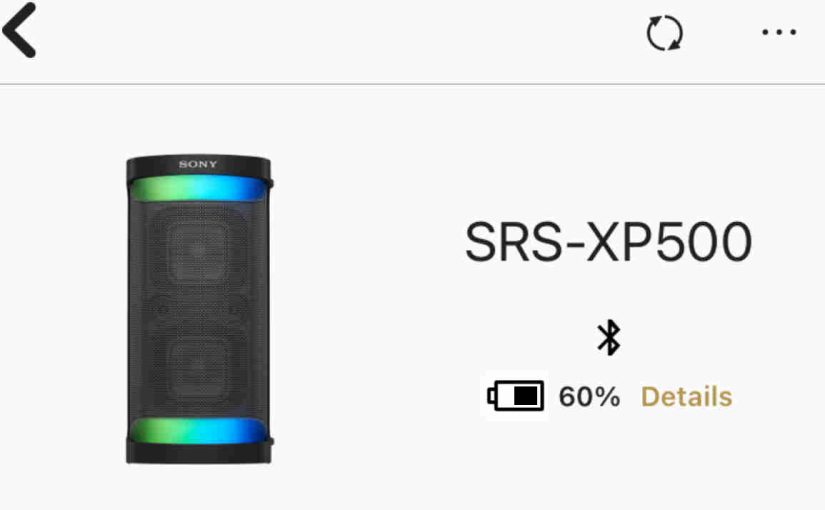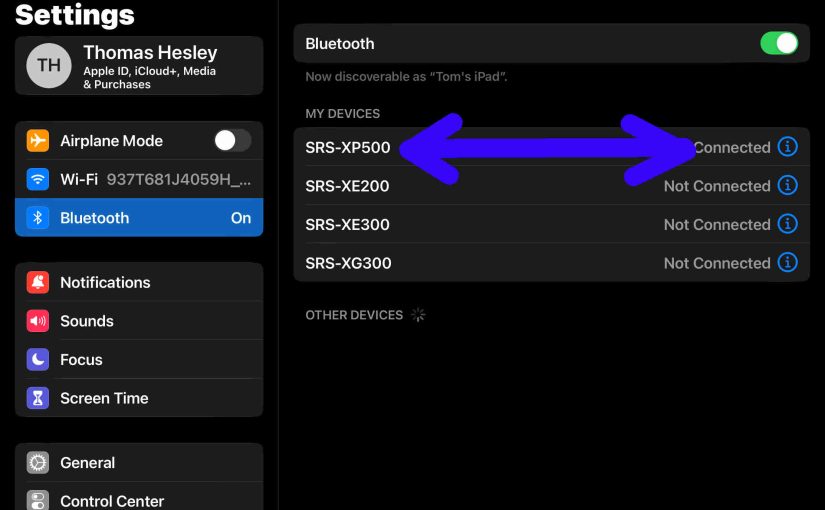Shows how to hard reset the Sony SRS XP500 karaoke speaker, to return this party box back to its default settings. E.g. Hard resetting returns sound mode and light settings to their fresh-out-of-the-box values. Plus, hard resetting erases any earlier synced Bluetooth devices from memory. This stops this speaker from auto pairing to any nearby … Continue reading How to Hard Reset Sony SRS XP500
Tag: How To Sony SRS XP500
How to Turn On Lights on Sony SRS XP500
This speaker comes equipped with a set of color changing, pulsating party LED lights that, by default, blink, scan, and flash to the beat of whatever you stream to the speaker. And you can turn these lights on and off. Further, resetting the speaker switches them ON again if OFF. But there is a less … Continue reading How to Turn On Lights on Sony SRS XP500
How to Connect to Sony SRS XP500
This post shows how to connect to the Sony SRS XP500 boombox party speaker from typical wireless devices. E.g. These include the iPhone, iPod Touch, and the iPad line of Apple phones, media players, and tablets. A similar routine also works with Android tablets and phones as well. How to Connect to Sony SRS XP500, … Continue reading How to Connect to Sony SRS XP500
How to Turn On Sony SRS XP500
We explain how to turn on the Sony boombox SRS XP500 karaoke party speaker here. Now most Bluetooth speakers have a Power button that Sony prominently positions on the unit so it’s easy to locate. Indeed, this speaker is no exception, as we find its Power button on the top panel, near the front, as … Continue reading How to Turn On Sony SRS XP500