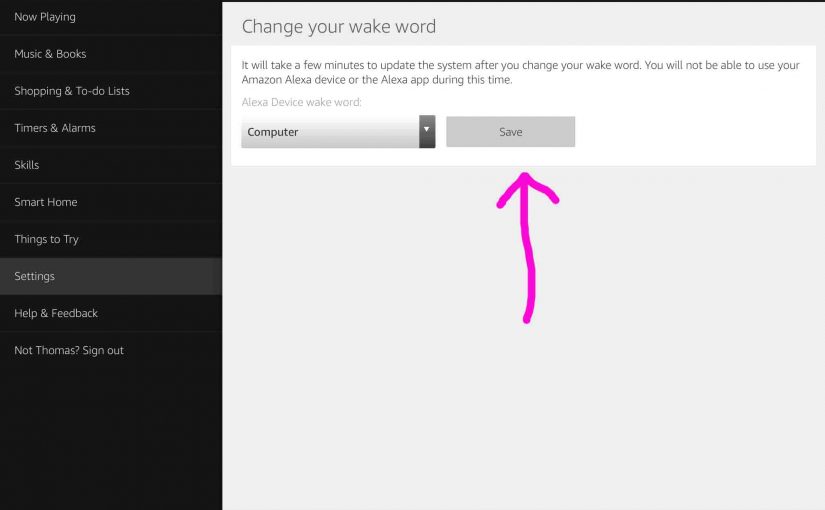Tag: How
-

How to Freshen Up Smelly Washing Machine
For both top loader and front loader washing machines, HE and traditional, the ways ow to freshen up a smelly washing machine, work about the same. At first. Why? Because they all get rid of the foul, musty mildew, rotten eggs, sulfur, and other weird odors. But some cleaning techniques keep odors away longer. We…
-

How to Factory Reset JBL Flip 5 Speaker
Shows how to factory reset the JBL Flip 5 speaker, to return it to default factory settings. Factory resetting erases any earlier paired Bluetooth devices from its memory. Clearing these stops it from auto pairing to any devices. Also, you might factory reset the the Flip 5 to get it ready for sale or re…
-

How to Factory Reset JBL Flip 5
Shows how to factory reset the JBL Flip 5 to return it to default factory settings. Factory resetting erases any earlier paired Bluetooth devices from its memory. Clearing these stops it from auto pairing to any devices. Also, you might factory reset the the Flip 5 to get it ready for sale or re gifting.…
-
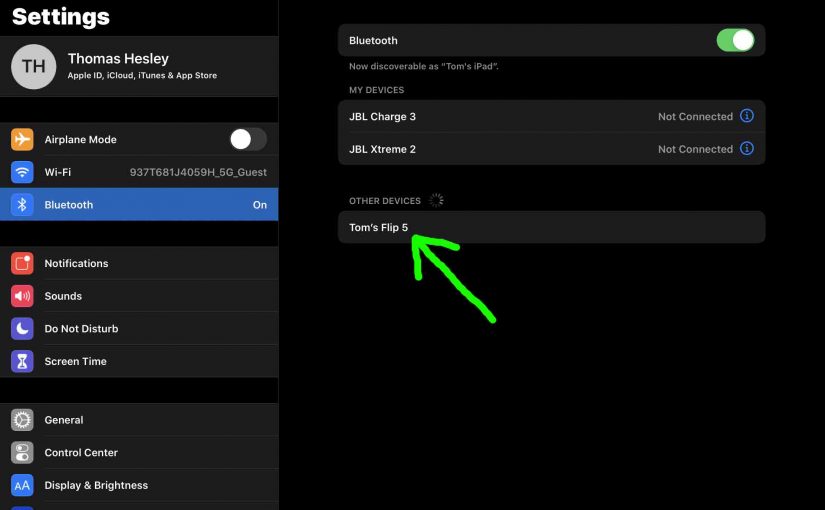
How to Put JBL Flip 5 in Pairing Mode
You must know how to put JBL Flip 5 in pairing mode to pair it with devices. So we explain how, here. To summarize: In this mode, the Flip 5 broadcasts its name and linkage data. Thus this allows other devices to find and connect to it. So you need this mode to pair these…
-

How to Turn ON JBL Flip 5 Speaker
Shows how to turn on JBL Flip 5 speaker. Now most speakers have an easy to find Power button. Indeed, this unit is no exception. So we find its dark Power button on the side button panel. There’s also a status lamp inside that Power button. This starts glowing white when the speaker powers up.…
-

How to Turn ON JBL Flip 5
Shows how to turn on the JBL Flip 5. Now most speakers have an easy to find Power button. Indeed, the Flip 5 is no exception. So we find its dark Power button on the side button panel. There’s also a status lamp inside that Power button. This starts glowing white when the Flip 5…
-

How to Turn OFF JBL Flip 5 Speaker
We explain how to turn off the JBL Flip 5 speaker here. Now most speakers have a Power button that’s easy to find. Indeed, this speaker is no exception, as we find its Power button on the side button panel. We start this demo with the unit powered UP. You can turn it OFF whether…
-

How to Turn Off JBL Flip 5
We explain how to turn off the JBL Flip 5 here. Now most speakers have a Power button that’s easy to find. Indeed, the Flip 5 is no exception, as we find its Power button on the side button panel. We start this demo with the Flip 5 powered UP. You can turn it OFF…
-

How to Rename JBL Flip 5
When you scan for in-range Bluetooth speakers, a JBL Flip 5 speaker shows up as “JBL Flip 5” by default. But you can rename the JBL Flip 5 using the JBL Connect app. So here, we outline how to do this, step by step. First, install the JBL Connect app on your Android or iOS…