Tag: How
-
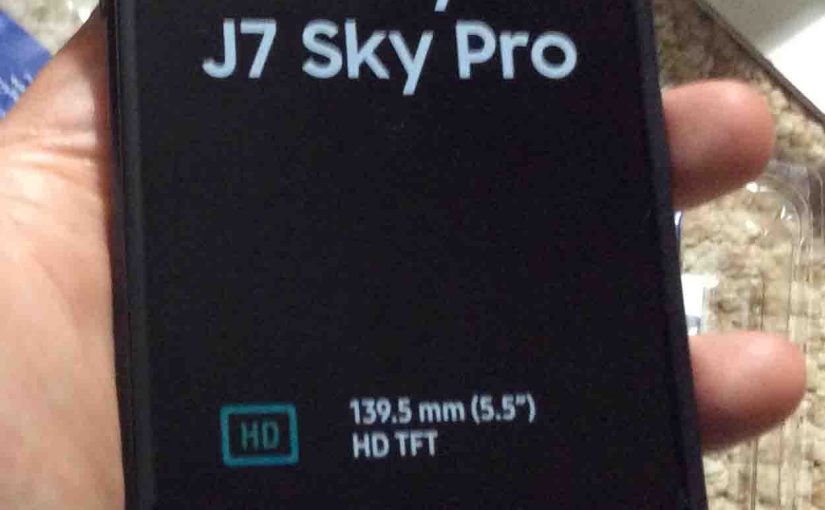
How to Install SD Card in Samsung Galaxy J7 Tracfone
You can add up to 128 GB more internal storage (memory) to your Samsung J7 Galaxy smart phone. The added storage space allows you to store lots of music, movies, video, or documents on your phone. So here, we demonstrate How to Install SD Card in Samsung Galaxy J7 Tracfone smart phone. Indeed, inserting a…
-
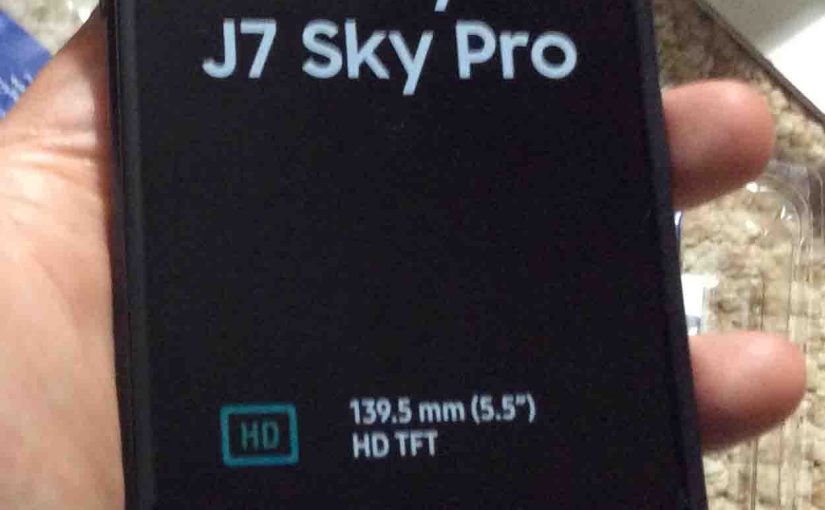
How to Install SD Card in Samsung Galaxy J7
You can add up to 128 GB more internal storage (memory) to your Samsung J7 Galaxy smart phone. The added storage space allows you to store lots of music, movies, video, or documents on your phone. So here, we demonstrate how to install SD card in Samsung Galaxy J7 TracFone smart phone. Indeed, inserting a…
-
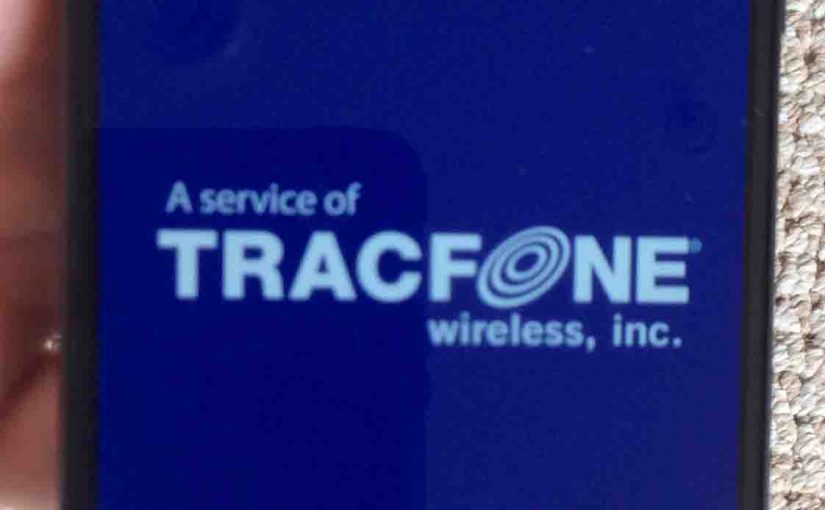
How to Turn OFF Tracfone J7 Samsung Sky Pro Galaxy
In this piece, we demonstrate How to Turn OFF Tracfone J7 Samsung Sky Pro Galaxy phone. No toggle power switch on the J7. So powering it down is a little more involved than simply throwing a switch, but not much harder. It’s simple. How to Turn OFF Tracfone J7 Samsung Sky Pro Galaxy: Step by…
-
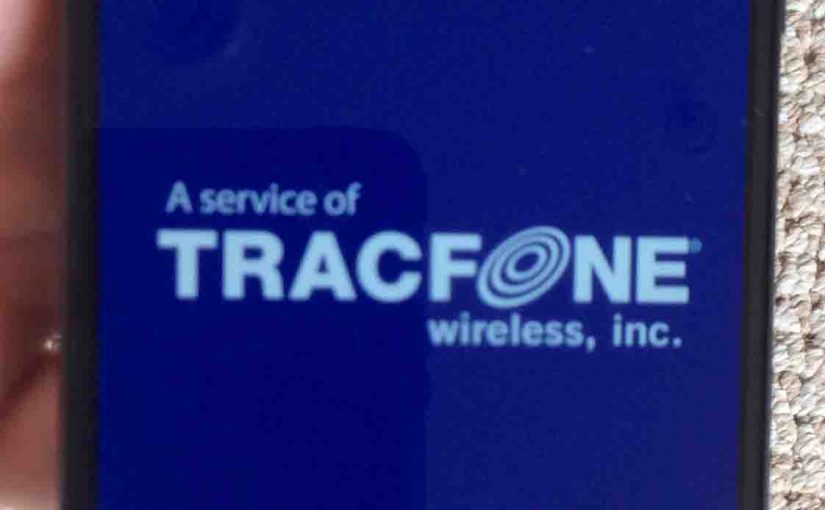
How to Turn Off Samsung J7 Galaxy Phone
In this piece, we demonstrate how to turn off the Samsung J7 Sky Pro Galaxy mobile smart phone. No toggle power switch on the J7. So powering it down is a little more involved than simply throwing a switch, but not much harder. It’s simple. How to Turn Off Samsung J7 Mobile Phone 1. Find…
-

How to Reset Google Home Mini Speakers
You may decide to offer Google Home Mini speakers for sale, or to link them to a different Google account. Then again, you might just want to connect them to different Wi-Fi networks. To do any of these things, you must first reset it, which removes it from its current Google account. Further, it must…
-

How to Reset Google Home Mini Speaker
You may decide to offer your Google Home Mini speaker for sale, or to link it to a different Google account. Then again, you might just want to connect it to a different Wi-Fi network. To do any of these things, you must first reset it, which removes it from its current Google account.…
-
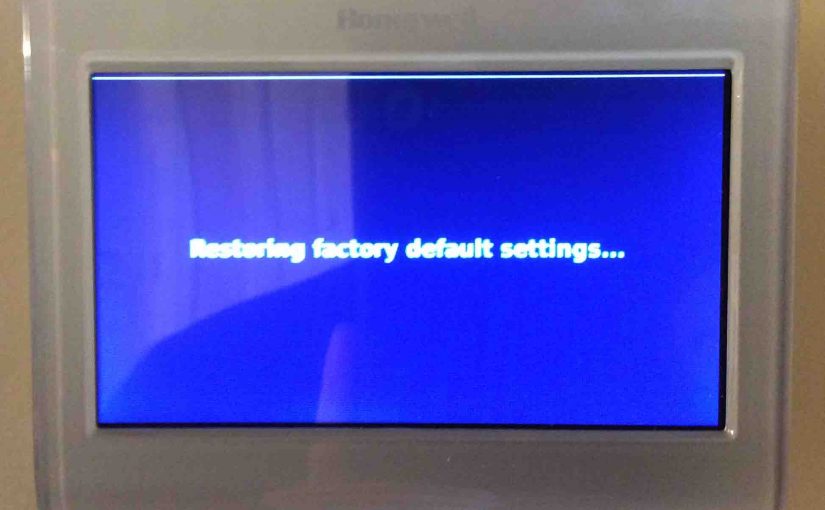
How to Clear Settings on Honeywell Thermostat
Shows how to clear settings on Honeywell thermostat. Here, we cover doing this on a Honeywell RTH9580WF model. But other models with a screen work similarly At any rate, you clear these settings by resetting the thermostat. This also clears lock screen passwords and screen color customizations et al. Clearing settings restores this Honeywell thermostat…
-
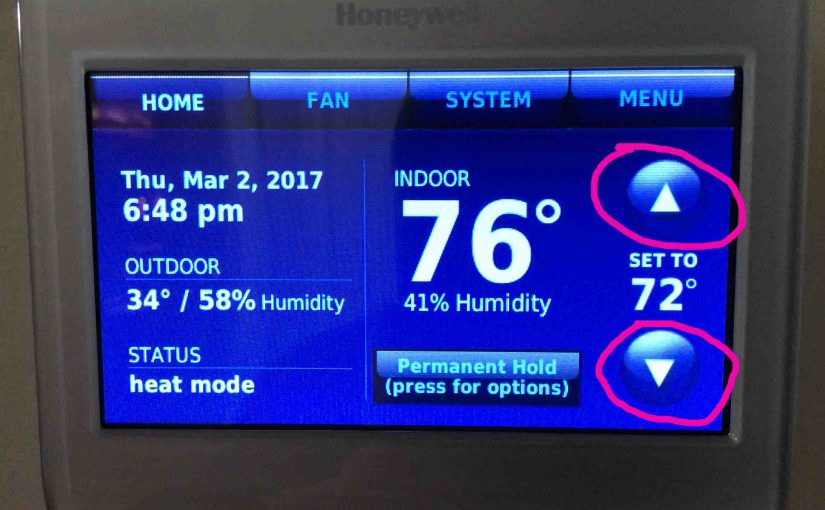
How to Change Honeywell Thermostat Temperature
In this post, we cover How to Change Honeywell Thermostat Temperature, specifically for the model RTH9580WF unit. Now most Honeywell digital t-stats nowadays allow you to change their current temperatures right from the Home screen. They display the Home screen by default. So unless the t-stat is in lock mode, you can adjust the current…
-

How to Find Honeywell Thermostat Firmware Version
Here, we show how to find Honeywell thermostat firmware version that this wireless internet thermostat is currently running. Knowing this helps support people help YOU solve issues with remote connections, control from across the internet, and so on. This can aid them in troubleshooting smart thermostat issues. These include bizarre behaviors, touchscreen lockups, WiFi connection…
