Tag: How
-

How to Factory Reset JBL Speaker
We describe here how to factory reset most any JBL speaker, for returning these Bluetooth speakers to their default factory settings. Factory resetting restores these units to their default settings. It also clears any earlier paired Bluetooth devices from the speaker’s memory. Moreover, clearing old settings halts these speakers from pairing to any nearby active…
-

How to Put JBL Clip 3 in Pairing Mode
To pair the Clip 3 JBL speaker with a Bluetooth source device for the first time, or to re establish the connection information on that device, you must know how to start off pairing mode on the speaker. In this mode, the JBL Clip 3 announces its Bluetooth name and current linkage data over the…
-
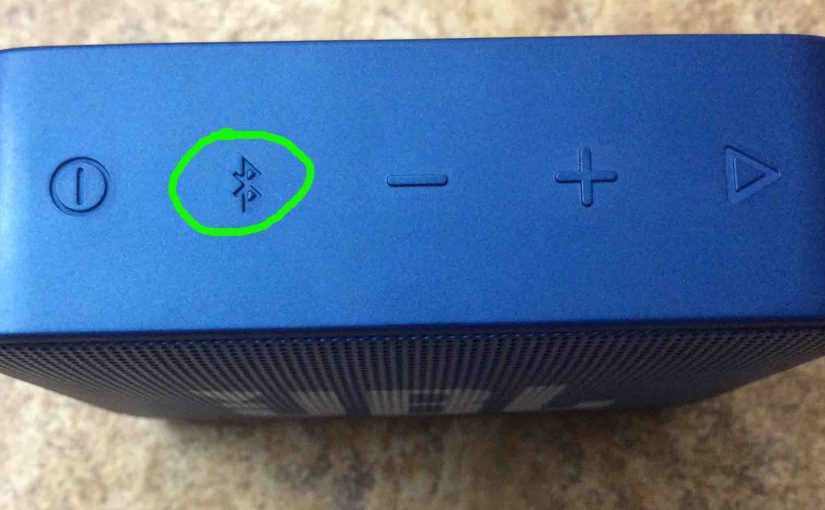
How to Make JBL Go 2 Discoverable
To link the Go 2 JBL speaker with a Bluetooth source device for the first time, or to reset the connection information on that device, you must know how to activate discovery mode on the speaker. You must know this because in this mode, the JBL Go 2 calls out its Bluetooth name and current…
-

How to Pair Victor Reader Trek with JBL Flip 4
The Victor Reader Trek GPS navigator, eBook player, pod catcher, and internet radio now can pair to the JBL Flip 4 wireless speaker. We listen to talking books and old time radio shows often on our Flip by way of the VRT. So yes, this Bluetooth speaker pairing allows you to listen to podcasts, books,…
-

How to Reset JBL Xtreme
This How to reset JBL Xtreme post shows how to restore the speaker to its default factory settings. Resetting erases any earlier paired Bluetooth devices from memory, and stops the Xtreme from pairing to any nearby active Bluetooth devices that happen to be in range. Also, you might reset the unit to get it ready…
-

How to Make JBL Clip 3 Discoverable
To pair the Clip 3 JBL speaker with a Bluetooth source device for the first time, or to re establish the connection information on that device, you must know how to start off pairing mode on the speaker. In this mode, the JBL Clip 3 announces its Bluetooth name and current linkage data over the…
-

How to Make JBL Flip 2 Discoverable
To connect the JBL Flip 2 with a Bluetooth source device for the first time, or to fix the connection information on that device, you must know how to make the JBL Flip 2 discoverable. Now when in discovery mode mode, this speaker signals its name and current pairing data over the BT airwaves such…
-
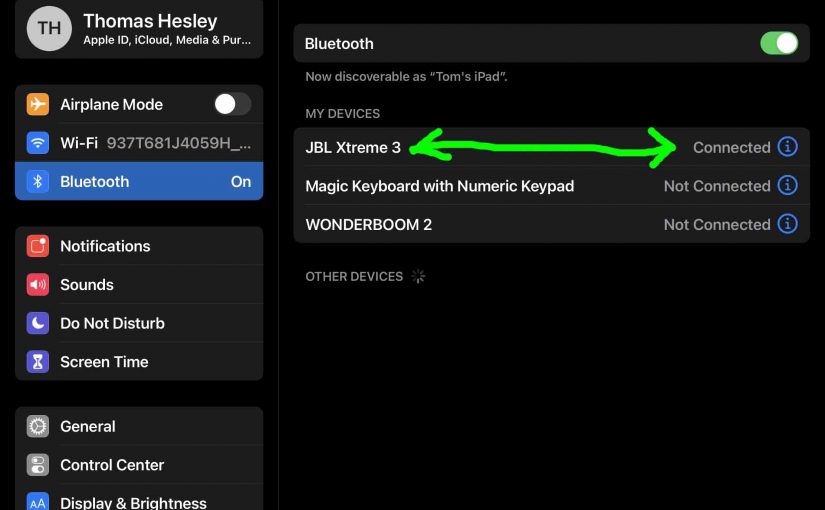
How to Connect JBL Xtreme 3 to iPhone
This post shows how to connect a JBL Xtreme 3 speaker to an iPhone like device, such as an iPad tablet. This works the same on the iPhone as well as the tablet. How to Connect JBL Xtreme 3 to iPhone: Step by Step With your JBL Xtreme 3 powered off (power button is dark),…
-

How to Reset JBL Boombox 2
How to reset the JBL Boombox 2 wireless speaker shows how to restore the unit to its default factory settings. Resetting erases any earlier paired Bluetooth devices from memory, and stops the Boombox 2 from pairing to any nearby active Bluetooth devices that happen to be in range. Also, you might reset the speaker to…
-

How to Make JBL Xtreme Discoverable
To pair the Xtreme JBL speaker with a Bluetooth source device for the first time, or to refresh the connection information on that device, you must know how launch discovery mode on the speaker. When in this mode, the JBL Xtreme telegraphs its Bluetooth name and current linkage info on the BT airwaves. Thus in…