Tag: How
-

How to Turn Off JBL Flip 3
We explain how to turn off the JBL Flip 3 portable speaker here. Now most Bluetooth speakers have a Power button that JBL positions right out there on the unit so it’s easy to find. Indeed, this poolside speaker is no exception to this practice, as we find its Power button on the side button…
-

How to Turn On JBL Xtreme 3
We explain how to turn on the JBL Xtreme 3 here. Now most speakers have a Power button that JBL positions prominently on the unit so it’s easy to find. Indeed, this particular speaker is no exception to this pattern, as we find its Power button on the top button panel, as we see next.…
-

How to Turn Off JBL Clip 3
We explain how to turn OFF the JBL Clip 3 here. Now most speakers, this one included, have a Power button that JBL prominently places on the unit so it’s easy to find. Indeed, we find its Power button on the right side button panel. E.g. See this next. There’s also a status lamp on…
-

How to Connect JBL Charge 3 to Alexa
This post shows how to connect JBL Charge 3 with Alexa speakers such as the Echo and Dot models. Since this Bluetooth connection happens directly between the Charge 3 JBL and Alexa, you need not turn Bluetooth on in the mobile device you’re using to set up this linkage. How to Connect JBL Charge 3…
-

How to Turn Off JBL Charge 3
We explain how to turn off the JBL Charge 3 here. Now most Bluetooth speakers have a Power button that they prominently position on the unit so it’s easy to find. Indeed, this speaker is no exception to this pattern, as we find its Power button on the side button panel to the left of…
-

How to Connect JBL Charge 3 to iPhone
This post shows how to connect a JBL Charge 3 to iPhone. How to Connect JBL Charge 3 to iPhone, Step by Step With your Charge 3 powered OFF (power button is dark), run through this routine to connect it with your iPhone. 1. Visit the Home Screen on the iPhone Firstly, at the lock…
-

How to Make JBL Charge 3 Discoverable
To link the Charge 3 JBL speaker with a Bluetooth source device for the first time, or to refurbish the connection information stored on that device, you must know how to make the JBL Charge 3 discoverable. Now in this mode, this BT speaker advertises its Bluetooth name and current linkage details on the BT…
-
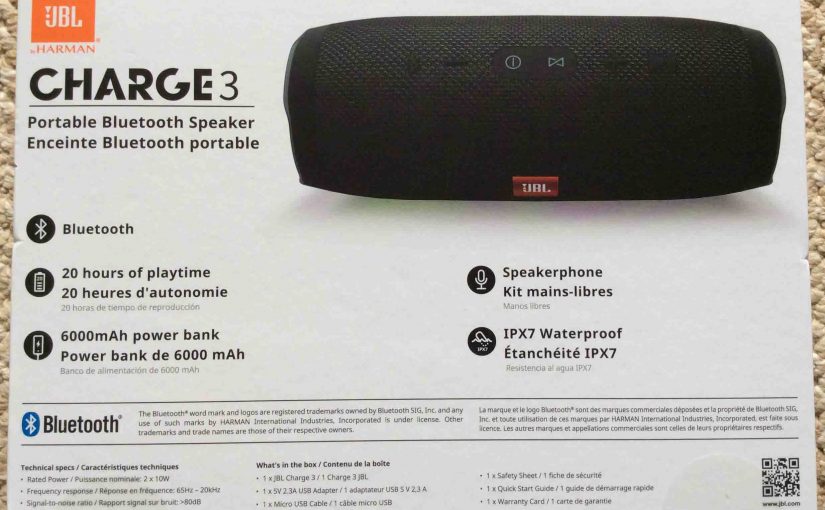
How to Connect JBL Charge 3 to iPhone 11
This post shows how to connect a JBL Charge 3 to iPhone 11 like device, such as an iPad tablet. How to pair works the same on the iPhone 11 as well as the tablet. How to Connect JBL Charge 3 to iPhone 11, Step by Step With your JBL Charge 3 powered off (power…
-

How to Restart JBL Charge 3
We show here how to restart the JBL Charge 3 details here, and in turn, how to restore this Bluetooth speaker to its default settings. Restarting also erases any earlier paired BT devices from its memory. Clearing these stops the 3 from auto pairing to any nearby devices after restart. Also, you might restart the…
-
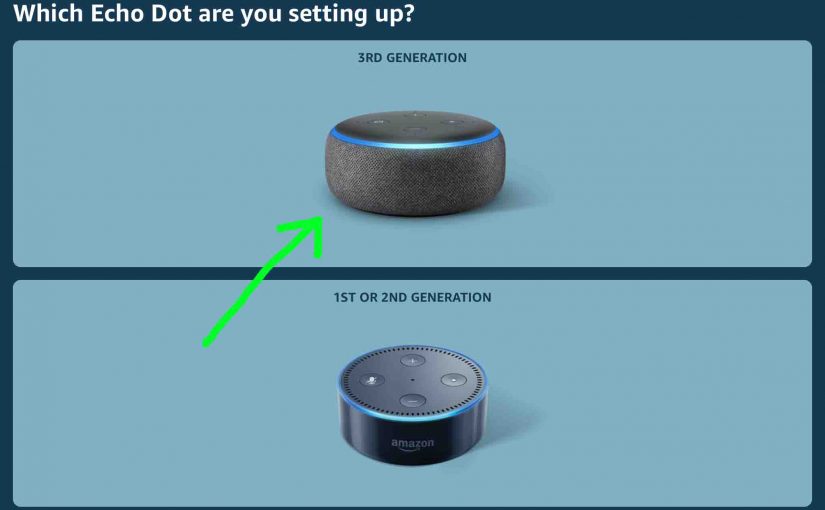
How to Connect Amazon Alexa to WiFi
This piece shows how to connect Amazon Alexa speakers to a WiFi network. It lists what you’ll need to get your Alexa up and running on the internet. You need to do this when you first buy a brand new speaker, when someone gifts you a used one, or when you change settings on your…